Tech Toy of the Month: Dropbox
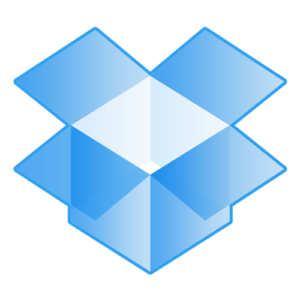
Simply put, Dropbox is an Internet-based file storage service. First, it allows you to access your files from any computer or mobile device anywhere you are through a web interface. This feature by itself is extremely powerful. Second, it can directly synchronize your data among multiple computers. The synchronization feature can replace the need for a file server for many small businesses. Dropbox also allows you to share selected files with other users. Finally, since the data is being stored on Dropbox’s servers on the Internet, your files are effectively backed up offsite.
In operation, once the very simple software is installed, a “Dropbox” folder is created and any files you put in that folder are uploaded to Dropbox’s servers and synchronized to any other computers you install Dropbox. It’s very simple and uses the same files and folder metaphor that most people are familiar with. Dropbox uses encryption to store and transmit your files, so your data stays secure.
If all this sounds good, Dropbox is also very inexpensive to boot. To start, Dropbox is free for up to 2 GB of storage. For many users, 2 GB is more than plenty and you can expand your free storage up to 8 GB 16 GB if you refer other users to Dropbox. Beyond the 2 GB, Dropbox starts at 50 GB 100 GB for only $10/month, and you can get a couple of months free if you sign up for a year at a time. Dropbox has larger capacity subscriptions as well.
If you are interested in Dropbox, you can sign up for a free trial plus get some additional storage for free by clicking on this link. If you have any questions about Dropbox, please feel free to contact me.
