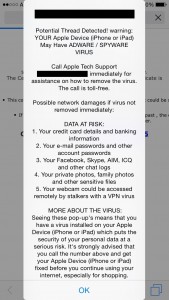Scam Web Pages on iPhones: How to Get Rid of Them
If you’ve come to this page because you are worried that the FBI or any other law enforcement agency is threatening you with arrest through your web browser, PLEASE read this entire article carefully. These types of “warnings” are scams meant to prey upon your fears. Law enforcement does not demand fines through web pop-ups (and there is no technology that would allow them to do so even if they wanted to). So read on and relax – you are not going to be arrested because of these scam messages. I assure you, even if you think the warning looks real or is somewhat different than the warnings I describe in the article, they are, in fact, all scams.
A previous article I had written a couple of years ago about an “FBI” phishing scam affecting Mac computers continues to receive a lot of attention. Additionally, I also get a lot of questions about getting rid of scam pages that can pop up on Macs from another article I wrote. Gradually, the questions being asked are more often about these types of scam pages showing up on iPhones or iPads. Some scam pages are easy to ignore and close out. However, increasingly scammers are creating fake warning messages that seem to continually return even if we tap the OK button many times. As long as that fake warning message is showing up on our screen, we can not use Safari and browse the web. A lot of people get freaked out that the fake warning messages might actually be real since they can not seem to get rid of them. Or they believe that their iPhone or iPad is infected with some sort of virus or malware and start to panic. While it can be a little tricky to close out these scam pages on an iPhone, I have come up with a solution that is fairly simple to perform.
- First, keep in mind that whatever the dire warning says, it is a scam. Ignore the message and move on to getting rid of it. NEVER call any phone numbers displayed when you see a scam like this, even if they say they are from Apple, Microsoft, or any other well-known company.
- Additionally, your iPhone, iPad, or iPod Touch is NOT infected with any sort of virus or malware. There are NO known viruses or malwares that can infect an iPhone, iPad or iPod Touch. So you DO NOT need to overreact and do things like wiping out your device or restoring from a backup.
- When you are confronted with a scam warning that you can’t seem to get rid of, push the home button on your iPhone to go back to the home screen.
- Open the Settings app and scroll down until you see Safari. Tap on Safari and then scroll down until you see Advanced.
- Tap on Advanced and you should see an option called JavaScript.
- Turn off JavaScript (make sure it is NOT green) and then double-click the home button to pull up your recently used apps.
- Safari should be the first app listed. If not, scroll over until you see it. Tap on Safari to open it. You will need to click OK on the fake warning message once or twice more. The warning should now go away and you should be left with the underlying scam page.
- Tap the “tabs” icon in the lower right corner of the Safari window (it looks like two squares, one on top of the other). If you don’t see the tabs icon, scroll up until you see it appear. Tapping the tabs icon will bring up a screen of all your open web pages and possibly a list of open web pages on your other devices.
- The scam page should be at the bottom of all your open web pages. Tap the small “x” icon on the left side of the scam page and that should close it out. Now double-click the home button again. Look for the Settings app and tap it. Turn JavaScript back on (make it green). Now you can return to browsing with Safari again.
- The Safari settings screen
- Turn off JavaScript in the Advanced Safari settings
- When you see the underlying scam page, tap the “tabs” icon in the lower right corner
- Finally, you can kill the scam page by tapping its corresponding “x’ icon.
Once again, the key thing to keep in mind is that regardless of the nature of the scam (FBI warning, virus warning, etc.) they are in fact ONLY scams. The FBI (or other law enforcement agency) is NOT going to contact you through a web pop-up and there are NO known malwares that have ever affected the iPhone or iPad. Fear is the scammers’ weapon. So calm down and continue on with your day!
If you have any questions about scam pages or any other technology-related topic, please post your question on my new Question & Answer forum on my web site! Your questions may help other people find answers to their technology problems as well.
Update: Even if a scam web page tells you where you are located or shows you an IP address, this does NOT mean it is law enforcement. It is simple to code a web page that can query your IP address and there are public databases available that correlate IP addresses of Internet providers with physical location. This is simply a smoke-and-mirrors trick to scare you into thinking someone is tracking you. Do not play into their game by being afraid.