How to Get Microsoft to Shut Up about Windows 10
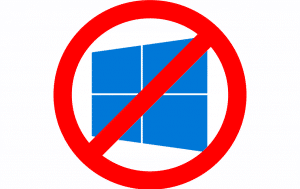
GWX Control Panel is the name of a simple software that can disable many aspects of the Windows 10 notification system Microsoft has created for Windows 7 and Windows 8. It can be removed at any time to re-enable the Windows 10 notifications and upgrade process in case you later do want to upgrade to Windows 10. Download GWX Control Panel from this link and read the instructions on how to use it. It is fairly simple to install and operate and it will get rid of all Windows 10 notifications from your operating system. Note that it will not remove the Windows 10 advertisements from Microsoft-owned sites such as MSN.com, which is the default home page for Internet Explorer. Those notifications come from the web sites themselves, not from your computer’s operating system.
To sum up, if you are tired of the Windows 10 notifications, simply use GWX Control Panel to make Microsoft shut up already! Comment below if you are tired of seeing the Windows 10 notifications and used this software to disable them.
