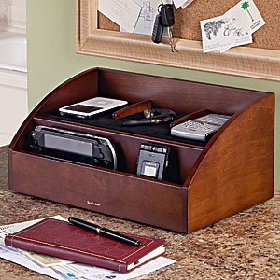Tech Toys
Holiday Tech Toys!

OK, without further ado and in no particular order, here is the Marcel Brown Tech Toy Holiday shopping list:

Apple Macintosh computers are a very hot item. Macintosh computers have been slowly but surely gaining market share from Windows over the last few years as more and more users are switching. If you are thinking of buying someone (yourself?) a Macintosh, start by looking at the iMac and MacBook. The iMac is an all-in-one desktop computer. The MacBook is Apple’s “consumer” oriented laptop. Both models have recently been “speed-bumped”, meaning that new models are out, offering faster speeds and more features at the same price as previous models. However, be warned that these new models are selling out quickly, so you may want to get one ASAP.
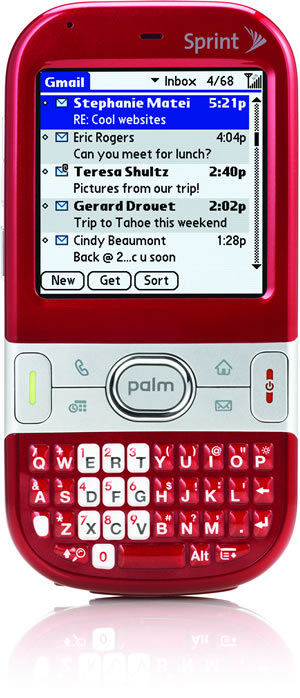
Finally! Palm has come out with a true smartphone for the average user. In other words – it is actually affordable!. With a 2 year agreement, the Centro is only $99. For the time being, the Centro is only available on the Sprint network, but I’m sure it will become available on other carriers soon. For more info on smartphones, see my previous article. For more info on the Centro, see this website: http://www.palm.com/us/products/smartphones/centro/

If you’re going to buy someone a TV, please make sure it is an HDTV (high definition television). Remember, all TV stations will be required to broadcast ONLY in high definition in 2009. There are so many HDTV models in so many difference price categories, I can’t really make a specific recommendation. However, here are a couple of tips. Try to actually see the TV in person and compare it with other models. There is no substitute for actually seeing a TV in person – after all, what else do you do with a TV but stare at it? Also, make sure the store you purchase from has a liberal return policy. The TV that looks great in the store may not look so great in someone’s living room.

Digital photo frames can make a great gift, even for those who are not into tech toys. These gifts can be personalized by including your own family pictures on a compatible media card (this a great use for older, smaller media cards that you may no longer use). Read more about digital photo frames in my previous article.

Simply put, the Nintendo Wii is a revolutionary video game console, but more importantly, it is THE hottest tech toy of the season. You can get more information about the Wii in my previous articles, http://www.wii.com, or http://www.nintendo.com/wii. Besides the Wii’s features, the Wii is also known for being notoriously difficult to find. Availability of the Wii was improving – until the holiday season began. If you are in the market for a Nintendo Wii, shop early and shop often, as your only chance may be to snag one as they put it on the shelf.
Charging Stations
If you know someone who has a few gadgets, then a charging station can make a nice, yet inexpensive gift. Rather than putting up with an unsightly mess of cables, charging stations allow a user to organize the cables and then easily charge their devices. There are many different types of charging stations, so I’ve picked out two examples at different price points.

The second example is the Brookstone Charging Valet. This charging station can charge up to 6 devices simultaneously and looks as if it is made out of a slightly dark wood, which should blend in nicely in many decors. However, you’ll pay for this as at $75, it is more than double the price of the Power Station. However, if “Spouse Approval Factor” (SAF) is important to your gift recipient, then do them a favor and spend the extra money! You can find the Charging Valet at Amazon.com.

Unless you’ve been living under a rock, you certainly know that the iPhone from Apple is a hot item. Feel free to read more about the iPhone in my previous articles or at http://www.apple.com/iphone. However, you may not know about the iPod Touch. Basically, the iPod Touch is just like the iPhone – without the phone features. It still has Wi-Fi connectivity, the Safari browser, the large rotating screen, and all the other cool features of the iPhone. You just can’t make calls on it or use it with a cellular data network. It also sports a lower price tag than the iPhone. So for many people who like all the features of the iPhone but don’t need another phone, the iPod touch could be perfect.

It appears that the Slingbox is going to be a popular item this year. The Slingbox basically lets you watch programming from your home TV on your laptop or mobile device anywhere in the world. You can read more about the Slingbox in my previous article or at http://www.slingbox.com

The Nintendo DS is the current handheld game system from Nintendo. It has been a consistent hot seller since the device was introduced in 2004. The DS stands for “dual screen” and is the first handheld game system that uses two screens. One of the screens is a pressure-sensitive touchscreen, which allows users to interact with in-game elements in a more direct way than by pressing buttons. The DS also includes built-in Wi-Fi networking, allowing users to play with others across the room or around the world. Current colors of the Nintendo DS are white, black, and pink.

Simply put, you can wear these glasses to watch movies or play video games on a virtual big screen. With the included earphones, you can watch your movie or play your game without disturbing others. You can connect these glasses to any video source such as a portable DVD player, video iPod, or video game console. I will write in more detail about this item for my next Tech Toy of the Month article, but in the meantime go to http://www.myvu.com for more information.
If you have any questions about any technology gift, feel free to contact me.
Tech Toy of the Month: Slingbox

The Slingbox would be great for people who are out of town, yet want to watch programming only available on their home TV, such as local news or sports. They would be able to do so with the Slingbox. Also, people who use their DVR to record their favorite TV shows could make good use of the Slingbox. If they find themselves with some spare time on their hands while they are away from home, they could use this time to connect to their Slingbox and watch their recordings. Simply speaking, the Slingbox could be used to send video from any source in a home (satellite, cable, Tivo, DVD players, Apple TV, etc) to a user’s device. Because of this capability, the Slingbox can be used for a variety of needs besides the examples I just listed.
The various models of Slingbox range in price from $129.99 to $229.99, and is available from most major electronic retailers, or on-lline at http://www.slingbox.com. Because the Slingbox is a device that you purchase and install in your own home, there are no monthly subscription fees. The Slingbox currently supports Windows and Macintosh computers, as well as Windows Mobile/Pocket PC, Palm OS, and Symbian OS handheld devices. Notably absent at this time is support for the iPhone and iPod Touch. However support for these devices will probably become available in the near future, when Apple releases the necessary software for companies to create add-ons for the iPhone and iPod Touch.
While the Slingbox idea sounds great, there are some caveats to be aware of. Only 1 of the 3 current Slingbox models have multiple inputs. This can be limiting if you have multiple sources that you would want to watch remotely. Also, depending on the source, there could be the possibility of conflicting with someone wanting to watch something else at home. Finally, while the Slingbox does have technology to compensate for slower Internet connections, the quality of the video feed could be quite poor if either the Internet service at home or at the remote location isn’t fast enough. This could be very noticeable when using mobile devices. The bottom line is to be very sure of everything you would want to do with the Slingbox before you buy one. Consult with a good technology professional who is not only proficient with computers and networking, but also has a good understanding of audio/video technologies as well.
So if you or someone you know could use the capabilities of a Slingbox, be sure to check one out. And feel free to contact me if you would like some advice about setting up a Slingbox in your home.
Tech Toy of the Month: Nintendo Wii, Part II

As with the other “next-generation” video game consoles, the Nintendo Wii has network connectivity built-in. This allows the console to be connected to your home network and to the Internet as well. However, unlike the other consoles, the Wii’s standard network connectivity is Wi-Fi. If you have a wireless network, this makes connecting your Wii to your home network very convenient. If you don’t have a wireless connection, you can buy an Ethernet adapter for wired networking. The Wii uses networking to allow for various features. For example, Wii owners can download Wii updates, software, and games through the Internet. Certain Wii games can be played on-line. It is also possible to send messages to other Wii owners. A couple of other interesting Internet-enabled Wii features are the ability to look up your weather conditions and read news articles.
One of the available programs you can buy and download for the Wii is a web browser, which Nintendo calls the “Internet Channel”. It costs approximately $5, which you can pay for with a credit card directly through the Wii. Once downloaded, the Internet Channel allows for Internet browsing nearly as simple and full featured as through a regular computer. This is because the “Internet Channel” is actually the Opera web browser, a fairly popular web browser available for common computer operating systems. Basically, this allows for Internet usage on a family’s TV. For families that only have one computer, this lets the kids do some web browsing while the computer is occupied.
One of the potentially biggest selling points of the Wii is what Nintendo calls the “Virtual Console”. Simply speaking, the Wii has the ability to play games that were originally developed for the first three Nintendo game systems, as well as a few other “classic” consoles such as the Sega Genesis and Neo-Geo. Wii owners can buy and download these older games via the Wii’s Internet connection. Once downloaded, the games are available to play from the Wii’s main menu. The games play virtually identically to the original games, so it really is a retro experience for those of us who played these games 10, 15, and 20 years ago! What is interesting, however, is that kids who weren’t even born when these games were originally released are interested in playing these old games.
This really is a win-win scenario, as retro gamers get to play the games they grew up with and the video game developers get to make additional profit on games they had closed the books on years ago. The biggest problem so far, and the reason I say “potentially” biggest selling point, is that Nintendo has thus far released a pitifully small number of games for the Virtual Console! Nearly a year after releasing the Wii, there are only 46 titles available from the original Nintendo (NES), 22 from the Super Nintendo (SNES), and a paltry 9 from the Nintendo 64. In my opinion, the selection of games available is also poor. There are many, many titles that I would have already paid for if they were only available. I really don’t understand the logic behind this, as I believe that a larger and more popular selection of games would result in more sales. Nintendo, if you’re reading this, release more Virtual Console games!
Overall, the Wii differentiates itself from the competition primarily because of its control system and the Virtual Console. No other system has the physical control system of the Wii, and no other system can play retro games like the Wii. It is perhaps because of these two features that the Wii has outsold both the XBox 360 and Playstation 3. This is especially impressive considering the XBox 360 had a one year head start on sales. If you’d like a gaming system that will be good for the entire family and brings an entirely new dimension to gaming, you should definitely consider the Nintendo Wii. Good luck finding one!
If you have any ideas for future Tech Toys, please let me know!
Tech Toy of the Month: Nintendo Wii, Part I

For those not very familiar with the Nintendo Wii, I’ll give a quick summary. For more details, please visit http://www.nintendo.com/channel/wii and http://www.wii.com. The Nintendo Wii is a “next-generation” home video game console, roughly in the same generation as the Sony Playstation 3 and Microsoft XBox 360. However, the main difference between the Wii and other game consoles is in the way players interact with the games. Where Sony and Microsoft’s new systems are basically souped-up versions of their last systems, using pretty much the same type of handheld controllers as before, Nintendo decided to create an innovative control system. Simply speaking, the Nintendo controllers are wireless and motion sensitive. Players can control games with physical motion as well as by pressing buttons. As an example, instead of playing video game tennis by sitting on a couch and pushing buttons on a controller, you actually need to stand up and swing the controller like a tennis racket, both forehand and backhand. Swing slowly for a soft lob. Swing harder for a more powerful shot.
As expected, at least for the few games my family and I have played, this method of playing video games is quite intuitive. My girls, ages 3 and 5, are very comfortable playing the Wii games and have had a lot of fun. It literally did not take them more than a half hour to grasp the concepts of how to control the games. The first couple of nights we had the Wii, they played so much they were actually hot and a little sweaty when they were done! One unexpected side-effect of playing sport-type games on the Wii is that my girls have actually expressed some interest in the real-life sports, such as baseball.
One small word of warning. Please be careful when letting young kids play the Wii. There they will smack each other with the controllers if they are not careful! Just keep an eye on them and don’t let them wander too close to each other. Also, make sure they wear the wrist straps provided with the controllers. Already, my girls have occasionally lost their grips on the controllers during frenzied moments of gameplay and if not for the wrist straps, the controller could have hit someone or broken something (like the TV!).
In playing the boxing game on the Wii, which requires the use of a controller in each hand, I can definitely say that you do get quite a workout. While the physical motions required for the different types of punches don’t quite emulate real-life (probably only an issue for someone like me who has studied martial arts), the action of throwing hundreds of punches and moving my body around to avoid virtual punches did make me work up a sweat. I’m in pretty good shape, but I actually had some slight soreness the day after a 45-minute boxing “workout” on the Wii!
While the sport-type games for the Wii will probably require the most physical action out of a player, I can see that other games might also require significant work out of a player. For example, while I’ve not played the “Zelda” game for Wii yet, the character in the game uses a sword and shield, which requires the player to swing one controller like a sword and use the other like a shield. I can imagine that after fighting enough bad guys, players could burn a few calories!
The real significance of the Wii is that with its popularity, it is triggering a revolution* in the video game world. Remember, as advanced as the Wii’s control system seems today, it is only the first generation in what will undoubtedly be many future advancements in physical game control. I can foresee that in the not too distant future, playing video games will no longer be considered a “couch-potato” activity. Future generations will wonder how we ever had any fun playing video games using only our thumbs and fingers! And it will be very likely that the future development of physical control systems will have significance in things other than video games.
* The Wii’s “code-name” during its development was “Revolution”. Do you think Nintendo knew they were on to something big?
If you have any ideas for future Tech Toys, please let me know!
Tech Toy of the Month: WildCharge Wireless Charging Pad
Imagine being able to charge devices such as cell phones or iPods simply by laying them down on a pad. You would not need to connect any wires to the device – you simply lay it down on a pad and it charges. On top of that, you could charge multiple devices on the same pad. If the WildCharge (http://www.wildcharge.com) wireless charging pad delivers as promised, you will soon be able to stop imagining and start doing.
As with many great technologies, the idea is simple and so is the way you use it. In fact, just a few paragraphs from WildCharge’s web site pretty much explain the technology:
The WildCharger pad is flat and thin with a conductive surface. Once a cell phone or other electronic device that is enabled with WildCharge technology is placed on the pad anywhere on the pad and at any orientation it will instantaneously receive power from the pad. It is that simple. And charging speed is the same as if the device is plugged to the wall!
Enabling a portable electronic device with WildCharge technology is also simple. A WildCharge adapter attaches to or outright replaces the device’s back cover. This adapter has tiny external bumps (contact-points) that come in physical contact with the pad.
Once a compatible electronic device is placed on the WildCharger pad, power is transferred from the pad’s surface through the contact-points to the WildCharge adapter and into the device. The geometries of the charging surface and the contact-points guaranty that regardless of where the device is placed on the pad’s surface, a closed electrical circuit is formed between the surface and the device. Such direct contact allows for a very efficient and safe power transfer without generating harmful radiation or magnetic fields.
One catch to their technology is that the device you want to charge must be “enabled”, which as explained above, requires an adapter made for that specific device. Since the product is on the verge of being released, only adapters for the Motorola Razor phone and the iPod Nano are being released right away. Obviously, if WildCharge releases a substantial number of adapters for various devices, this won’t be such a problem. This will be especially true if WildCharge works with device manufacturers to ensure that devices are WildCharge compatible out of the box.
Another potential drawback I can foresee is that users who have devices in cases or protective covers will need to take their devices out to charge them. Naturally, this can be quite inconvenient and limit acceptance of the WildCharge product. Potentially, I can imagine that cases could also be made WildCharge compatible, so we will see how the market develops.
I could see myself using this technology at home on a regular basis. But I’m not so sure I would use it on the go. There are already so many gadgets and accessories to lug around when going international, and I’m not convinced an additional charger would make the cut. It took me long enough to come up with my 10 picks for travel power adapters before choosing the most versatile one. I could not bring an extra charger that doesn’t even work on all my devices.
The products seem reasonably priced, as a WildCharger pad and a device adapter bundle is listed for $89.99 on WildCharge’s web site. So if you don’t like plugging in your devices to charge them, keep an eye out for WildCharge’s products to be released soon.
Tech Toy of the Month: Apple iPhone, part II
In last month’s Tech Toy article, I previewed the Apple iPhone. Now that the iPhone has been released, I have had a chance to read reviews and spend some time with one myself.
One of my main concerns with the iPhone was the interface. Since there are no hard buttons on the iPhone, I figured Apple would need to hit the proverbial home run with their touchscreen interface. So I started reading reviews. I can sum up what I read with the following few quotes:
It’s fast, beautiful, menu-free, and dead simple to operate.
… it works like magic.
The lure of the iPhone is that it makes you want to use it. It’s actually fun. Do we say that about any phones? Hardly.
It’s also the best phone that anybody has ever made.
… every moment of user interaction has been quietly stage-managed and orchestrated, with such overwhelming attention to detail that when the history of digital interface design is written, whoever managed this project at Apple will be hailed as a Michelangelo, and the iPhone his or her Sistine Chapel.
Given this build-up, when I had a chance to use the iPhone, it was sort of a let-down. Not that I found any serious problems with the iPhone. To the contrary, the iPhone basically did everything it was supposed to do, exactly as I’d been reading about it. Having used and researched Apple products for so many years, perhaps I’ve become a little jaded to such breakthroughs. I expect this level of excellence from Apple, so it’s not a surprise to me when they release products like this. However, when I “step back” and put everything into perspective, it is very uncommon in the technology industry to create a breakthrough product that delivers everything it promises. And given the long lead time and the unprecedented hype surrounding the iPhone, this is all the more impressive.
To be fair, the biggest nit I have to pick with the iPhone is the virtual keyboard interface. In trying to type with my thumbs like I do with Blackberries or Treos, I had a small bit of difficulty. Perhaps I would get better with practice, so I won’t call this a big problem yet. However, I can see that people with larger thumbs or with longer fingernails will have problems. While people like this will have problems with any mobile keyboard, the lack of tactile response combined with the possibility of accidental “key” presses on the iPhone’s touchscreen will probably aggravate the situation.
To sum up, the iPhone lives up to the hype. If you see the iPhone in action on Apple’s web site, you should expect that you will get exactly what you see if you purchase one for yourself.
For all things Apple, Marcel is your expert.
Tech Toy of the Month: Apple iPhone, part I
It is perhaps the most anticipated technology gadget in history. It promises to change cell phones in the way the iPod changed mobile music players. It is the Apple iPhone (http://www.apple.com/iphone). While it has not yet been released as of this writing, I will attempt to explain what the iPhone will be in as simple terms as possible.
The iPhone is of course a cell phone. It will only be available on the AT&T network (formerly Cingular) at least through the year 2009 (barring any changes in contract between AT&T and Apple). So if you are with any other wireless provider (Sprint, T-Mobile, US Cellular, Verizon), you will NOT be able to get an iPhone unless you switch to AT&T. To be released on June 29th, the iPhone will cost $499 for a 4GB version or $599 for a 8GB version (both prices require a 2-year contract).
The iPhone will also be a fully-functional iPod, playing music, photos, and videos. For many people, the integration of a phone with an iPod will be very compelling. However, the initial cost may be prohibitive for those casually considering a phone/iPod combo.
The main feature most people will immediately notice about the iPhone is the large touchscreen display, along with the fact that there are no hard buttons. While the touchscreen feature looks very nice, the lack of hard buttons may be a concern to some people. Time will tell if the touchscreen interface will be intuitive enough to make up for the lack of hard buttons. One feature that people will notice is the fact that the iPhone can sense when it is rotated and will rotate the display accordingly. In other words, if you want to view the display in widescreen mode, you simply need to rotate the iPhone in your hand. Words really don’t do this feature justice, so make sure to see this feature in action on Apple’s web site.
Apple is touting that the iPhone will be the most advanced mobile Internet device to date. Apple is using the Mac OS X operating system from its Macintosh computers, along with its Safari web browser, as the operating system for the iPhone. Apple is promising a fully-featured web browser on a phone, the same one in use on desktop computers. This feature, along with the rotating display, should allow users to see web pages the way they were designed to be seen. Other mobile devices must reformat web pages for display on their screens.
The iPhone has Wi-Fi wireless networking for fast Internet speeds in public hotspots or other Wi-Fi networks. The iPhone can also connect to AT&T’s data network for Internet access. Basically, this should allow users to be able to get on the Internet almost anywhere, as long as they are in Wi-Fi network or within AT&T’s cellular network.
Since the iPhone is not yet available, I will do another article on it sometime after it released and I have the opportunity to read reviews and have had a chance to test the device myself.
For all things Apple, Marcel is your expert.
Tech Toy of the Month: Digital Photo Frames
This isn’t really a specific tech toy, but rather a whole category that has started becoming popular lately. The idea is very simple. Basically, imagine a small LCD screen inside a photo frame. Instead of showing just one picture, the screen can cycle through an entire library of photos, making for a dynamic slideshow of sorts.
There are many models out on the market right now. The main differentiators are price and screen size. Obviously, the larger the screen size, the higher the price. On the low end, you can get 5″ screens and prices in the $50 range. On the higher end, you can get 8″ screens in the $200 range. There are also bigger and more expensive digital picture frames, but I’m limiting this article to the above mentioned price and size ranges. Basically, if you are interested in a digital picture frame, pay attention to a couple of features.
First, get a screen size that will be large enough to adequately display your pictures. 5″ screens I feel are too small for most purposes. One exception is displaying the pictures on your desk, as you will be fairly close to the frame so the small screen size shouldn’t be a problem. If you can find a good price, go for a 7 or 8″ screen. This screen size is usually big enough for display in a living room-type environment.
The second feature to pay attention to is the type of media cards the digital picture frame accepts. Most frames accept a large variety of media cards, but it is best to make sure. Ideally you can re-use your older media cards that don’t hold as much data. They are perfect for use in a digital picture frame. To make best use of smaller cards, you can export pictures from your photo organization software in a reduced resolution. Reduced resolution photos don’t take as much space, so you can fit a lot more photos on a card than you normally would. Just don’t reduce the photos below the resolution of your digital picture frame, or they won’t look good.
As always, feel free to contact me if you have any questions about this, or other digital photography topics.
Tech Toy of the Month – Walletex Wallet Flash Drive
USB flash drives have become extremely popular in the last year or so. This is for good reason. With the demise of the floppy drive, there has been a need for simple, portable, and inexpensive data storage. USB flash drives fill this need quite nicely. Ladies who carry a purse can easily keep a flash drive with them at all times, but many of us guys tend to forget “extra” things, especially small things like a flash drive. About the only thing that many guys have with them at all times is their wallet. If you are this type of guy (or gal who doesn’t carry a purse), the Walletex Wallet Flash Drive is for you (http://www.walletex.com/gp.asp?gpid=2).
The idea is very simple. The Wallet Flash Drive is a flash drive like any other. The only real difference is that the shape of the drive is just like a credit card – with the addition of a USB connector. So this makes it very easy to keep in your wallet, which if you always have your wallet with you, you will always have your flash drive with you as well. Having a flash drive with you at all times may seem like an excess, but we live in a data-centric world and for many people, flash drives are becoming as important as pens and paper. Also, for example, in the not too distant future, people will have their entire medical history available to them in electronic format. Perhaps they will be able to carry this data in a device like this, to which having quick access by medical personnel could end up saving their lives.
Technology-wise, the Wallet Flash drives have a few nice features. First, the USB connector is double-sided, which means you can orient the drive “up” or “down”, which will allow it to fit into more connectors. Second, the drive is extremely durable, as most flash drives are, but this is very important to a device that will spend a lot of time in a very tight space, even perhaps taking a trip through the laundry. Finally, the drives come in many capacities to fit many budgets, and for comparison, the Wallet Flash Drives do not cost much more than regular USB flash drives. My only real concern is the durability of the USB connector. For such a slim device, I worry that the USB connector would be susceptible to snapping off. It seems like Walletex has built the device with strong, flexible plastic, so this probably won’t be an issue, but I thought I’d mention this concern to be fair.
Overall, this device is great because it can be many things to many people. Even if you don’t want one for yourself, I’m sure you can think of someone this would make a great gift for. Also, if you need a promotional item for your business, this could really get your company noticed. Along these lines, Walletex has also come out with an MP3 player in credit card format, which could be a very interesting product. If you are in the market for a USB flash drive, do check out the credit-card sized Wallet Flash Drive from Walletex – and I’ll refrain from making any bad jokes about trying to check out with it at the grocery store.
Tech Toy of the Month: Mobile Broadband Internet Router (Linksys WRT54G3G-ST)
What do you do if you need Internet access anywhere, anytime? You probably opt for a mobile broadband Internet service from a cellular company. These types of services allow you to use their networks for Internet data at relatively high speeds through the use of PC card that you insert into your laptop. For most people, having one computer with mobile Internet is enough. However, for mobile groups of individuals, having one computer with Internet access is not enough. Sure, they can each purchase their own PC cards and each subscribe to their own mobile broadband service, but that can get quite costly. So what’s the answer?
Enter the Linksys WRT54G3G-ST. This device allows you to share a mobile broadband Internet connection among several computers. Currently, this product only works on the Sprint network, but I expect that more products like this will become available for other carriers. The WRT54G3G-ST works just like a normal cable/DSL router that many of us have in our homes and businesses. You basically plug your Sprint PC card into the router and that connection is available to any computer that connects to the router, either wired or wirelessly.
The Linksys WRT54G3G-ST comes with all the features that one should expect from a modern wireless Internet router, such as a DHCP server, WPA/WPA2 wireless encryption, an SPI firewall, and VPN passthrough. It has 4 wired ethernet ports and also allows you to connect to an existing cable or DSL service if one is available, just like a normal Internet router. Additionally, because all the computers connected to the router are on the same network, they can share files or printers among them as well. Basically, the Linksys WRT54G3G-ST allows you to set up a secure LAN complete with Internet access anywhere you go.
This device could be very useful for companies who send groups to tradeshows. Each individual can bring a computer and have Internet access available to them on the floor of the show. It could also be very useful for companies that send out groups to temporary offices or client sites where they may not have Internet access available to them. Contractors especially work in environments where Internet access may not have yet been installed.
If you have the need for multiple computers to have Internet access anywhere, anytime, feel free to contact me to discuss your options.