Buying an HDTV, Overly Simplified
 As the holiday season approaches once again, many of us will be headed for an electronics store with the intent of purchasing a new TV for our families. Unfortunately, never before has buying a TV been so confusing. Terms like LCD, LED, plasma, quad-color, 120/240 Hz, 3D, etc., can be mind boggling to someone who just wants a TV. So for the sake of everyone’s sanity, I have created an overly simple guide to buying an HDTV.
As the holiday season approaches once again, many of us will be headed for an electronics store with the intent of purchasing a new TV for our families. Unfortunately, never before has buying a TV been so confusing. Terms like LCD, LED, plasma, quad-color, 120/240 Hz, 3D, etc., can be mind boggling to someone who just wants a TV. So for the sake of everyone’s sanity, I have created an overly simple guide to buying an HDTV.
The first question to ask yourself is what will this TV be used for? In other words, is it going to be your main family TV or will it be a TV for a bedroom or a kids’ room? If the TV is not going to be your main TV, usually the decision becomes much more about value than anything else.
I won’t say too much about the size of the TV you should buy in this article, but do keep in mind that it can be easy to buy a TV that is too large for your room. Ideally you’ll match the size of your TV to how far away most of your family will sit from it. It is easy to find guides on how to size your TV to your sitting area on the Internet.
I have only one piece of technical advice. If you’re going to purchase a main TV, then try to get one with LED LCD technology. Without getting too technical, LED refers to the the type of backlighting used in these TVs. Older non-LED LCD technology uses a type of fluorescent backlight. Simply put, LED backlighting generally is brighter, more consistent, uses less power, and should last longer. However, if the TV you’re going to purchase is a “side” TV, then don’t really worry about LED. Any LCD TV should be fine.
Honestly, besides LED technology, most of the technical specs being hyped up by manufacturers will not provide much of a difference to average consumers. So the overly simple advice I have is to actually see the TV in action. Go to a store that has various models on display so you can see the TV for yourself. Ask to make sure that the TVs are being fed with digital signals (most do anymore) and if the picture quality is good enough for you, then buy based on the best value. Still, make sure the store has a good return policy, as sometimes the way a TV looks in a store is different that what it will look like in your home.
The simple truth is that the price of TVs will continue to come down and many of us will likely purchase another TV in around 5 years or so as technology improves. Because of this, my advice to simply see the TV with your own eyes and make a decision that way is valid for most average consumers. Also, because technology moves so fast, I would not worry too much about 3D technology, as it is still in its infancy.
September 2010 FYI – Liquid Metal is Your Friend
 Ever since the movie Terminator 2 portrayed a liquid metal robot as an evil machine bent on destroying the human race, all liquid metal has gotten a bad rap. Not a day goes by without someone repeating an ugly liquid metal defamation. And the worst part is that because liquid metal robots haven’t been invented yet, they can’t even defend themselves. Well, perhaps liquid metal robots are many years away from being invented, but Apple has licensed a technology called, you guessed it, Liquidmetal, which enables more durable and lighter technology designs. So please, hold back your liquid metal biases from Apple’s Liquidmetal designs until they’ve had a chance to come to market. I promise they won’t try to eradicate all mankind. However, if Apple announces work on a neural net processor …
Ever since the movie Terminator 2 portrayed a liquid metal robot as an evil machine bent on destroying the human race, all liquid metal has gotten a bad rap. Not a day goes by without someone repeating an ugly liquid metal defamation. And the worst part is that because liquid metal robots haven’t been invented yet, they can’t even defend themselves. Well, perhaps liquid metal robots are many years away from being invented, but Apple has licensed a technology called, you guessed it, Liquidmetal, which enables more durable and lighter technology designs. So please, hold back your liquid metal biases from Apple’s Liquidmetal designs until they’ve had a chance to come to market. I promise they won’t try to eradicate all mankind. However, if Apple announces work on a neural net processor …
Tech Toy of the Month: Playstation Move
 At the time of this writing, the new Playstation Move system has just been launched in the United States. Some of you may have seen the commercials, which I’ve observed playing heavily during football games. Whether you’ve seen the commercials or not, I’m sure most of you are wondering what the Playstation Move system is. Well, lucky for you I am here to explain the details as well as my thoughts and concerns.
At the time of this writing, the new Playstation Move system has just been launched in the United States. Some of you may have seen the commercials, which I’ve observed playing heavily during football games. Whether you’ve seen the commercials or not, I’m sure most of you are wondering what the Playstation Move system is. Well, lucky for you I am here to explain the details as well as my thoughts and concerns.
In simple terms, the Playstation Move is a new controller for the Playstation 3. However, unlike past controllers, the Move is a motion controller, which means it reacts to a player’s movements, very similar in concept to the Nintendo Wii controllers. So basically the Playstation Move brings “motion gaming” capabilities to the Playstation 3. For those of you that are familiar with the Nintendo Wii, you get the idea.
For their similarities, the Playstation Move uses different technology than the Nintendo Wii. Sony claims that this gives you a move immersive and realistic gaming experience. Certainly from reading their description of the geeky details, it sounds like it should. Since the Move was just released literally last weekend, there are not yet enough reports to draw a conclusive assessment. However early testers have reported that the system does work very well.
Overall, the Playstation Move sounds great and I am excited to try it out. However, I do have some concerns about the system along with some caveats for those of you looking to purchase the Move. Most of the concerns revolve around the overall complexity of the system. Where the Nintendo Wii’s default controllers are motion controllers (the “Wiimotes”, as Nintendo calls them), the Playstation Move is an add-on controller to the Playstation 3. This has several implications.
First, the Move controller requires another peripheral called the Playstation Eye, which is basically an existing product from Sony that is like a webcam for the Playstation. The Eye works in combination with the Move controller to precisely track player movement. Again, the technology behind how the Move system works with the Eye is very advanced and interesting to read about. However, to consumers who are purchasing the $50 Move controller and then find out they also need a $40 Playstation Eye, they might not find that so interesting. There is a bundle package available for $100 that includes the Move controller, the Eye, and a game. This bundle should make adding on the Move system easier to an existing Playstation 3, but I feel that many consumers will balk at spending $100 to add motion gaming capability to a system they likely have already spent at least $300 – $400 on. There is also a full bundle package for people who do not already own a Playstation 3 system, which I will touch on later.
Additionally, there is an optional (or not so-optional, depending on the game) accessory called the navigation controller, which lists for $30. While the concept of an accessory controller isn’t new – for example the Nintendo Wii has what they call the Nunchuk accessory – $30 may be a bit steep. The Nunchuk is only $20, and while honestly a $10 difference isn’t all that much, it may be just enough to make consumers pause, especially when they add up the cost of all the other accessories.
Because the Move is an add-on to an existing game platform, not all games are compatible with the Move system. Again compared to the Wii, where all Wii games work with the Wiimotes in one form or another, games must be written specifically to work with the Move controller. Some existing games will be updated to work with the Move controller as well, but that actually can complicate matters further for average users. So depending on the game, or depending if a particular game has been updated, players will either need the Move controller or the older style Playstation controller. Technology “gray areas” are one of the more frustrating experiences for users, and this could turn out to be a very gray area.
In order to stay accurate, the Move system must be periodically calibrated. In reading early reviews, I did read that some people believe this calibration is required far too often. Knowing average technology users like I do, if calibration is required too often, this will slowly but surely frustrate players. Frustration leads to disuse, and if players simply don’t use the Move system very often, it will sit gathering dust in a corner like an old piece of exercise equipment. In order to be successful, the Playstation Move system must gain sufficient acceptance in the marketplace so that game publishers will make more and more games to use with it. If the Move system is frustrating to use, it may have difficultly gaining marketshare.
For customers who do not already own a Playstation 3, you can purchase a complete system with a Playstation Move bundle that includes the controller and the Eye, along with a standard controller and a motion compatible game. The bundle price of $400 is actually a good value considering the cost of all the separate items individually – but $400 is $400. Compare this to the Nintendo Wii which offers a similar bundle for $200 with a game. And again, besides the cost factor, there is the simplicity factor that I described above.The Wii, similar to the Apple iPhone, has seen tremendous success not just because it is a powerful device, but because it is so easy to use. Because of this ease of use, both devices expanded the market for their respective categories beyond the traditional user base. In the case of the Wii, it appealed to people far beyond the relatively smaller market of “gamers”. The more complex setup of the Playstation Move system and distinctions between Move-compatible and non-compatible games may be just enough to limit its adoption.
As a technology expert who also loves video games, I am entirely excited by the Playstation Move. It continues the evolution of motion gaming started by the Wii and added on to by the Apple iOS devices (iPhone, iPod Touch, and iPad). The technology seems top-notch and it could advance the entire market. However, the complexity of the technology, along with its cost, have me worried if the system will gain a significant foothold. With the holiday shopping season approaching, our questions will likely be answered soon after. If enough units sell AND the players’ experiences are good, then we will likely continue to see more Move compatible games for the Playstation 3.
If you have questions about this or any other emerging technology, please contact me an I’ll be glad to give you my thoughts.
Q: I accidentally deleted some files. I heard it is possible to recover deleted files. Can I get my files back?
 – submitted by Ryan O’Day, Wang Gang Asian Eats
– submitted by Ryan O’Day, Wang Gang Asian Eats
A: This question is quite common and now that I think about it, I’m surprised I’ve never covered this topic before. Usually this question is asked in two different contexts. The first is in the context of data security. People want to know if data they’ve deleted could be retrieved by someone later. The second context is what what prompted this question. Someone accidentally deletes a file and wants to know if they can get the file back. The answer to this question depends on two main factors.
The first factor depends on how the file was deleted. Most files when they are deleted from a computer, aren’t so much wiped from the hard drive (imagine erasing a blackboard) as they are simply “forgotten” (imagine losing a treasure map). The data is still there, but the computer simply doesn’t know how to find it. Note that many computers now have a “secure erase” function where it actually does wipe the data from the storage device. In this case, a securely erased file is virtually impossible to recover. Also certain “files” such as e-mail messages are actually stored inside a database file and it can be extremely difficult to recover those types of deletions.
The second factor is the time passed and/or the usage of the computer. Basically, once a computer forgets about a file, the area where the file was stored is now available to be reused for future data. How quickly this area on the storage device is reused determines how likely the data is to be recovered. Once deleted data is overwritten, recovery of the data is all but impossible except for the most specialized (and expensive) data recovery companies. Generally speaking, the sooner you attempt to undelete a file, the more likely you are to be successful. Basically, if you stop using the computer, then you reduce the possibility that the computer will overwrite your deleted data. But it is possible for a deleted file to be overwritten almost immediately, so there’s never a guarantee that deleted data can be recovered.
Of course, an ounce of prevention is worth a pound of cure and it bears repeating once again – back up your data! If you have a backup, you do not need to worry about undeleting a file. But of course you’re reading this article for a friend, right? So in the case that a “friend” accidentally deletes a file, what should they do? Make sure to tell your “friend” to immediately stop using the computer and shut it off. Ideally, they should then call a computer professional who is knowledgeable about recovering deleted files. Tell them not to call their nephew who is a “computer genius”. This is really a job for a competent professional. There are software programs that can scan a drive for and recover deleted data, but in the wrong hands, your “friend’s” deleted data could be overwritten.
If you have a technology question, feel free to submit it to me and it may be featured in a future article
High Priced Cables in the Digital Era
 Does the following sound familiar to you? You’re shopping for a TV or other audio/video equipment and as soon as you make a decision, the salesperson immediately jumps into selling you high priced cables. You wonder, is he just trying to make some extra money on overpriced cables, or will I really see a benefit? The debate has raged for years, but now that digital technology is firmly entrenched in the marketplace, the rules have changed. With so many people likely to be purchasing new HDTV’s or other digital media equipment this holiday season, this is a good time to consider if high priced cables are worth the cost in this digital age.
Does the following sound familiar to you? You’re shopping for a TV or other audio/video equipment and as soon as you make a decision, the salesperson immediately jumps into selling you high priced cables. You wonder, is he just trying to make some extra money on overpriced cables, or will I really see a benefit? The debate has raged for years, but now that digital technology is firmly entrenched in the marketplace, the rules have changed. With so many people likely to be purchasing new HDTV’s or other digital media equipment this holiday season, this is a good time to consider if high priced cables are worth the cost in this digital age.
It could have been argued back in the day of analog components that very high quality (and high priced) cables would improve the quality of what we could view or hear from our audio/video equipment. Enough evidence existed that showed high quality cables would perform better than low quality cables to keep the debate going. But now we live in an age of digital signals. If you search the Internet for advice on digital cables, you will read a lot about how digital signals can not degrade and therefore you do not need anything beyond a cheap cable. This article from mint.com is an excellent representation of this line of thinking. But you will also come across articles that state that digital signals can degrade, especially over long cables. It would seem that we’re doomed to be stuck in the ongoing debate of high priced cables forever. However, I have some advice for those of you who will be faced with this dilemma soon.
Based on what I’ve researched, I tend to side with the argument that high priced cables do not make much of a difference for digital components. The data that moves though digital signals is very concise. Basically, the signal either works or doesn’t. There isn’t really an opportunity for the audio or video to lose quality as there is with analog signals. However, physical defects or ill-fitting connectors can certainly cause headaches for audio/video setups, so low-quality cables can still be problematic. Also, over very long runs, it is possible for the digital signal to not reliably transmit across the entire run depending on the strength of the signal to begin with and the relative resistance of the cable.
My advice is to buy good quality, but not overpriced cables. In today’s age, you’ll want to make connections as much as possible using HDMI cables, as this type of digital connector carries both audio and video. From a physical standpoint, as long as the connections are nice and tight, and the cable is physically able to hold up to any twists and bends your setup requires, you should be fine. If you are purchasing an especially long run of cable, quality becomes more important, but honestly, most people will not need very long runs of HDMI cable. And the good news is with digital signals you’ll easily be able to tell if there is a problem. Either you’ll get no sound or video at all, in the case of TVs you’ll see a pixelated picture, or in the case of audio equipment you’ll hear digital distortion. It is very easy to see pixelation and digital distortion sounds quite obvious. If there is a problem, you can simply test another cable and if the problem is with the brand of cable you purchased, return it and purchase another.
Do note that speaker cable still carries an analog signal and often does need longer runs. However the same basic principle applies. For nearly everyone besides the most picky of audiophiles (and even then it is debatable), good quality but not overpriced speaker cable will be indistinguishable from the most expensive cable out there.
August 2010 FYI – Choose the Form of the Destructor!
 Dogs and cats living together – mass hysteria! Yes, now you too can become terrified beyond the capacity for rational thought. And no, you won’t need to cross the streams to do so! It’s the Stay Puft Marshmallow Man. Boxed up in 24 bite-sized pieces with added caffeine for those late night Ghostbuster marathons! So fire up your unlicensed nuclear accelerator – or just go to http://staypuftmarshmallows.com. Personally Lenny, I think it’s a sign from God … but don’t quote me on that.
Dogs and cats living together – mass hysteria! Yes, now you too can become terrified beyond the capacity for rational thought. And no, you won’t need to cross the streams to do so! It’s the Stay Puft Marshmallow Man. Boxed up in 24 bite-sized pieces with added caffeine for those late night Ghostbuster marathons! So fire up your unlicensed nuclear accelerator – or just go to http://staypuftmarshmallows.com. Personally Lenny, I think it’s a sign from God … but don’t quote me on that.
Tech Toy of the Month: Horizon Hydrogen Fuel Cell
 There has been much talk about using hydrogen as a fuel. While it still may take quite a while longer to see widespread use of hydrogen as a fuel for cars, we may actually see hydrogen as a fuel for small electronic devices fairly soon. The HydroFILL and HydroSTIK were featured at the Consumer Electronics Show in January. At the time the devices were to released later this year. While it does not appear the products have been released yet, in anticipation I think they make a good Tech Toy of the Month.
There has been much talk about using hydrogen as a fuel. While it still may take quite a while longer to see widespread use of hydrogen as a fuel for cars, we may actually see hydrogen as a fuel for small electronic devices fairly soon. The HydroFILL and HydroSTIK were featured at the Consumer Electronics Show in January. At the time the devices were to released later this year. While it does not appear the products have been released yet, in anticipation I think they make a good Tech Toy of the Month.
The simple explanation for how these devices work is that the HydroFill extracts hydrogen out of ordinary water, which becomes attached to a special metal alloy that can be plugged into the HydroSTIKs. The HydroSTIKs are designed in battery-like form factors, which should allow them to be used like normal batteries. When the HydroSTIKs are depleted, the metal alloy is put back into the HydroFILL and “recharged” again
If commercially successful, products like these that can use hydrogen as a fuel source could save a lot of power, reduce the amount of batteries being thrown in landfills, and reduce air pollution. So let’s keep an eye on this technology and see where it takes us.
If you have questions about this or any other emerging technology, please contact me an I’ll be glad to give you my thoughts.
Q: What is a 4G wireless network and how does it differ from a 3G network?
A: There is a lot of buzz in the technology industry about 4G wireless networks. As well, some wireless providers, such as Sprint and Clear, are advertising their 4G networks on TV and other mainstream media. As with many technology buzzwords, terms like 3G and 4G can be confusing to those who don’t spend all day studying the latest tech trends. Luckily, I am here to help explain!
The “G” in 3G and 4G stands for “generation”. In this case we are talking about digital cellular wireless networks. As with most technologies, the next generation is usually bigger or faster and that holds true for 4G wireless as well. 4G networks promise to deliver speeds much faster than today’s 3G networks. In fact, the speeds should be similar to cable or DSL services. What this will allow is for people to use the Internet while on the road just about as fast as they can at home or the office. For those who use the Internet a lot while on the road, this can mean a lot more productivity and flexibility in where to work. It will give people who can not get cable or DSL service another option for high-speed Internet service.
However, your current 3G phone or data device will not work with 4G networks. So of course, you’ll need to get a new phone or mobile data device to take advantage of a 4G network. Also, at this time, the only major cellular provider offering 4G networks is Sprint. Verizon and AT&T plan to start rolling out their 4G networks this fall, but likely won’t have coverage beyond major metropolitan areas until well into next year.
We are just on the verge of widespread 4G network availability. For many, the upgrade to 4G probably won’t be an option until late into next year. So for now, just keep an eye on the progress of the networks and likely by the time you’re ready for your next phone, you can consider 4G models.
If you have a technology question, feel free to submit it to me and it may be featured in a future article!
Is Your Old Copier Revealing Your Secrets?
 A handful of times in the last few weeks I have been asked about the risk of data left on old copiers or printers. In fact, I was pointed to a CBS news report about this potential problem. From my research, it was this report from earlier this year that seems to be the catalyst for all the concern. This report is well worth reading or watching, and I suggest you do so, but don’t get overly alarmed quite yet. As with many news reports, it can be easy to get caught up in the story. But there are a few factors to consider in determining your risk.
A handful of times in the last few weeks I have been asked about the risk of data left on old copiers or printers. In fact, I was pointed to a CBS news report about this potential problem. From my research, it was this report from earlier this year that seems to be the catalyst for all the concern. This report is well worth reading or watching, and I suggest you do so, but don’t get overly alarmed quite yet. As with many news reports, it can be easy to get caught up in the story. But there are a few factors to consider in determining your risk.
The root of the problem lies in the fact that many digital printer/copiers have hard drives in them. In the case of a copier or printer with a hard drive, that drive can be used to store images of the files that were run through or printed by the machine. Just like a hard drive from a computer, it is possible to retrieve data off the drive even if the data was deleted. it’s not always possible, but it can be done under the right circumstances. So those images that the copier or printer stored could possibly be retrieved later, when the device is sold or returned from lease.
The risk is definitely real. However, the question is who exactly is at risk? The CBS report states that “nearly every” digital copier made since 2002 have hard drives in them. I question that assertion. Based on my research, the more accurate statement would be “nearly every high-end digital copier”. In the case of digital copiers and printers, “high-end” would mean larger, high-output devices that you normally only see in large offices or printing shops. The reality is that most small businesses don’t have “high-end” digital copier/printers. However, the reality also is that high-end technology does trickle down into mainstream technology over time. Printer/copiers that may have been only used by larger businesses several years ago may now be in use by smaller businesses.
So are you or your business at risk? For most small businesses, I’d say likely no, but one can’t be sure until each digital printer/copier is evaluated. The businesses most at risk are those that handle sensitive information, such as medical, insurance, or financial offices. But there are steps that can be taken to ensure that sensitive data is not retrievable from old printer/copiers. In addition, many manufacturers have encryption technology built into their devices that is supposed to make them more secure. So while the risk is real, it is relatively easy to prevent the problem from happening – if you are aware of the problem in the first place.
If you are concerned about protecting the data that is passing through your copier or printer, feel free to contact me. I can help you determine your risk and what steps you may need to take to secure your data.
July 2010 FYI – Robotic Arm Learns to Flip Pancakes
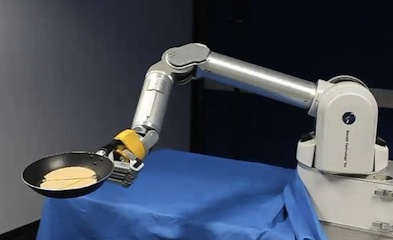 I must wonder what the practical application of this really is. Do we really need robots flipping our pancakes? However, they do have another video on this site that shows a robotic arm learning to to iron clothes. Now that’s something useful! So take a look at this site and see what the future of flipping will be like.
I must wonder what the practical application of this really is. Do we really need robots flipping our pancakes? However, they do have another video on this site that shows a robotic arm learning to to iron clothes. Now that’s something useful! So take a look at this site and see what the future of flipping will be like.
