Pet-Proof Your Computer

Of all the things in a household that can bring disaster upon computer equipment, pets are probably the most likely to do so. Let’s face it, no matter how smart you think your pet is, they just can’t understand how sensitive and fragile computer equipment can be, not to mention how valuable the data stored on your computer is. Most people can’t keep their pets completely away from their computers, so I offer the following tips as a way to keep your computer safe from your pet’s potentially harmful actions.
Cables that have been chewed or clawed are probably the most common form of computer pet damage. Cats, dogs, ferrets, and even rabbits just seem to be drawn to those dangling, swaying temptations. When possible, reducing the number of exposed cables is ideal. Replacing wired keyboards and mice with wireless versions obviously eliminates the problem at the source. Choosing all-in-one machines such as an iMac or even a laptop also reduces the number of cables required to operate a computer. But if reducing the number of cables isn’t practical, the next best thing is to organize them so they are either hidden or not as tempting to your pets. The first way to accomplish this is to route them along your desk so they are as hidden as possible. The next thing to do is organize them so they aren’t tangled up in a “rat’s nest”. Cats especially seem attracted to messy wires. If you can bundle and tie them together, this also provides a less tantalizing target. Finally, sleeves and tubing are available for you to conceal and protect your cables from gnawing little teeth.
Another fairly common danger pets pose is their bad habit of knocking down things such as speakers, printers, or even monitors. The first step is to take care of the cable temptations as described above. If they aren’t playing with cables, it’s harder for pets to pull things down. Second, in a household with pets (especially cats), it is not a good idea to have things placed in places they can easily be knocked down. If you have your printer on a shelf, don’t be surprised if you come home one day to find it not-so-neatly disassembled on your floor. The same thing applies to monitors and speakers on a desk. Don’t place in them on the edge of a desk where they have nothing to prevent them from being knocked off. Cats also have a habit of swatting at things with pretty blinking lights such as Internet modems and routers. If you can shelter these things so they aren’t such easy targets, then you may help save them from pet-induced death.
Speaking of pets knocking things over, DO NOT leave liquids or other potentially computer-damanging things around your computer equipment. While you may be careful enough to not knock over a cup of coffee onto your laptop (you are, aren’t you?), your pets certainly are not. Have you ever had a glass of water cost you over one thousand dollars? I know clients that have.
Finally, as many of you may be familiar with, pet hair can get everywhere in a home. But it seems that pet hair’s favorite home is inside your computer. Simply put, pet hair is very, very bad for your computer. First, it acts as an insulator, trapping heat in your computer. Second, it clogs fans, reducing the ability of your computer to keep cool. All that heat trapped in your computer can lead to component failure, in the worst cases leading to data loss. The first step is to keep the area around your computer as free as possible of pet hair. If possible, discourage your pets from hanging around or sleeping near your computer. Regardless, make sure you vacuum the area around your computer regularly, especially if you have long-haired pets. Finally, make sure you have the inside of your computer cleaned out every few months. We perform this service as part of our Computer Tune-Up, which we can do in-store at The Tech Spot or at your location as well.
Hair can also get inside your keyboard. The simple solution to keep your keyboard free of pet hair (as well as dirt, crumbs, and other nasty things) is a silicone keyboard cover, such as those made by KB Covers (http://www.kbcovers.com). Very simple in design, keyboard covers simply lay over your keyboard, keeping out those nasty things that can cause keyboards to malfunction or fail prematurely, yet allow you to type without interference. We carry KB Covers at The Tech Spot, if you would like to see them in action.
By following these tips, you should help keep your computer safe from your pets, as well as keeping your pets safe from harming themselves.
Contact Marcel if you have any technology questions.
August 2008 FYI – Windows Crash of Olympic Proportions!

Tech Toy of the Month – Sprint AIRAVE

Currently only available on the Sprint network, the $100 AIRAVE is basically a mini cell phone tower that you can place in your home or office. Unlike other signal boosting technologies which simply retransmit the signal from a nearby cell tower, the AIRAVE uses your broadband Internet service to connect to Sprint’s network. By doing so, users who are in extremely poor coverage areas can still receive strong signals. This is because the signal boosting is not dependent on nearby towers since the AIRAVE is relaying calls directly to Sprint’s network via the user’s Internet connection.
Another potential advantage of the AIRAVE is that Sprint does not charge airtime minutes while a user is connected to the device. Instead, Sprint charges a flat rate of $5 – $10 per month depending on the user’s current plan for unlimited use of the AIRAVE. If a user uses a lot of cell minutes while located in a particular building, this can be advantageous. On the flip side, if a user is frustrated by the lack of coverage in a building, paying another $5 – $10 month to improve their coverage may not seem like a good deal. Some reports on the Internet state that Sprint may be offering the AIRAVE free of charge to customers with poor coverage, but of course, take these reports with a large grain of salt.
Another potential issue with the AIRAVE is with the requirement for a broadband Internet connection. Many areas that lack good cell coverage also lack broadband Internet! Many users in remote locations do have satellite Internet service, but it is not likely that the AIRAVE will work well with satellite Internet services. While satellite services can provide good bandwidth, they have high latency which will probably not work well with a cell phone call. So the AIRAVE probably won’t be a good solution for users in remote areas.
If the AIRAVE does well, expect other wireless providers to follow up with devices of their own. These devices could become extremely popular, as it allows wireless providers to let users solve their own coverage issues fairly easily. In theory, this can save the wireless companies money since they may not need to deploy as many cell towers.
Contact Marcel for any questions you may have regarding the latest technology gadgets!
Q: Should I buy a laptop or desktop?
– Submitted by many
A: I often get this question from people contemplating their next computer purchase. The fact of the matter is that you will almost always get more for your money performance-wise from a desktop. You will pay a premium for the mobility of a laptop. However, the answer to whether you should buy a laptop simply comes down to answering one question: do you need the mobility of a laptop?
While you will pay a premium for a laptop, the reality is that the difference in performance between a laptop and a desktop may be not appreciable for average use. Obviously, power-users who need the most performance out of a computer should opt for a desktop. But for the average user, most laptops of today will provide plenty of power. So if a user needs to use a computer away from their desk, then the obvious choice is a laptop.
It used to be that laptop users needed laptops because they needed a computer when away from their office or home. However, wireless technology has freed people from being tied to their desk and users are taking advantage by having their computers more accessible. It’s no surprise that laptop sales are growing much faster than desktop sales. Many laptops are being sold because users want to use them anywhere in their home or office, not just when on the road.
One reason NOT to get a laptop is if a user has limited desk space. I often have users tell me they want a laptop because they don’t want a big computer on their desk. If this is the ONLY reason a user wants a laptop (and not for mobility), then they should consider an all-in-one machine such as an iMac. The flat-panel design of today’s iMac do not take a lot of desk space, and as mentioned above, you will get more for your money.
Another common situation I run into is where a user thinks they need both a laptop and desktop. They want the larger screen along with external keyboard and mouse when at a desk. I strongly recommend AGAINST doing this. The primary reason is that keeping data synchronized between two computers quickly becomes a big hassle. Unless a user has strong computer skills, switching between computers and keeping data consistent between them can be overwhelming. The second reason not to do this is that it is usually cheaper to buy a laptop and docking setup with external monitor, keyboard, and mouse. This way, a user can use their laptop on the road and still feel like they are using a desktop at their desk, keeping their data safely on one computer.
As usual, please submit any technology questions you may have and your question may be featured in this newsletter!
Can Your Computer Ruin Your Life?

You should take a moment to read the article, titled “Malware Destroyed a Man’s Life“.
I’ve noticed that malware has become increasingly stubborn and efficient lately. Windows computers without the latest virus and spyware protection are very susceptible to being compromised. If you are not sure of the status of your protection, do yourself a favor and have your computer checked for spyware and viruses. Make sure that your malware protection is recent and up-to-date. Do not let you or your family be vulnerable to malicious software when it could be easily prevented. Or if you own a business, you are putting yourself at risk if you don’t protect the computers your employees use.
Let the story about this poor man’s plight serve as a wake up call. Computers and technology are a far too critical part of our lives and businesses to take them for granted anymore. If you aren’t having preventative maintenance done to your or your company’s computers, you are setting yourself up for major problems.
Contact Marcel if you have any questions about malware or computer maintenance.
July 2008 FYI – Thewebsiteisdown.com
Just a small word of warning, the web site I refer to in this article is not exactly kid friendly or not for you if you are easily offended.
If you’ve ever worked in IT, worked for a large company with an IT help desk, or know some IT geeks, check out the web site http://thewebsiteisdown.com. It is a funny parody on the day-to-day life of a not-so-enthusiastic IT help desk guy.
What is really funny is that as I write this, the web site is, in fact, actually down!
Tech Toy of the Month: iPhone/iPod Touch 2.0 Software
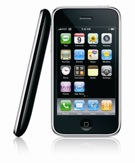
The reason many of the features of the iPhone 3G are available to existing iPhones and the iPod Touch is that Apple upgraded the operating system that is common to all these devices to coincide with the iPhone 3G release. You can read about the upgrade at this link http://www.apple.com/iphone/softwareupdate/. Some of the minor features that the 2.0 upgrade include improvements to the e-mail, calendar, and contacts programs. More significant features include support for enterprise services and protocols, which will increase adoption of the iPhone in the corporate environment. But the biggest feature by far is the ability for 3rd party developers to create applications for the iPhone and iPod Touch.
It is quite difficult to explain how the features of the iPhone and iPod Touch create an application environment that is unlike anything seen on any handheld device, or really any computer for that matter. In using many of the free applications available at this time, it is almost like the last year of the iPhone and iPod Touch was simply a teaser, giving us only a fraction of the potential of these devices. The new wave of applications is unearthing a wealth of potential new uses for these devices. Let me just say that these devices will not only make users of other handheld devices jealous, but they may also make users of gaming handhelds jealous as well. For a phone to be able to support the playing of games graphic and feature-rich enough to compete with handheld gaming devices says a lot about the power of the platform.
Earlier this year I predicted that the Apple TV would be the Tech Toy of the Year. However, now with the release of the iPhone/iPod Touch 2.0 software, I am reconsidering that prediction. One million iPhone 3G devices were sold in the first weekend of their release. It took 74 days to sell one million of the original iPhone. Once people start to see the applications that are running on the devices with the 2.0 software there will be even greater demand.
So if you have an older iPhone or iPod Touch, make sure you get the new update and see for yourself the new applications now available. And if you have any questions regarding the iPhone or iPod Touch, please let me know!
Q: Why should I spend any money fixing my old computer when I can buy a new one for $500?
– Submitted by many
A: It is true that you can buy a computer for around $500 or even less. This certainly seems like a good deal. For that price, it would seem that spending any money on repairs or maintenance of an old computer would be wasteful. And it is true that in some cases it does not make sense to spend money on an old computer. But there are several things that people do not consider that can make a strong case for keeping up an old computer.
Not all computers are created equal. Most of the time, very low-cost computers are underpowered, lack adequate RAM, or are built from low quality parts. An underpowered computer can provide a very frustrating user experience. This is especially true when considering Windows Vista. Additionally, those who have kids that play 3D games must be careful not to purchase a computer with a less powerful video card that what is already in their computer. The video card is often more important to the performance of 3D games than the processor. The bottom line is that just because a computer is new, does not necessarily mean that it will be a lot faster that the computer you have now.
Many people forget that the initial purchase price of a computer is only part of its total cost of ownership. The less expensive the computer, the higher the probability of hardware problems. Also, the more likely that it will require upgrades sooner. And one must consider what kind of monitor, if any, comes with a low-cost PC. Old monitors need replacing as well. So the seemingly low cost of a computer may be a lot more than at first glance.
Finally, many people do not consider the time and potential expense of transferring their data, software, and existing peripherals to a new computer. It can be technically challenging for average users to successfully transfer their data and software to a new computer. And again, when considering Windows Vista, older peripherals may not work very well. So many users who purchase new computers must pay a computer technician to setup the new computer, transfer their data and software, and setup their peripherals.
So to sum up, low-cost computers generally end up costing a lot more than their sticker price when considering total cost of ownership and additional services required. As well, poorly made computers can become frustrating experiences for owners. Given these considerations, it can often make sense to fix up an existing computer to get a few more years of useful service out of them.
As usual, please submit any technology questions you may have and your question may be featured in this newsletter!
Save Money! – Squeeze More Life Out of Your Computer

The first item that can greatly improve an older computer’s performance is additional RAM. Without getting too “techy”, the bare minimum I recommend for most computers (Mac or PC) is 512 MB of RAM. Less than this and I guarantee your computer is not running at maximum efficiency. Even 512 MB of RAM is on the borderline, so I really recommend at least 1 GB for average users, 2 GB if you are more of a “power user”. If your computer runs Windows Vista, you may even want to consider 3 or 4 GB of RAM. With a few exceptions, RAM is really not very expensive anymore, so I highly recommend you consider this upgrade.
The next item to consider if you’d like your computer to last a few more years is a hard drive replacement. As it is one of the few moving parts in a computer, your hard drive is the part most likely to fail. Unfortunately, this is also the part that contains all your data and software, so it is potentially the most catastrophic and traumatizing problem to encounter! Unless you have a full system backup, recovering from a hard drive crash can be expensive and very time-consuming. In my experience, hard drives begin to fail after about 3 to 5 years of normal use. So the smart thing to do is replace the hard drive BEFORE it fails, preserving your data and software settings. Additionally, you will usually get a much bigger and often faster hard drive than your old one.
Finally, most people neglect the general maintenance and upkeep of their computers. Others “overprotect” their computers with cumbersome and intrusive utilities that really do nothing except hamper their computer’s performance. Imagine if you did nothing to maintain your car. It would eventually begin to perform poorly, eventually completely giving out. Similarly, neglected computers don’t perform their best and oftentimes may fail sooner than they would have if properly maintained. While it is possible for people to perform maintenance tasks themselves, the reason most people don’t do them is they don’t have the time or inclination to do so. For this reason, I recommend that people let a technology professional perform the routine maintenance on their computers. Most qualified technology service companies will have some sort of routine maintenance plan available.
Of course, I provide these services as well. I recommend starting with my Computer Tune-Up, which provides the general maintenance tasks your computer needs, along with providing you an assessment of what your computer needs to perform at its best.
If you have any questions regarding this article, please let me know.
June 2008 FYI – IT Workers Getting Fatter
A recent study shows that 34 percent of IT workers have gained more than ten pounds in their current jobs. When I read this article, it really wasn’t surprising to me. Back when I worked as a contractor, my contracting rep picked me up for lunch in a new Cadillac. I asked him why he got a new car, and he said that he had to get a bigger car because most of the guys that worked for him couldn’t fit in his old two-seater Mazda!
