Tech Toys
Tech Toy of the Month: MagicJack

As I mentioned above, MagicJack is a combination of product and service. The product is a USB device that you connect to a computer. On the other end, the device has an RJ-11 port, which is the standard phone port that you normally see in the walls of homes and businesses. So you would connect the MagicJack device into your computer, and then plug a standard phone into the MagicJack. The service part of MagicJack allows you to make a phone call using the phone you just plugged into your computer to anyone in the US or Canada for no per-minute charges. International calls require the purchase of pre-paid minutes. The most notable feature of the MagicJack is the price. To purchase a MagicJack device is about $40, which includes the first year of service. This means that if you only make calls to the US or Canada, your total phone bill for the first year would be about $40, no matter how long you are on the phone. After the first year, the service is only $20 per year, again no matter how many calls you make to the US or Canada.
Of course, the cost matters little if the quality of the service is poor. So far, the company’s web site boasts several positive reviews from well-known sources. They claim the quality of their service is better than most free services because you are using a real phone instead of a computer microphone. The question will be if the service quality remains good as they ramp up the number of subscribers. As with any VoIP service, the quality of the underlying Internet connection completely determines the quality of your phone calls, so your particular quality may vary. As well, if your computer is having problems, it could affect your ability to make calls. And finally, we have no idea what their customer service is like.
Another great feature of MagicJack is the ability to use it while traveling. This includes using it while out of the country to call back into the US or Canada for free. This could be really great for users who do travel out of the country a lot and would like to stay in touch back home without racking up huge phone bills. Or for those users who have cell phones that don’t work in other countries, the MagicJack could help them stay in touch.
Overall, I think MagicJack has the potential to shake up the long distance industry. Don’t be surprised to be hearing more about the MagicJack in the months and years to come.
Contact Marcel for any questions you may have regarding the latest technology gadgets!
Tech Toy of the Month: The New Jawbone

One reason I held off buying the new Jawbone was that I didn’t think I would find it very comfortable. I generally prefer headsets where the bulk of the weight rests behind or on top of the ear as opposed to outside the ear. Looking at the new Jawbone, it seems fairly obvious that most of the weight would be located outside the ear. However, when actually wearing the new Jawbone, I think it feels almost weightless. Additionally, the way the new Jawbone sits on my face it feels like it is hugging my cheek, providing a sense of stability where I don’t feel like the device is going to fly off my face even during quick head movements. I forget I am wearing the new Jawbone much more often than I did with previous headsets. Certainly, the smaller size of the new Jawbone has a lot to do with its comfort, but the smaller size also makes this a much more discreet headset, making it less likely that you will be confused with a Borg.
In looking at the new Jawbone, it appears to not have any buttons. But in reality, the whole middle area of the Jawbone acts primarily as the answer/call end button, while the rear acts primarily as the volume button. At first, I wasn’t sure what to think of this control set. However, once using the new Jawbone, I found the controls of the Jawbone feel extremely intuitive. Answering and ending calls is very easy because I only need to aim for the center of the headset instead of the relatively small buttons I’ve used on other headsets. Similarly, I can adjust the volume a lot easier than on other headsets.
So far, it seems my Jawbone has worked very well with my Treo 755p. This is no small feat considering the propensity of the Treo line of phones to give their users fits when working with Bluetooth headsets. In a couple of weeks of use, I can only think of a few instances where the Jawbone didn’t connect quickly with the phone when answering or making calls. This has been a big problem for me in the past. Additionally, the times that this did happen I believe it may have been due to the Jawbone running low on battery. Now I’ve read postings on the Internet where not all Treo users have had great luck with the new Jawbone, so your milage may vary.
Speaking of battery life, the advertised talk time is over 4 hours with standby time of over 8 days. To me it appears that the new Jawbone will last me about 2 full days before needing a recharge. After 2 days, it seems that is when I start to have connection issues with my phone and headset. I use my phone probably a little more than average, so I find this to be acceptable. Plus I’m in the habit of charging my headsets and phone every night, so this isn’t such a big deal to me. I also think this is more of a problem with my phone than the Jawbone. Other reviews I’ve read state they are getting longer times between recharges than I am. I honestly can’t say the Jawbone has gotten to a low battery condition, only that I noticed the flaky interaction between it and my Treo seems to resolve after a recharge.
The new Jawbone’s charging system is well-designed. The charging cable has a USB connection on one end that can plug into a wall charger (included) or computer, with the other end using a magnetic clip system to ensure a snug fit to the headset without the strain of an actual plug. The magnetic clip is similar to what Apple’s Magsafe power adapters on their recent laptop models. The use of a USB connection allows Jawbone users flexibility in charging their headsets, as many more devices are using this approach. A Jawbone user in need of a charge can tap into the multitude of USB-based charging devices on the market or the nearest friendly computer or USB hub. The New Jawbone boasts very quick recharges, claiming an 85% charge in 35 minutes, fully charging in less than an hour. I can say that I have noticed the Jawbone does charge extremely quickly.
Now if you’ve viewed the new Jawbone demos, you’re probably wondering if the devices actually work as well as they show. While I’ve not tested the device in an actual construction zone or from the inside of a derby car, I did run a few experiments so that I could test the quality of the new Jawbone’s noise reduction capability. Basically, while driving I called my home answering machine so that I could record myself talking with my Jawbone and listen to the recording later. I tried talking with my car windows down, with traffic driving by, and my radio up (and all three simultaneously at times). What I found was that the Jawbone did in fact deliver on its promise to reduce almost all background noise. I was amazed at the difference on my recordings when I disabled the noise reduction to when it was active. I could not hear on my recordings the very distracting wind noise that I was experiencing in my car. At the times when I did turn off the noise reduction, the wind noise was very audible on the recording. On my recordings I would note when loud trucks were driving by me while I was in the car, but yet I could not hear them or they were barely audible on the recording.
The New Jawbone’s NoiseAssassin technology seems to be nearly perfect in eliminating “ambient” noises such as wind noise, cars, or crowd noise, but not perfect at eliminating louder, “distinct” background sounds. I’ve noticed there are a few situations where some background noise does come through enough to be distracting (do note again that I’m a Bluetooth snob, so I’m being quite nit-picky here). The first is music or talking from a radio. It appears the Jawbone is not perfect at differentiating voices or music on a radio from the voice of the user wearing the headset. I noticed on my recordings that when I had the radio up to normal listening volume, I could hear enough of the radio to be somewhat distracting. What I could hear seemed to be the singer’s voice and the beat of the music. The other situations where background noise comes through is other people’s loud talking, kids yelling, and sudden loud noises. Again, it seems that the Jawbone can’t quite differentiate these types of sounds well enough from the user’s voice to be completely effective in reducing these noises. However, don’t get me wrong, the new Jawbone does well enough in reducing even these types of noises to hold an intelligible conversation. It’s just that the other person on the line may be able to hear these types of noises, while they may be completely unaware that you are driving in a car or walking down a street.
Overall, The New Jawbone is the best Bluetooth headset I’ve ever owned both from a comfort and quality standpoint. Certainly, this headset may not be perfect for every individual, as some reviews have cited poor fit, which reduces the noise reduction quality of this device. But I would encourage anyone who is looking for a comfortable and high quality headset to check out The New Jawbone. Just make sure to purchase from a retailer that has a good return policy. This headset is not exactly cheap – but I feel you are getting what you pay for – and if it just doesn’t work out for you, then you should be able to return it.
Contact Marcel for any questions you may have regarding the latest technology gadgets!
Tech Toy of the Month – Sprint AIRAVE

Currently only available on the Sprint network, the $100 AIRAVE is basically a mini cell phone tower that you can place in your home or office. Unlike other signal boosting technologies which simply retransmit the signal from a nearby cell tower, the AIRAVE uses your broadband Internet service to connect to Sprint’s network. By doing so, users who are in extremely poor coverage areas can still receive strong signals. This is because the signal boosting is not dependent on nearby towers since the AIRAVE is relaying calls directly to Sprint’s network via the user’s Internet connection.
Another potential advantage of the AIRAVE is that Sprint does not charge airtime minutes while a user is connected to the device. Instead, Sprint charges a flat rate of $5 – $10 per month depending on the user’s current plan for unlimited use of the AIRAVE. If a user uses a lot of cell minutes while located in a particular building, this can be advantageous. On the flip side, if a user is frustrated by the lack of coverage in a building, paying another $5 – $10 month to improve their coverage may not seem like a good deal. Some reports on the Internet state that Sprint may be offering the AIRAVE free of charge to customers with poor coverage, but of course, take these reports with a large grain of salt.
Another potential issue with the AIRAVE is with the requirement for a broadband Internet connection. Many areas that lack good cell coverage also lack broadband Internet! Many users in remote locations do have satellite Internet service, but it is not likely that the AIRAVE will work well with satellite Internet services. While satellite services can provide good bandwidth, they have high latency which will probably not work well with a cell phone call. So the AIRAVE probably won’t be a good solution for users in remote areas.
If the AIRAVE does well, expect other wireless providers to follow up with devices of their own. These devices could become extremely popular, as it allows wireless providers to let users solve their own coverage issues fairly easily. In theory, this can save the wireless companies money since they may not need to deploy as many cell towers.
Contact Marcel for any questions you may have regarding the latest technology gadgets!
Tech Toy of the Month: iPhone/iPod Touch 2.0 Software
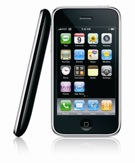
The reason many of the features of the iPhone 3G are available to existing iPhones and the iPod Touch is that Apple upgraded the operating system that is common to all these devices to coincide with the iPhone 3G release. You can read about the upgrade at this link http://www.apple.com/iphone/softwareupdate/. Some of the minor features that the 2.0 upgrade include improvements to the e-mail, calendar, and contacts programs. More significant features include support for enterprise services and protocols, which will increase adoption of the iPhone in the corporate environment. But the biggest feature by far is the ability for 3rd party developers to create applications for the iPhone and iPod Touch.
It is quite difficult to explain how the features of the iPhone and iPod Touch create an application environment that is unlike anything seen on any handheld device, or really any computer for that matter. In using many of the free applications available at this time, it is almost like the last year of the iPhone and iPod Touch was simply a teaser, giving us only a fraction of the potential of these devices. The new wave of applications is unearthing a wealth of potential new uses for these devices. Let me just say that these devices will not only make users of other handheld devices jealous, but they may also make users of gaming handhelds jealous as well. For a phone to be able to support the playing of games graphic and feature-rich enough to compete with handheld gaming devices says a lot about the power of the platform.
Earlier this year I predicted that the Apple TV would be the Tech Toy of the Year. However, now with the release of the iPhone/iPod Touch 2.0 software, I am reconsidering that prediction. One million iPhone 3G devices were sold in the first weekend of their release. It took 74 days to sell one million of the original iPhone. Once people start to see the applications that are running on the devices with the 2.0 software there will be even greater demand.
So if you have an older iPhone or iPod Touch, make sure you get the new update and see for yourself the new applications now available. And if you have any questions regarding the iPhone or iPod Touch, please let me know!
Tech Toy of the Month: iRobot Roomba

The Roomba, from a company called iRobot, is a line of small robot vacuum cleaners. The original Roomba product was introduced in 2002. So this Tech Toy has been around for many years, but it still is not very well known among the average consumer. I’m writing about it because I recently noticed that the company has expanded their product line to include robots that handle all sorts of menial tasks. So it would seem that this company and their products have been very successful.
But I’m going to focus on the Roomba products for this article. Now on their 3rd generation of robotic vacuum cleaners, the Roomba basically works by periodically navigating your floor area, cleaning as it goes. It uses various sensors to avoid stairs, drop-offs, and areas you deem as off-limits. It is small enough to travel under furniture, clean into corners, and along walls. It automatically adjusts for hard floors or carpets, and also is smart enough to determine how dirty an area is and spend extra time on spots that need additional cleaning. Click here for a more detailed video showing how the Roomba works.
When not in use, the Roomba finds it’s “home”, which is where the Roomba recharges itself when not working. The newer Roomba models can run on a schedule, so you can set it to run when you’re not at home, or if you don’t mind, while you are sleeping. Since the Roomba runs more often than we humans tend to vacuum our floors, it tends to keep messes from building up, which should give your floor an overall cleaner look most of the time.
As I mentioned, the iRobot company now has a whole line of cleaning robots. One is even designed to clean swimming pools! So if you’d like a little help keeping your home clean, check out the iRobot line of products.
If you have come across an interesting device or emerging technology, please let me know and I may include it in a future newsletter.
Tech Toy of the Month: Belkin Wireless USB Hub

Wireless USB, as the name implies, is USB without wires. Ultimately, the plan is that devices and computers will be created with wireless USB built-in. This will allow for truly wireless USB devices. Users will be able to bring a wireless USB peripheral within range of their computer with wireless USB and “connect” it to their computer just as easily as they do today with a wired USB device.
However, at this time few truly wireless USB devices exist. In the interim manufacturers are creating wireless USB hubs that allow today’s wired USB devices to be connected wirelessly to a computer. One good example I found is the simply named Wireless USB Hub from Belkin. While certainly not for everyone, for those users who have a lot of USB devices and could benefit from placing some devices away from their computer, wireless USB hubs like these could be very useful. By moving some devices away from the computer, users reduce the amount of cables connected directly to their computer, helping simplify cable management. It may also increase the amount of usable desk space for some users.
Unfortunately, at this time the Belkin Wireless USB Hub only works with Windows. Mac drivers are in the works and other companies are also working on wireless USB hubs that will work with the Macintosh. Additionally, reviews of the Belkin device show that while performance is generally overall very good, the further the device is moved from the computer, the worse the performance becomes. Therefore, for devices that require higher speed, such as USB hard drives or flash drives, using them wirelessly may not be the best option. Finally, the list price of the Belkin device is currently $199, which seems a bit pricey. But as all technology tends to do, this price will probably come down fairly quickly.
So if you’re someone who has a mess of USB devices at their desk, look into the Belkin Wireless USB Hub. It may help you make some room on your desk for those USB cup warmers or toy missile launchers!
If you have come across an interesting device or emerging technology, please let me know and I may include it in a future newsletter.
Tech Toy of the Month: Nike + iPod

By itself, those features are can very useful. However, the integration features of Nike + iPod make things very interesting. You can sync your workout information with iTunes on your Mac or PC, which then in turn can sync with a site called Nikeplus.com. Using Nikeplus.com, you can do things such as compare stats of all your workouts, set goals, and see your personal bests. Finally, if you are so inclined, you can choose to share your stats with others, or see the stats that others have shared. You can then set up competitions with other people, which is an interesting way to push you to work out harder. There are also some other features such as combining custom music for your run, which you can read about at http://www.apple.com/ipod/nike/.
The Nike + iPod is a very interesting combination of technologies that create a very unique product and service. I think this is an example of the first of a new wave of products that we’ll likely see be introduced over the next several years. The ability to easily capture, track, and analyze all kinds of personal data will likely change our lives in ways that we haven’t even begun to understand yet. If you are a runner, I suggest you check out the Nike + iPod. At only $29.00, you could totally transform the way you keep track of your exercise.
Contact me if you have any questions regarding this technology or any other!
Tech Toy of the Month: Apple Time Capsule

The Apple Time Capsule is an 802.11n wireless router with a built-in hard drive. The wireless router part is basically the same as Apple’s Airport Express (which is functionally very similar to most 802.11n wireless routers). The main difference is that the built-in hard drive can be used in combination with the “Time Machine” feature of Mac OS 10.5, otherwise known as Leopard. Time Machine normally works with an external hard drive directly connected to your Macintosh computer. But now Time Machine can use the networked hard drive on the Time Capsule device.
Time Machine works by automatically keeping your Mac backed-up in real-time. Combined with Time Capsule, your Mac will stay backed up any time it is connected to the network. This is very convenient for laptops, as every time your laptop comes within range of your wireless network it will back itself up. You don’t need to do a thing other than make sure your laptop is on. Additionally, Time Capsule will keep all your Macs on your network backed up, so you do not need a separate hard drive for each computer.
One downside to the Time Capsule is that it does not provide an easy method for off-site backup. You can work around this by using an external hard drive to backup your Mac, which you then would take off-site. However, this is not very convenient if you have multiple Macs. Another downside, if you don’t own a Mac, is that Time Capsule does not work with Windows computers – but maybe that’s just a good excuse to get a Mac!
Time Capsule is $299 for the 500GB model, $499 for the 1 TB model (TB = terrabye, which is 1000 GB). For $299, the Time Capsule is a good value, considering that you are getting an 802.11n base station and 500GB hard drive. It would be difficult to find a 802.11n wireless router and a 500 GB hard drive for less, plus you would be missing the features of Time Capsule.
If you have any questions regarding a backup plan, please contact me and I’d be happy to help
Tech Toy of the Month: Apple TV, One Year Later with iTunes Movie Rentals

Now, with the addition of the iTunes movie rental service and a free software upgrade, the Apple TV is poised to be THE tech toy of the year. Imagine being able to rent a movie from the comfort of your own living room, right from your own TV using a remote control, and being able to watch that movie nearly instantly. That is what the Apple TV and iTunes movie rental service promise to deliver. And while some of you may not be very excited about this, I believe that you will become hooked once you try it out yourself. I predict that within 2 years, people will wonder how they ever got along without the ability to rent movies on-line, just as many people today wonder how they ever got along without a Tivo or DVR.
Some of you may be wondering what type of quality the movies will be. I’m happy to report that you will be able to rent movies in HD quality, along with Dolby Digital 5.1 surround sound. This should provide an impressive experience in any home theater setup.
Along with the ability to rent movies from iTunes, the upgraded Apple TV will also NOT require the use of a computer. Users will still be able to do all the things they could do before, but it is not a requirement to synchronize data from your computer to the Apple TV as it was previously. Because of this, Apple has included additional features that you can do directly from the Apple TV:
– Purchase TV shows, music, and music videos
– View photos from Flickr and .Mac web galleries
– Have direct access to over 125,000 podcasts
The Apple TV is now much more an Internet-enabled device than an accessory to your computer. This means that anyone, regardless of technical skill, will be able to take advantage of the features of the Apple TV. Additionally, Apple has dropped the price of the entry-level Apple TV from $299 to $229. Along with anyone who owns a Mac or PC, now consumers who simply want an “appliance” will be able to use iTunes. This should bode well for iTunes sales and rentals.
Apple originally promised that the Apple TV update would be available 2 weeks after January 15th. That date has come and gone, so expect the update to be available any time. Users who already own the Apple TV will be notified of the update right from their Apple TV. New Apple TV purchases after the update is released should have the update already installed. And don’t forget, that the Apple TV really requires that you have an HDTV. While you can buy an adapter for your older TV, I really think you should just put the money towards an HDTV.
As always, if you have any questions about Apple products or home theater, please contact me and I’d be happy to answer them.
Tech Toy of the Month: iMuffs

If you have a Bluetooth phone, iMuffs will also automatically pause your iPod and allow you to answer your phone – without taking off the iMuffs. When you’ve paired the iMuffs with your Bluetooth phone, the iMuffs will detect your phone ringing and send the pause command to your iPod. Then it answers the phone, sending the audio to your ears through the headphones. Using a built-in microphone it sends your voice to your phone. When the call is done, it will unpause your iPod, starting the music back up again!
Other than that, there’s not much more to say about the iMuffs. The concept is simple and the execution seems to be very well done. Most reviews show that the iMuffs have good audio quality, and adequate microphone quality if you plan to use it with a phone. At $179.99, they might be a bit pricey, but you are getting what you pay for. Other wireless iPod headphones might be a little less expensive, but they don’t have all the features of the iMuffs.
If you have any questions regarding iPods, digitial music or other media, please feel free to contact me.
