Tech Toys
Tech Toy of the Month: Back to School Gadgets

I came across an article with a top 10 list of back to school gadgets. The article is about a year old, but most of the gadgets still apply today. I really like the alarm clock and I actually own a MimoBot Chewbacca USB drive. I would probably add a laptop or iPad to the list myself, but that’s just me. So go ahead and read the article and let me know what you think. If you have other ideas for back to school gadgets, let me know what they are as well!
Tech Toy of the Month: Energizer Flat Panel Induction Charge System for Wii
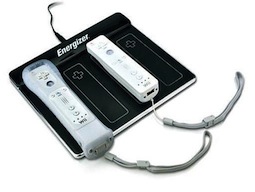
As with other inductive chargers, charging occurs simply by laying the device on a special induction charging pad. In this case, you simply lay the Wii controller down on the pad. There is no need to plug the controller in, take out batteries, or make sure that any contacts are touching. In simple terms, the device charges wirelessly. Besides the simple fact that wireless charging is just a really cool idea, there are a couple of highly relevant uses in regards to Wii controllers.
First, if you have little kids and own a Wii (or any other game that uses rechargeable controllers), then you know that it can be frustrating to frequently swap out and charge batteries. Small children can have trouble doing this so they must get their parents to help them. The Energizer charger is so simple that kids of any age can use it – and so can adults! Just teach your kids to lay down the controllers on the pad when they are done using them and the controllers will be fully charged by the next time they play. A red light indicates that the controller is charging. The light turns green when the controller is charged. The Energizer charger even has magnets that will ensure the controllers are lined up correctly on the pad.
Second, most Wii controllers now come with a protective silicone sleeve as a safety feature. It provides extra grip and some cushioning for the controllers. However, this sleeve is a bit of a pain when it comes to swapping batteries because you must partially remove the sleeve to get to the battery compartment. Again, if you have kids this really becomes a pain. However, because inductive charging is wireless, it works even if the Wii controller has a protective sleeve over it. Again, simply laying the controller on the pad will charge it. This also holds true if the controller has a Wii Motion Plus attachment. So simple!
The Energizer Flat Panel Induction Charge System for Wii comes in models that can charge either 2 or 4 controllers at one time. Energizer calls them the 2X or 4X models. Compared to other inductive chargers on the market, I found the prices of the Energizer chargers to be extremely reasonable. The 2X model is around $30 while the 4X model costs around $50. Because I believe most Wii owners have more than 2 controllers (or plan on it), I would recommend the 4X model in most instances. For the price, you get the induction charging pad and either 2 or 4 induction battery packs. The battery packs replace the rear battery cover and include an external button that pushes through to the internal sync button on the Wii remote. This actually makes syncing a Wii remote easier!
Please be aware that Energizer had previous induction chargers on the market. They did not receive very good reviews. However, from what I’ve read the new flat panel chargers are getting high marks. So if you are shopping around make sure you are looking for the “Flat Panel” models. It should be easy to find the Energizer Flat Panel chargers because they are sold at places like Wal-Mart and Best Buy as well as many on-line retailers. However, take note at the time of this writing it appears that Best Buy only sells the 2X model while Wal-Mart sells both the 2X and 4X models.
If you have any questions on this or any other technology gadgets, please contact me today!
Tech Toy of the Month: Infinite USB Plug

As with most good technology products, the design is simple and obvious. Just look at the picture. Each USB cable has a pass-through USB port so you can stack a few USB devices into one port. Simple and convenient! This idea is great for laptops that have limited USB ports as has become the trend with many very small laptops. In one of the pictures on this page, it appears that they show a MacBook Air which does actually have only one USB port.
Unfortunately, the Infinite USB Plug is only a concept at this time, so don’t run out looking to purchase this product. But hopefully enough people will think it is a good idea and we will see this product out for sale sooner than later.
If there is a new technology device that you would like more information about, please contact me today!
Tech Toy of the Month: Apple iPad Redux

Many people have commented that the iPad is nothing more than a big iPod Touch. The people that say this mostly have not used the device or have only given it cursory usage. Regardless, to those that think this I say “exactly … but that’s what makes it different.” Of course, my response is designed to draw them into a conversation, but the thought behind the statement is spot-on. In other words, the iPad on the surface is really very much like a big iPod Touch (or iPhone). However, the simple fact that the device has a bigger screen opens up a whole new world of possibilities.
The fact that the iPad is like an iPod Touch or iPhone is good because many people already know how to use these devices. This means that for many people there will be no learning curve for the iPad. But regardless if a user has previously used an iPod Touch or iPhone, the Touch OS is extremely easy to learn. So basically using an iPad is just like using the aforementioned devices. It’s all touchscreen with a single home button, along with power and volume buttons.
But with a 9.7 inch display, the iPad is a much more functional device. Things like web browsing suddenly take on a whole new experience. It’s very hard to describe, but the iPad just feels natural to use. Sitting on the couch web browsing with the iPad is so comfortable that I now find it awkward to sit with my laptop anymore. The touchscreen interface, at least for tasks like web browsing, feels more intuitive to me than a keyboard and mouse. And the fact that you can hold the iPad fairly close to your face makes the screen feel a lot bigger than it actually is.
Reading on the iPad is very pleasant. This is crucial because the iPad has the potential to revolutionize the publishing industry. The long awaited promise of technology to reduce the amount of paper we use may finally become a reality. It is entirely conceivable the iPad and future devices like it will become the dominant method people use to read books, magazines, and newspapers. Given that people will be reading on an interactive touchscreen device, indeed the entire concept of what books, magazines, and newspapers are could even change. Imagine students carrying one iPad instead of a backpack full of textbooks. The electronic book aspect of the iPad alone could change the world.
However, where I think the iPad will really make an impact is in the way we use computers in the home. I have been calling the iPad the first “coffee table” computer. For as far as personal computers have come along, they are still basically tied down to desks. Even laptops are not as portable as most people would like. The iPad changes all this. The device is so small and light and its battery life is so long, that I predict the iPad will be entirely more accessible to family members in a home. As many things in a home, it will find a place on the living room coffee table and it will migrate around the house as necessary. Because the price is so low, I also predict that many homes will own multiple iPads. This will go very far in meeting the ever increasing demand of computing in homes. For the price of a single good laptop or desktop, a family could purchase 2 or 3 iPads which will likely fit the needs of most family members and give them all their own iPad to use.
Because this device could change so much in the computer industry, I recommend that you test drive an iPad as soon as you can, especially if you are considering a new computer purchase in the near future. For all that you can read about the iPad, there is no substitute for actually getting your hands on one. If you know someone that owns an iPad, try using it while lounging on a couch or recliner. I promise it will change the way you think about interacting with computers.
If you’d like to test drive an iPad, visit the MacXprts store in Edwardsville, IL. There are 3 models on display so you should be able to spend as much time as you’d like with one.
Tech Toy of the Month: Canon PowerShot SD780

In reading reviews of this camera, a few things stood out. First, the camera is less than an inch thick. This makes it easy to take along in a purse or even a pocket. Second, the price point is $250 or less, which makes it a very affordable camera for the for category. Finally, the camera can take respectable 720p HD video.
Overall, the SD780 has gotten very good reviews. I’ve selected two reviews to link to here:
DigitalCameraReview.com
PCMag.com
As well, reading user opinions shows that most customers are happy with their purchase of this camera. I also noted that many users talked about how durable the camera was. I think this is a very important and often-overlooked quality of many tech devices. Broken devices don’t make anybody happy.
So if you’re in the market for a good quality camera for taking day-to-day snapshots, it seems that the Canon PowerShot SD780 could be a great fit for you.
If there is a new technology device that you would like more information about, please contact me today!
Tech Toy of the Month: Wi-Ex zBooster

There are a two different branches of zBoost devices: one for home/office use and one for travel. I’ll mostly talk about the home & office versions of the zBoost, although the in-vehicle model could be very beneficial for some people. The concept of how the zBoost works is pretty simple. An antenna is mounted outside the building (or near a window), which is connected to the zBoost device by a cable. The zBoost device retransmits the signal from the outside to the indoors and vice-versa. This results in a stronger signal inside the building and improved voice calls as well as faster data connections. This sounds fairly easy and it can be, but the mounting of the antenna and running of the cable to a suitable location indoors may be challenging in some situations.
There are a few different home & office versions of the zBoost, but I recommend the $399 YX510-PCS-CEL. It covers the frequencies of all common carriers, except for Nextel/iDEN devices (no zBoost devices covers Nextel/iDEN devices). There are $299 models that cover only a particular frequency range. If you are completely sure that your provider only uses a particular frequency range then you could save $100 and go with the $299 YX500-PCS or YX500-CEL. However, with the extra $100 for the YX510-PCS-CEL you are covered in case you ever change providers or if someone comes to your location that uses a different provider. This is why I recommend that model.
While the zBoost can be a little pricey and the installation may be challenging, for someone who is desperate to improve the strength of a cell signal in their building, it may be well worth the cost and effort.
Visit my other blog, State of the Tech, to keep up with the world of technology.
Tech Toy of the Month: Apple iPad

To start, I won’t go over the details of what the iPad can do. For that, simply take a look at Apple’s iPad web site. It has all the information on the features and benefits of the product that somebody could want. What I will do instead is give an overview of what I think the average person needs to know.
There have been tablet computers made before so what makes the iPad different? Most previous tablet computers ran the Windows operating system. These devices never really sold well because most users found them difficult to use. The main reason for this was that the Windows operating system was designed for a keyboard and mouse, not a touch or pen interface. Therefore most users found tablet PCs awkward to use.
The Apple iPad has been designed from the ground up as a touchscreen device and therefore will be much easier to use. Because the interface is based upon the iPhone and iPod Touch, anyone who has used one of these devices will already know exactly how to use the iPad.
At this time, the most important thing to keep in mind is that the iPad is more like an iPhone than a laptop. Primarily, it is an excellent way to browse the web, check e-mail, view photos, read e-books, watch videos, use iTunes, along with some other digital media functions. For many people that is just about everything they want to do with a computer, so they can stop there and be very happy with the iPad. For people who want more, the iPad can also run most iPhone/iPod Touch apps as well as future apps designed specifically for the iPad (such as Apple’s word processor, spreadsheet, and presentation software). This will make it an incredibly functional and powerful computing device. However, the iPad is still not a general-purpose computer as Mac and Windows users are accustomed to. Again, many people won’t care as the iPad will do everything they want it to, but it is important to understand the distinction.
Overall, I think the iPad will change the landscape of the computer marketplace so it will be a good idea to become familiar with the device and understand how it can be used in both home and business. If you’d like to know more about the iPad or any other technology topic, feel free to contact me.
Holiday Tech Toys 2009!

Ghosts of Christmas Past – I’ve written 2 previous Holiday Tech Toys lists (2007 and 2008) and you should go back and review them as many of the items there are still great gifts this year. Also, clicking this link will take you to all my previous Tech Toy of the Month articles so you can review other tech gift ideas.





Tech Toy of the Month: Smart Hand

Basically, researchers in Italy and Sweden have developed a prosthetic hand that allows amputees to actually feel what they are touching! Think Luke Skywalker and his robotic hand from The Empire Strikes Back! The Smart Hand has forty sensors that connect to the nerve endings of the patient, which then links directly to the brain. Of course, the technology is in very early stages, but the potential applications of this technology are amazing to think of.
You can read more about this new technology at the following links:
http://www.engadget.com/2009/10/24/prosthetic-robotic-smart-hand-has-feelings-too/
http://singularityhub.com/2009/10/21/prosthetic-smart-hand-lets-amputee-feel-and-move-objects/
Tech Toy of the Month: MiFi Mobile Hotspot

Nearly every laptop and mobile computing device made today comes with Wi-Fi wireless networking capability. The MiFi wireless broadband device takes advantage of this by broadcasting a Wi-Fi signal that any Wi-Fi enabled device can tap into. This makes it very easy to share the wireless broadband connection, as it does not require that users plug the MiFi directly into their mobile devices. In essence, the MiFi is a portable “hotspot”, meaning that users can tap into a Wi-Fi Internet connection anywhere they have a cellular wireless signal.
A mobile hotspot is especially useful for those users who want to take advantage the rapidly emerging iPhone platform, but for various reasons are not able to purchase an iPhone. The iPod Touch can perform nearly every major function of the iPhone, including downloading and using the tens of thousands of iPhone apps available today. But the iPod Touch can only connect to the Internet through a Wi-Fi signal, not a cellular signal. For many, the appeal of the iPhone is the ability to access information nearly everywhere, which the iPod Touch simply couldn’t do. But with a MiFi device, the iPod Touch can now have access to the Internet nearly everywhere, just like an iPhone.
The MiFi was originally only available for the Sprint and Verizon networks. But recently it has become available for the AT&T and T-Mobile networks as well. So no matter which network you choose to provide your mobile broadband service, you now have a MiFi option available to you. Most providers seem to be pricing the MiFi at about $99 with a two-year commitment, so it is reasonably priced for a mobile broadband device.
Besides iPod Touch users, the MiFi device will be most useful for those who make short, frequent connections to their mobile broadband service. The MiFi can be activated with the push of a button, so instead of physically connecting a protruding USB device to a laptop and then initiating the connection, a simple push will connect the user to the Internet. Claimed battery life is 4 hours while in use and up to 40 hours in standby mode, so it should in theory last most of a day. If you know that you’ll be in a relatively stationary area for an extended time, you can plug the MiFi in to charge while using, which will keep it charged for the rest of the day.
If you are in the market for a mobile broadband device, make sure to ask your provider to go over the MiFi option with you. It may be the most convenient, flexible option for your needs.
If you come across an interesting technology product, let me know and I may feature it as a future Tech Toy of the Month!
