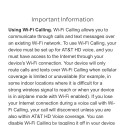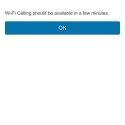Tech Tips
A Web Site is No Longer Just a Web Site

The WordPress platform will turn 13 years old in only a few days. When it was released back in 2003, it was just one of many open-source Content Management Systems entering the market. Even as recently as 5 years ago, over 75% of web sites did not use a CMS. Now close to 50% of all web sites use a CMS and WordPress is by far the most popular at 25%. The closest competitor to WordPress is at less than 3%.
Web Sites Are Easier To Use …
I believe the reason WordPress is the most popular choice of CMS is because their focus on ease-of-use generated a large initial following. This large and enthusiastic user base attracted a strong developer community which helped expand the functionality of the core WordPress system to cover nearly any web site need imaginable. The closest analogy I can offer is the iPhone and the Apple App Store. Just like thousands of apps opened up the power of the iPhone, the vast array of 3rd-party “plugins” available allow WordPress users a way to leverage their web sites in many powerful ways. This is all without the need to understand computer coding or hire programmers.
As a technology consultant for small businesses, it was this ease-of-use and expandability that initially attracted me to the WordPress platform as a way to help my clients build great web sites that they could make their own changes to. Several years and multitudes of happy clients later, I am happy to say that WordPress has definitely turned out to be one of the most empowering technology developments for business owners, organizations, or anyone who wants to publish content on the web. However, for as awesome as WordPress is, the change to a web site that is powered by a CMS does require some consideration beyond what most web site owners are used to.
… But Web Technology is More Complex
Thirteen years ago when the first version of WordPress was released, almost all web sites were simply text and graphic files sitting on web server. Web site owners didn’t need to worry about the technology running their sites because the web server was their hosting company’s responsibility. In order to provide the ease-of-use and powerful features that a platform like WordPress provides, a CMS is technically a software application running on a web server. While the web server itself is still the hosting company’s responsibility, the CMS is the responsibility of the web site owner. Like any software application that runs on a server, it is a good idea to maintain that software, including periodic updates, backups, and testing for vulnerabilities. The problem is that many business owners are not even aware that their sites may have been built on a CMS platform, let alone the fact that these platforms need to be maintained. Similar to a car left in disrepair, any software system that is not routinely monitored and maintained is vulnerable to suffering from a variety of problems.
The most striking example of a problem due to lack of maintenance is the now infamous “Panama Papers” incident, in which a Panamanian law firm was hacked and very sensitive information about a variety of world figures was leaked. As it turns out, the attack point the hackers used was a vulnerability in an outdated third-party WordPress plugin. The vulnerability itself had long been fixed by the plugin developer but the law firm did not bother to update this plugin. Lack of attention to a routine two-minute process cost this law firm and their clients dearly. While your business may not work with international heads-of-state, the problems that an unmaintained CMS can cause are still significant. If nothing else, if you care about potential customers finding your web site, properly maintaining your CMS is at the very foundation of good SEO.
Now that you know that your web site might be powered by a CMS, please ensure that your site is being properly maintained. While you should talk to the person or company that created your web site, be aware that not all web site designers have the technical skills required to properly maintain a software system like a CMS. If you have any questions about the operation of your web site, please do not wait until problems site – contact me today for a review of your web site.
It’s Time for Encryption

Encryption for Dummies
Simply put, encryption technology scrambles data so that is undecipherable to anyone except to those who encrypted it or their intended recipient. Whether this data stored on a drive or is in transmission, encrypted data is nothing but a bunch of gibberish to anyone who doesn’t have the virtual keys to decrypt the data. Whether it is a nosy neighbor, a common criminal, a corporate spy, or worse, encryption helps protect your privacy from anyone who may steal your devices or attempt to intercept your transmissions. Even major governments do not have the resources to forcibly crack data that is protected by the most secure modern encryption technology commonly available today. With this type of technology readily available, it would seem that we have the capability to ensure our privacy right now. The problem that while this technology is available now, not all tech companies are fully embracing data encryption and even more problematic is that many people do not take advantage of it when it is an option. The good news is that with a little effort, most of us can take advantage of modern encryption technologies on the majority of the devices and services in common use today.
While the variety of options for encryption are far too numerous to detail in this article, I will say that all major operating system platforms offer a built-in encryption option.
- Apple’s Mac OS X includes FileVault which can encrypt your entire drive, but it is not activated by default (although the latest versions do suggest and offer to enable FileVault during the initial setup or upgrade).
- Apple’s iOS (iPhone and iPad) by default encrypts all data stored on a device and encrypts iMessage and FaceTime data transmissions.
- Microsoft Windows contains their BitLocker encryption, but only on their “pro” and “ultimate” versions of their operating systems. It too is not activated by default. There are third-party encryption options available for the “home” versions of Windows.
- The latest versions of the Google Android operating system do support full device encryption, however, support for encryption varies by manufacturer and device. If you choose an Android device, I highly recommend choosing a device that supports full encryption by default.
With virtually all encryption technologies, you must use a good password to ensure that your data stays safe, as guessing your password is effectively the only way to defeat encryption. Please do not hesitate to contact me if you are interested in using encryption technology to protect your data.
Do it for the Kids
Besides keeping your own data safe, your use of encryption technology will help set a precedent in our society. The more people who use strong encryption – and demand that technology companies fully embrace it – help to ensure the future of data privacy in the United States and the world. As government agencies fight to force companies to adopt encryption technologies with built-in “backdoors,” we must stand up to those who would compromise our ability to protect our most private information and conversations. There is no compromise when it comes to data security. Virtually every single technology and cryptography expert in the world agrees that no encryption technology with backdoors is truly secure, as those backdoors will be easily exploited by criminals and malicious governments. It is one thing for politicians to target the rights of a perceived small group of people who use encryption technology but another thing entirely if strong encryption is embraced by a large portion of the population. In addition to protecting your own personal data, the data of your business, or the data of your customers, your use of encryption technology today could help set policy for generations to come.
What do you think about encryption and privacy issues? Feel free to comment below and keep alive an important discussion!
iPhone Encryption is Unbreakable – As Long As You Use a Password

In case you weren’t aware, since the fall of 2014 (iOS 8) the encryption technology Apple has used in the operating system of the iPhone and iPad is so strong that not even government agencies like the FBI can crack it. In fact, the way it is designed, not even Apple themselves can decrypt the data stored on the iPhones or iPads of their customers. However – and this is very important – that encryption is only as good as the passcode you use with your iPhone. If you do not use a passcode with your iPhone or iPad, anyone can unlock it and get at your data immediately. If you use a weak passcode (like 1234), it makes it more likely that someone could unlock your iPhone by guessing your passcode. Also, simple passcodes like your birthday, your spouse’s birthday, your anniversary, etc., are some of the first things a smart criminal will attempt if they are trying to steal your data. The bottom line is to please make sure to use a good passcode to keep the data stored on your iPhone or iPad data safe. If you have a more recent Apple device with the Touch ID feature (iPhone 5S or higher, iPad Air 2 or higher, iPad mini 3 or higher) then it is strongly advised that you use a “complex” password with alphanumeric characters and symbols since you will use your fingerprint to unlock your device most often.
Any decent passcode, combined with Apple’s security features to defeat password-guessing attempts (called brute-force attacks), is generally sufficient to stop even the most sophisticated hacking attempts. This is why the FBI is trying to force Apple to help them hack into the terrorists’ iPhone. Even the FBI can not work around Apple’s iPhone security features. They want Apple to create a special security-disabled iPhone operating system that would allow the FBI to initiate a computer assisted brute-force password attack on the iPhone in question. Apple contends that this will threaten the security of all iPhone and iPad owners so we’ll see how this situation plays out.
iMessage and FaceTime Encrypted As Well
It’s all well and good that the data stored on your iPhone is encrypted, but what about communications? Apple’s iMessage and FaceTime systems also encrypt the data being transmitted. So for iMessages, any text, pictures, video, or sounds you send are end-to-end encrypted in transmission. Apple’s FaceTime system also uses strong encryption to protect conversations, whether those conversations are video or audio calls. Not even Apple can decrypt the data in an iMessage or FaceTime call. Note that regular SMS text messages (the green messages) are not encrypted. These messages are sent directly over your wireless carrier’s old SMS system which in theory could be intercepted. Regular phone calls are also not encrypted. So make sure that the messages you are sending are the blue iMessages to ensure they are secured, and make sure to use FaceTime to place a secured call. If you need to send sensitive data, iMessage is an acceptable platform to use, although you need to trust that the person you are sending this data to is using a good password on their Apple device(s) so that the data is safe once it arrives and is stored on their end.
Business Owners Can Enforce Strong Passwords
If you run a business and you want to ensure that your employees are using strong passwords, it is possible to enforce technology policies on their devices, such as the use of a good password, even if they are using their own personal devices to access business data. This is accomplished through a technology called Mobile Device Management or MDM, of which there are many third-party systems that you or your technology staff can manage. The great thing about MDM is that it is relatively simple to deploy and also very easy for the user to remove once they leave the company or no longer want to use their device to access your business data. If you are interested in better managing the security of the devices your employees use, please contact me for more information.
Can the FBI Hack Your iPhone?
Setting aside the political discussion for a moment, if the FBI gets their way and forces Apple to provide them with a hacked version of the iOS operating system, they should be able to crack a 4-digit numeric passcode in less than 15 minutes (10,000 possible combinations with each attempt taking 80 milliseconds). A 6-digit numeric passcode could take just under one day (1 million possible combinations). However, if the password uses alpha-numeric characters, then the time required for the FBI to crack the password could be unfeasible. For example, by my calculations there are 192 possible combinations for each character in an iPhone password – this includes upper and lowercase letters, the 10 numbers, the space character, various punctuation and special characters, plus all the “diacritic” characters such as å, é, ñ, and ü. Even just a 4-character “complex” password comprises 1,358,954,496 (1.3 billion) possible combinations and could take up to 3.5 years to crack using a brute-force attack. Bump that up to 8 characters and suddenly the time to crack that password could take over 4 billion years! If the FBI were to skip the diacritic characters assuming most people do not use them (hint!) it would take up to 85 days to crack a 4 character password (98 combinations per character, 92,236,816 combinations total). However an 8 character complex password without diacritic characters would still take up to 21 million years to crack! So … if you’re worried that the FBI could hack into your iPhone, then simply use a password of 8 or more characters and throw in a diacritic character or two for good measure.
What About Other Smartphones?
Other smartphones, such as Android and Windows-based phones (even BlackBerry phones if anyone out there is still using them), are capable of using strong encryption similar to what the iPhone uses. However, whether or not a specific model of smartphone can use strong encryption or if that encryption is turned on by default depends on the particular model of smartphone and the version of operating system it runs. I would encourage users of other smartphones to consult with their phone manufacturer to verify if strong encryption is available for their phone, how to enable it if it does support it, and then actually enable encryption if their phone can make use of it (note that enabling encryption may cause performance issues on older smartphones).
There are other third-party platforms such as WhatsApp and Viber that are also end-to-end encrypted in message transmission, similar to iMessage and FaceTime. You should verify with any third-party apps that you use whether they employ strong encryption for the messages and data they transmit on your behalf.
Questions?
If you have any questions about the security of your devices, including smartphones, tablets, laptops, and even desktop computers, please feel free to ask me a question on my Q&A page.
How to Get Microsoft to Shut Up about Windows 10
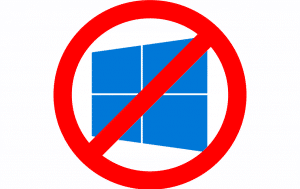
GWX Control Panel is the name of a simple software that can disable many aspects of the Windows 10 notification system Microsoft has created for Windows 7 and Windows 8. It can be removed at any time to re-enable the Windows 10 notifications and upgrade process in case you later do want to upgrade to Windows 10. Download GWX Control Panel from this link and read the instructions on how to use it. It is fairly simple to install and operate and it will get rid of all Windows 10 notifications from your operating system. Note that it will not remove the Windows 10 advertisements from Microsoft-owned sites such as MSN.com, which is the default home page for Internet Explorer. Those notifications come from the web sites themselves, not from your computer’s operating system.
To sum up, if you are tired of the Windows 10 notifications, simply use GWX Control Panel to make Microsoft shut up already! Comment below if you are tired of seeing the Windows 10 notifications and used this software to disable them.
Is it Time to Upgrade to Windows 10?

Only Six Months of Free Remain
One reason you may want to upgrade to Windows 10 sooner than later is that it will only remain free for about 6 more months, until the one year anniversary of Windows 10’s release of July 29th. At this point in time, if you want to get Windows 10 free (assuming you have Windows 7 or 8), you must upgrade soon. However, I have a sneaky suspicion that Microsoft will extend the free offer as the deadline nears. It really is in Microsoft’s best interest to have as many people on Windows 10 as possible. As soon as they start charging for it, I doubt many people will be interested in paying for it. That being said, we must assume Microsoft will keep their word and end the free giveaway period this summer so if you want Windows 10, don’t wait too much longer.
New Features
Free is all well and good, but realistically your main reason to upgrade to Windows 10 should be the features. If there are features in Windows 10 that you really want to use, then that should be the reason to upgrade, not just to take advantage of a freebie. So take a look at the Windows 10 features Microsoft is touting and decide if any of those are worth the upgrade.
If it Ain’t Broke, Don’t Fix it
If you’re perfectly happy with the way your Windows PC works currently, then it may not be worth upgrading. While it appears that for the most part Windows 10 has rolled out smoothly, there are always going to be problems that happen to various computers. It is certainly possible that you could encounter a problem during the upgrade process that causes you to lose a lot of time and money troubleshooting. Also, the upgrade process takes at least an hour if not longer so do not decide to upgrade to Windows 10 when you are on a deadline with your PC.
Privacy Concerns
If you do a Google search on Windows 10 and privacy issues, you will see a lot of people concerned with the way Windows 10 persistently communicates with Microsoft servers. While the final decision is up to you whether or not these concerns are with merit, for the most part it appears to me that Microsoft isn’t capturing any truly personal information. Regardless, you should at least be aware what kind of information Microsoft is harvesting from your computer with Windows 10 before making a decision to upgrade.
Nagged to Death
Unfortunately the worst part of this whole situation is the fact that Microsoft really, really, REALLY wants you to upgrade to Windows 10 very badly. So badly in fact, that they’re constantly nagging users of Windows 7 and Windows 8 to upgrade to Windows 10. This is probably the main reason many users want to upgrade to Windows 10 – just to get Microsoft to shut up about it already! Seriously, I’ve been asked by several clients if they should upgrade to Windows 10 because they keep seeing the nagging notifications and just want them to stop. Microsoft has even gone so far as to pre-download the entire 6 GB of the Windows 10 installer for the “convenience” of users, and some people have reported that Microsoft’s notifications are aggressively suggesting to users that they have no choice but to install Windows 10. The good news is that there is a free utility that will disable all the nagging notifications, which I will cover in my very next article. So if you are considering the Windows 10 upgrade only to get rid of the annoying notifications, don’t do it. Disable the notifications and move on with your current operating system.
Windows 10 Undo
One of the best features of Windows 10 is the ability to reverse the upgrade. I am pleasantly surprised that Microsoft included this feature and that it actually works well. Simply put, if you upgrade to Windows 10 and you have glitches or simply don’t like it, you have 30 days to completely revert back to your previous Windows 7 or 8 operating system. Simple, clean, and no fuss. Not a common thing to say about Microsoft software for certain. But the bottom line is that this feature should make users feel more comfortable about upgrading to Windows 10 since they can back out if they like.
Want to Upgrade to Windows 10 But Don’t Want to Do it Yourself?
If you live in my area and want to upgrade to Windows 10 but are not comfortable with doing the upgrade yourself, don’t worry. I am happy to help you. I would recommend that people who have slow Internet connections consider hiring someone like myself to do the Windows 10 upgrade as it can take a very long time to download. Regardless, if you have any questions about Windows 10, please ask and I’ll be happy to answer.
Wi-Fi Calling is a Great Solution to Poor Cellular Coverage

Wi-Fi Calling Support on All Major Carriers
Wi-Fi Calling started to peek its head out a few years ago with certain carriers and certain smartphones supporting it. When Apple released iOS 8 in 2014, T-Mobile was the first carrier to support Wi-Fi Calling on iPhones. It took another year for the other 3 major carriers to support Wi-Fi Calling, but in the fall of 2015, with the release of iOS 9, Sprint, AT&T, and Verizon finally support Wi-Fi Calling. Note that Verizon doesn’t quite support “native” Wi-Fi Calling for iPhones yet, but they should support it very soon. In the meantime, you can perform Wi-Fi Calling with Verizon’s Message+ App. The various carriers all support or will support a variety of Android phones, but you must check with the carriers for compatibility. Sprint and T-Mobile support the iPhone 5C and up, while AT&T and Verizon only support Wi-Fi Calling with the iPhone 6 and up.
How Well Does Wi-Fi Calling Work?
I’ve been testing Wi-Fi Calling for the last two months with my AT&T iPhone 6S, along with setting it up on my wife’s iPhone 6S and the iPhone 6 of each of my two kids. Prior to starting the use of Wi-Fi Calling, I hadn’t noticed too much of an issue with cell phone coverage in my house, although it does tend to only have 2 bars in most rooms, especially the basement. I was somewhat surprised that the “AT&T Wi-Fi” indicator came up right away, since the protocol is only supposed to kick in if the cellular signal is “poor”. In observing the operation of Wi-Fi Calling at various client locations and other areas with Wi-Fi, the Wi-Fi Calling indicator seems to be active, even with 3 and sometimes even 4 bars of signal. It seems that Wi-Fi Calling errs on the side of using Wi-Fi even if the cellular signal isn’t necessarily “poor” (at least by my definition). I think this is probably a good thing, as I would think that a nearby Wi-Fi signal is almost always going to be more reliable than a distant cell tower.
The odd thing about testing Wi-Fi Calling is that it is basically very uneventful. Phone calls simply work and that’s not very exciting in and of itself! However, I’m sure it would be very exciting to people who couldn’t reliably use their cell phones in their homes or offices! Finally they can use their cell phones without worrying about the call dropping or wondering why their phone didn’t ring and suddenly they have a voicemail. In my testing plus observing the operation of my wife’s and kids’ phones, Wi-Fi Calling seems to “just work.” It automatically turns itself on when in range of a Wi-Fi signal and if for some reason the Wi-Fi signal is weak or the Internet connection is down, it automatically turns itself off and reverts to using a cellular tower. I’ve even tested Wi-Fi Calling over a satellite Internet connection in a location with almost no cell phone coverage. It seemed to work very well although admittedly, it was limited testing. I really wish Wi-Fi Calling had been available when I lived at my previous house. The coverage there was terrible and while a signal booster improved the situation, there were still areas in that former house where the call quality was bad and calls would never ring. I’m certain that Wi-Fi Calling would have greatly improved our cellular service.
How to Configure Wi-Fi Calling
Since all four major carriers have support for Wi-Fi Calling in place, I encourage everyone who has a compatible smartphone to take advantage of this new feature. There are almost no downsides to having it on and it should only result in improved cell phone reliability.
If you have an Android phone, you must contact your carrier for current compatibility and your phone manufacturer for configuration instructions.
For those of you who have iPhones, below are the steps required to enabled Wi-Fi Calling:
- Go to the Settings App, then scroll up and tap on Phone. Tap on Wi-Fi Calling.
- Turn on the “Wi-Fi Calling on This Phone” slider
- Confirm that you want to turn on Wi-Fi Calling by tapping Enable
- Depending on your carrier, the steps from here on out may vary. In the case of AT&T, tap the continue button on this screen.
- When you get this screen, scroll up .
- Tap the continue button. Again, these steps may vary depending on your carrier.
- You will need to enter an address for 911 service in case your location can’t be automatically determined. You should enter the address you spend the most time at, likely your home.
- Confirm the address you entered previously by tapping the “Use this address” button
- This confirms that Wi-Fi Calling should be activated soon. Tap the OK button.
- When Wi-Fi Calling is activated, the slide will turn green. In my experience, this only takes about 5-10 seconds.
- When Wi-Fi Calling is in use, you’ll see the word “Wi-Fi” in-between your carrier and the Wi-Fi signal indicator.
Wi-Fi Calling Bonus
If you own other Apple devices, such as an iPad, iPod Touch, Macintosh computer, or even an Apple Watch, you can enable those devices to use Wi-Fi Calling as well. The details of setting this up on the various devices are beyond the scope of this article, but you can read more about it in this Apple support document. It is nice to be able to make or answer a call on any of your devices in case your iPhone is out of charge or not close to you at the time.
If you have questions about Wi-Fi Calling or any other technology topic, please visit my Technology Q&A section and I’ll be happy to answer you!
HIPAA Audits in Full Force for 2016
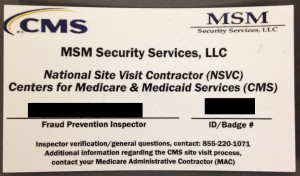
One of my clients in the medical industry shared with me that they were very recently visited by government officials to verify that their practice was in fact physically located at the address the government has on record for them. This is in preparation for the upcoming 2016 audits. The picture in this article is the identification they left behind.
Since 1 in 5 medical practices will be receiving desk audits, it is wise for medical practices to not bury their heads in the sand in the upcoming year. The best course of action is to get up to speed with HIPAA compliance and the quickest way to do that is to hire a HIPAA professional like Jim Moore. It is always better to be prepared ahead of time as “emergency” services are almost always significantly more expensive, so don’t get caught unprepared. The federal government is serious about enforcing compliance in 2016 and time is quickly running out.
Take Care to Not Spill Liquid in Your Laptop!
 Nothing pains me more (in a technology sense) than to hear stories of laptops being damaged by completely avoidable liquid spills – especially when those spills happen to brand new computers. This just happened (again) to a client of mine. A brand new Christmas present MacBook Air is possibly destroyed because of a Slurpee getting knocked over by a dog.
Nothing pains me more (in a technology sense) than to hear stories of laptops being damaged by completely avoidable liquid spills – especially when those spills happen to brand new computers. This just happened (again) to a client of mine. A brand new Christmas present MacBook Air is possibly destroyed because of a Slurpee getting knocked over by a dog.Review Your Credit Card Processing – Save Money and Liability

For as much publicity as this change received in the early part of this year, I am quite surprised at just how many banks, credit card processing companies, and businesses have not transitioned to the new EMV system. Along with the EMV requirement, many businesses are also holding back on accepting mobile payment systems like Apple Pay, which are also highly secure. Many customers are asking the places they shop at if they accept Apple Pay and companies that do not are perceived to be behind the times.
In talking with many of my clients, I have found that many businesses are putting off accepting the newer payment systems because of the potential costs and hassle in switching their credit card processing equipment. Without the newer equipment, they can not use the EMV chip cards nor can they do mobile payments. In addition, I’ve run into businesses that do have the newer equipment, but they have not yet activated the EMV and/or Apple Pay transactions because their credit card processing company has been slow in implementing the change or would charge them more for using the newer technologies.
I am fortunate to know Lisa York of Beacon Payments, who has helped me learn quite a bit about how the credit card processing industry works. She has worked with many business owners whom I know transition their companies to the newer payment systems and often is able to save them money on their credit card transaction fees at the same time. She says that the process to change credit card equipment is nowhere near as hard as many business owners think it will be. Usually just replacing the “swiper” terminal is enough for a merchant to accept both EMV and mobile payments such as Apple Pay. She also says the transition to the new systems should not be as expensive as many companies are charging. While other payment processing companies have used the newer technologies as an excuse to charge extra for each transaction, her company does not charge anything different for companies to accept EMV or Apple Pay payments.
As many businesses are doing end-of-year reviews, it is a perfect time for them to review their credit card processing arrangements to find opportunities to save money. This year is especially important as the October 1st shift-of-liability date has long passed. The longer small businesses put off transitioning to the newer, more secure payment methods, the more likely they will be to incur the cost of fraudulent transactions. I would encourage all business owners to give Lisa York of Beacon Payments a call at 618-514-2565 to discuss their options as well as get a free review of their current credit card processing costs.
End of Year Business Technology Review – Save Money on Your Power Bill

Energy “deregulation” is the reason that people in many states can now shop around for their power suppliers. It used to be that we had no choice on where we purchased our power. But depending on the state one lives is, energy has been deregulated for several years now. However, many people don’t realize what energy deregulation is and what it can save them. Or they have been inundated with calls from salespeople trying to get them to switch their energy supplier and they are confused on how to proceed. Luckily, I know the man who wrote the book on energy deregulation – yes, he literally wrote a book about energy deregulation.
Mike Grimes of Commercial Energy Consultants is the go-to person when it comes to saving money on your power bill. Using his vast knowledge of the power supply industry, he will research over 30 companies to find you the best price for your energy needs. The key to saving money on your power, as Mike explains, is to lock in your price when you get a good rate, as prices tend to fluctuate over time. Unfortunately, a lot of people who have taken advantage of deregulation over the last few years did not lock in their rates and are now paying more as companies have incrementally raised their rates. The bottom line is that even if you think you have a good rate, you really don’t know until you’ve had your bill reviewed and energy rates compared with competing companies. So whether you’ve ever deregulated or not, it never hurts to have your power bill reviewed for free by Commercial Energy Consultants.
Again, as you review your business plans for the upcoming year, do not forget to consider your power bill as a source of savings. Give Mike Grimes a call at 877-212-1400 or take a look at this web site trycec.com. Tell him you read about him on my blog and he’ll be sure to take great care of you and your business’ power needs.