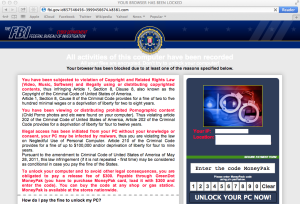Tech Tips
Free Multifunction Copier/Printer Offer
Non-Profits Can Save Money on Credit Card Fees

I talked about this with Michelle McGee, a Heartland Payment Systems representative. She said that eligible organizations include churches, church associations, charities, medical providers, legal aid societies, volunteer service organizations, professional associations, museums, and in some cases sports associations. Basically, any non profit corporation that has tax exempt status at both the federal and state level should qualify.
If you are a non-profit and would like to learn more about the Community Sharing program, I encourage you to contact Michelle McGee at 618-567-4433.
FBI “Ransomware” Phishing Scam Affects Mac Users – How To Bypass
Update: This scam seems to affect Firefox, Chrome, and other browsers in addition to Safari
There have been reports in the news over the last few days describing a “malware” or “ransomware” affecting Macintosh users that attempts to trick them into paying $300 by posing as an FBI warning. While the situation is real, the details are often being mis-reported.
First, let’s be clear that if you happen to see anything like this, whether on a Mac or a Windows PC, do not pay the $300! It is not from the FBI. It is simply a scam. The FBI would not fine you electronically for copyright violations or distributing illegal content.
Second, while the scam is real, the method of “attack” on Macintosh computers is not a “malware” or “ransomware” as is being described by the media. Rather I classify it as a phishing scam. Do note that Windows computers have been targeted by variations of this scam for at least a year and on the Windows platform the methods of attack are in fact true malware infections. However, on the Mac what the scammers are doing can best be described as a user interface trick with the Safari web browser. While quite alarming and annoying, the attack is not actually infecting any Macs.
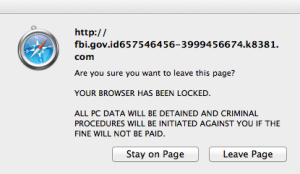
Fortunately, there is a very simple way to bypass this phishing scam. Oddly enough this simple method is not being widely reported at this time and instead most articles claim that you must “reset” your Safari browser, which has the side-effect of clearing out your history, Top Sites, and other settings you may want to keep. If you happen to stumble upon this fake FBI warning web site, instead of resetting Safari simply follow these 3 simple steps:
- Click on the Apple Menu in the upper left-corner of your screen and choose “Force Quit” from the menu. The Force Quit window opens.
- Make sure Safari is highlighted and click the Force Quit button. This should shut down Safari. Close the Force Quit window.
- Hold down a Shift key on your keyboard as you relaunch the Safari browser (usually by clicking the Safari icon on the dock)
Holding down the Shift key while launching Safari forces the browser to not reload any previously open web sites, bypassing the fake FBI warning page. Again, this phishing scam is not a true infection of any Macintosh computers. Once you bypass the fake FBI warning web site, your Mac is completely safe to use. You do not need any anti-virus, firewall, or other security-type software on your Mac to clean or protect your Mac from this scam. You may choose to download and install an alternate web browser such as Chrome or Firefox if you wish to avoid this issue until Apple patches the Safari browser to prevent the method behind this scam from functioning. However, even if you do stumble upon it more than once, your Mac is not infected or compromised in any way. But as I mentioned earlier, if you are a Windows user and you run into this scam, you are likely infected with malware and you will need to have it professionally cleaned.
Update: If you are having this type of scam affect your iPhone or iPad, please read my article that addresses this issues specifically: Scam Web Pages on iPhones: How to Get Rid of Them
Please let me know if you have any questions or concerns about this or any other technology security issue.
Working From Home is All About the Technology

- An employee who is working from home, considering working from home, or trying to convince their employer to allow them to work from home
- A business owner who wants to do more work form home or has employees asking about working from home
- Someone who is considering starting a business and needs to decide if they will work from home, set up an office, or do a combination of both
The article basically goes over several things you can do to manage your activities in a way that keeps you productive, keeps you in touch with your co-workers, and makes sure you give the impression that you are actually working. But it does hit upon a couple of technology points which I believe are critical to successfully working from home or creating a work environment where employees can work from home. In fact, working from home is all about the technology.
The article states that one reason for a recent surge in working from home is that new technology makes it possible. But even before The New World of Technology kicked off about 5-6 years ago, the entire ability to work from home was predicated on technology. Without personal computers, cheap phone service, and then the Internet, working from home was near impossible before the 1990’s. The key driver now is the fact that new technologies allow even people who work or own small businesses to work from home. Prior to the last few years, working from home was something that only large businesses could support — or people working from home couldn’t do the same things that people in the office could.
The article mentions technologies like QuickBase, Dropbox (which I highly recommend), and Skype. Definitely these new technologies make it easier to work from home for those who work small businesses. But there are others as well. And working from “home” doesn’t always mean someone in a home office all day. Many people are on the road or away from an office as part of their jobs. Mobile access to data is the key. In order to support mobile data access, your office technology needs to get up to speed. The good news is that new technologies allow you to support mobile data access easily and inexpensively. But you must have a game plan and a basic understanding of the technologies involved.
I believe the ability to work from home is essential to the modern workplace. It can promote happier employees (as well as owners) and ultimately create a more responsive, productive, and profitable company. If you need help understanding the underlying technologies that can foster a remote workforce, please do not hesitate to contact me. I am more than happy to answer any questions you may have or help you implement the technologies your company requires.
Spring to Action and Protect Your Technology!

Power protection comes down to three simple things: surge protection, power conditioning, and backup power. You’ve got to stop surges (more accurately called spikes) from damaging your equipment. Just as importantly, you’ve got to feed your technology clean power. And especially critical during storm season is feeding electricity to your devices when the power goes out.
Most people understand surge protection and they buy surge strips for their technology. Unfortunately, most people buy the cheapest thing possible and don’t pay attention to the quality of the surge protection. Also many people don’t surge protect their phone or cable lines coming into the building, which are just as susceptible to spikes as power lines. Either way, surge protection is not enough. You’ve got to provide power conditioning and backup power as well. The good news is that with a relatively simple and inexpensive purchase, you can provide surge protection, power conditioning, and backup power to your valuable technology. Devices commonly called “battery backups” or “uninterruptible power supplies” (UPS) form the core of your power protection strategy. You can purchase battery backups at almost any store that sells technology, even office supply or department stores.
For relatively simple technology setups, one or two units may be all that is needed. But for more complex setups, and to avoid missing any potential sources of surges, I recommend having a technology expert review your situation and ensure that you purchase all the protection you need. Many people forget the fact that their DVRs, alarm systems, and other devices could benefit from a battery backup device.
Please don’t hesitate to contact me if you have any questions related to power protection or other technology topics.
Adobe Flash Flaws – What You Need To Do

For more information on the flaws, you can visit Adobe’s page detailing the security issues. But the simple solution is to make sure Adobe Flash is updated.
The first step is to verify which version of Flash you are running. Go this page, the About Flash Player page, to see the version you are running. If you are on Windows or Mac and you see version 11.5.502.146 or earlier, then you need to proceed to update Flash player. Note that Mac users may see “blocked plug-in” or something similar, as Apple automatically blocked vulnerable versions of Flash over the weekend.
To upgrade Adobe Flash, visit the Adobe Flash Player Download Center. When you have finished updating Flash, make sure to choose the “Allow Adobe to install updates (recommended)” option.
* Note that this problem does not affect iPhone or iPads, as they do not run Flash software. Some older Android-based smartphones did run Flash, so you should check Adobe’s security page to be sure.
Holy Wi-Fi!

Oh, and for those people who do the “FBI Surveillance Van” gag – do you really think anyone would be dumb enough to believe that the FBI would announce themselves over a wireless network? And if they were that dumb, would they really be setting up their own wireless network?
End Your Website Groundhog Day Nightmare

It’s all fun and games until you need to pay for a whole new website again and again and again.
I’m sure most of you have seen the movie Groundhog Day. In case you haven’t, Bill Murray’s character relives Groundhog Day over and over again, until he finally “gets it right”. Sure, it’s a funny movie. And it is so popular that the phrase “Groundhog Day” now has come to represent repeating something over and over again. I’ve noticed that many businesses are playing out Groundhog Day with their web sites. I’ll bet the following scenario even sounds familiar to you!
Every few years, a business wants to change the look of their web site or incorporate some new features. So they have their web site redone. From scratch. And they pay for a whole new web site. Again. In a few more years, they have their web site redone. From scratch. And they pay for a whole new web site. Again. In a few more years … you get the idea.
Thankfully, the New World of Technology has brought about an end to this problem. Through the power of new technology, I can build a web site for my clients that ends the Groundhog Day cycle of paying for a new web site every few years. The technology foundation that I build web sites with allows look-and-feel changes to the site with a fairly simple change to what is called the “theme”. Instead of paying for an entirely new web site, my clients only need to pay for a theme change – which can be as inexpensive as a couple of hundred dollars or less!
If you’re ready to end your website Groundhog Day nightmare, contact me today!
Fax Tit for Tat

No, you don’t need to go all “Office Space” on your fax machine, but do read this article.
By any measure, in the age of Internet and e-mail, faxing technology is quite outdated. From a technical perspective, sending image data over phone lines is almost laughable. However, faxing is so ubiquitous that it seems to just keep hanging around. Unfortunately, for many businesses, fax use can be costly and cumbersome. The cost of a phone line alone can cost a business several hundred dollars a year. The good news is that new technologies allow faxing to join the Internet age and save businesses time and money. I’ve also noticed an interesting phenomenon that is causing many businesses to send and receive many more faxes than they should. Luckily the fix is simple and easy.
What I’ve noticed is that many businesses tend to fax because they believe the other party wants to. Both sides simply assume that each other wants to fax and so they just continue to send each other faxes. It is this “tit for tat” mentality that I believe is perpetuating faxing unnecessarily. If one side would simply ask the other if they would prefer to e-mail documents, more often than not they’ll discover that e-mail is in fact preferred.
I’ve observed that if a business makes a concerted effort to ask each of their common faxing partners to use e-mail, they can significantly reduce the number of faxes sent and received. I’ve seen reductions on the order of 75-90% fewer faxes. If a business can successfully reduce the amount of faxes they send and receive, then they may be able to get rid of their traditional fax machine setup and move to an e-mail faxing service.
E-mail faxing services allow businesses to send and receive faxes through their normal e-mail account, as simply as they send and receive regular attachments, all without the need of a phone line, or maintenance on a cumbersome fax machine. I won’t go into the technical details of how this all works, but suffice to say that these types of services allow for a significant savings on faxing. I have tested a few services and personally settled on a company called SRFax. For light faxing needs, their service starts at $3.00/month. I personally use this level of service, but I have clients that pay $7 or $10 per month for significantly more faxing allowances. If you are a business looking to save money on faxing costs, I highly recommend checking out SRFax.
If you have any questions about faxing in the New World of Technology, please do not hesitate to contact me!
Java in Hot Water – What You Need to Do
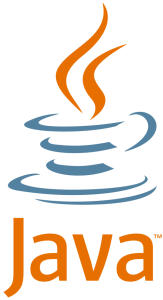
Taking highly unusual action, the US Department of Homeland security warned computer users Thursday evening to disable their Java software due to a security exploit discovered last week. When I first heard of this I was skeptical, as this sounded like any number of hoaxes circulating around the Internet. However, upon researching it, I found it was true. The only question was why did the USDHS take this action? Most flaws are theoretical problems or not likely to be exploited widely. Was this flaw actually that serious or were they overreacting?
As far as I can discern, the main reason the USDHS offered this warning was because the vulnerability was already being exploited in the wild. Several popular “exploit toolkits” were already targeting this flaw, making it easy for criminals to deploy malware to attack affected computers. In addition, soon after the exploit was discovered, Apple Inc. chose to remotely disable Java on Macintosh computers through their Mac OS X anti-malware feature. Apple is not a company that is known to overreact to obscure security warnings, so for them to take this action speaks to the severity of the problem.
The good news is that Oracle, the company that develops Java, released an update to fix the flaw over the weekend. I highly recommend that all computer users download and install this update. The simplest way to do this is to visit this web site (http://www.java.com/en/download/testjava.jsp) and follow the prompts given. I will be happy to help any one who is not comfortable with this procedure, so please let me know if you have any questions or concerns.
* Note that this problem does not affect iPhones or iPads, as they do not run Java software. Android-based smartphones are also likely unaffected, as there is no standard Java Runtime Environment for Android.