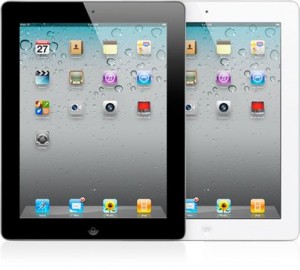Posts by Marcel Brown
Not-so GPS?

The first thing to do is to make sure you have updated your GPS device with the latest map data. Many GPS devices require you to do this manually. Additionally, to get map updates many GPS manufacturers require a subscription fee. However, many newer devices can automatically update (especially GPS apps) or notify you when it is time to update. As well, many higher-end devices come with free lifetime map updates. As an aside, if your GPS device is hard to update or you don’t want to keep paying a subscription, you may want to look into a new device. Back on topic, oftentimes updating your GPS device will correct location errors. But if you have updated your device and the error still exists, then you must report the problem to the companies that supply the map data.
A few newer GPS devices allow their users to make corrections directly on screen and upload them to the manufacturer. If you have one of those devices, then simply follow your instructions. But most GPS devices do not have this feature. Instead, you must manually do this on-line. Usually, companies that make GPS devices get their map data from one of two sources. NavTeq and Tele Atlas. So to make corrections to the map data, you must submit your corrections to those companies, regardless of what brand of GPS unit or app you have. Simply use the links below to submit your corrections. It can be hard to know which brand of GPS uses which map data company, so it is advised to simply submit your corrections to both companies.
If you are interested in more of the technical details of how to fix errors on GPS devices, this link has a lot more information: http://www.gps.gov/support/user/mapfix/
If you have any questions about GPS devices or related technology, please feel free to contact me.
Holiday Tech Toys 2011!

New Desktop or Laptop Computers
A pretty obvious choice of technology purchases, newer faster computers can certainly help out productivity. But before you run off and purchase the cheapest PC you can find, consider that the technology world is transitioning into the “post-PC era”. Due to years of reliability issues and other problems like virus infections, more and more businesses are moving away from the commonplace Windows PC. It is in your business’ best interest to review whether or not a Macintosh computer could bring benefits to your workplace. Buying a Mac to test pilot in your work environment just might be a great way to spend that end-of-year money and position your company well for your next computer purchases.
 Battery Backups
Battery Backups
It is amazing just how many computer problems are caused by poor power or catastrophic power events like surges. Every computer, server, printer, and network device should be properly protected. Battery Backups (also known as UPS or Uninterruptible Power Supplies) are the best form of power protection, going above and beyond simple surge protectors. If you aren’t making use of battery backup units, consider buying one for all the devices in your office. Usually the money you save on service calls will more than make up for your spend on battery backups.
Technology Services
Of course, when making technology purchases, you’ll need someone to consult with and implement the technology. Why not pay ahead for those services you’ll need next year right now? Most technology professionals will offer a retainer option, which in most cases is simply buying services ahead of time and often includes a discount on the service rate. Spending the money now will likely reduce your tax burden for this year and set you up for having technology services when you need them next year.
 Portable Device Charger
Portable Device Charger
As more workers become highly mobile, their ability to keep their technology devices charged and working becomes increasingly important. Sometimes, it just isn’t possible to find a power outlet to plug into. Portable device chargers, such as the Gum Plus from Just Mobile, are basically batteries that hold enough power to recharge devices such as iPhones when a power source is otherwise unavailable. I like the Gum Plus because it has a high-power output that quickly recharges devices and holds enough power to supply multiple recharges. Buy one for all your employees that are frequently on the road.
iPad 2
As I mentioned above, the world is transitioning into the “post-PC era”. No device epitomizes this New World of Technology as does the Apple iPad. Thin, light, and powerful, the iPad has turned the technology world upside down. Industries across the board are tripping over themselves trying to figure out how to best utilize the iPad and keep up with their competition. If you haven’t yet begun to implement the iPad into your workplace, now is the time to do it before your competition gets the upper hand.
 Monitors
Monitors
If your employees are using monitors that are over 4 years old, it is time to look into replacing them. As screen sizes have gone way up, prices have come way down. The improved productivity from larger monitors is documented and often old monitors lose brightness, which strains vision. Additionally, adding a second monitor can also help productivity. Just ask anyone who has a dual-monitor setup how much more they enjoy it as compared to a single monitor. Look for brands that have longer than one-year warranties. Acer is one such brand that I have had great success with myself and many of my clients.
Mobile Hotspots
The ability to access the Internet from anywhere is very important to mobile workers. As these mobile workers begin to use multiple devices or work in teams that all need access, it isn’t enough to have a USB wireless broadband device that can only be plunged into one computer at a time. Mobile Hotspots solve this need by using Wi-Fi that can be accessed by multiple devices at one time. As 4G services become more widely available, it would make sense to purchase a 4G Mobile Hotspot from your favorite wireless company.
 iPhone 4S
iPhone 4S
The smartphone that sets the bar for all other smartphones, the latest version of the iPhone, the iPhone 4S, raised the bar again with it’s integrated Siri function. Siri is voice recognition that allows users to talk to their iPhone to do things like setting appointments, look up the weather, or send text messages. Now that all 3 major wireless companies carry the iPhone, it may be time for your company to upgrade phones. Don’t be fooled by the imitators, only the iPhone can truly deliver with a combination of power, ease of use, and availability of Apps. While the other phone companies try to impress with flashy commercials touting how powerful their phones are, that power is often wasted when problems and confusing interfaces stymie their users. Do your company and employees a favor and just get iPhones already.
Gigabit Networking
The current standard of networking technology is gigabit Ethernet. Referring to the throughput (or speed) of the network, gigabit is equivalent to 1000 megabits. Many companies, however, still are using 100 megabit or even (gasp!) 10 megabit networks. As prices have come down significantly in the last few years, it is worth investigating if gigabit Ethernet is something that would benefit your company. Generally, computers made in the last 5 years can support gigabit networking, so it may be as simple as upgrading your main network switch to achieve gigabit speeds. Consult with your technology professional to find out if gigabit networking can benefit your company.
 Wireless Router
Wireless Router
The rate at which wireless networking has improved over the last few years is staggering. The latest technology drastically improves speed and range. If your wireless router or routers are more than a couple of years old, it is worth investigating whether a new wireless router would help out any devices that use wireless in your company. Again, consult with your technology professional to make this determination.
Tech Toy of the Month: Dropbox
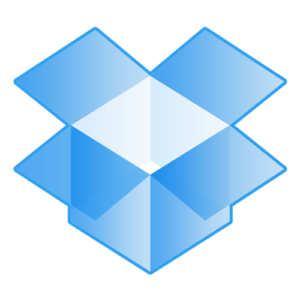
Simply put, Dropbox is an Internet-based file storage service. First, it allows you to access your files from any computer or mobile device anywhere you are through a web interface. This feature by itself is extremely powerful. Second, it can directly synchronize your data among multiple computers. The synchronization feature can replace the need for a file server for many small businesses. Dropbox also allows you to share selected files with other users. Finally, since the data is being stored on Dropbox’s servers on the Internet, your files are effectively backed up offsite.
In operation, once the very simple software is installed, a “Dropbox” folder is created and any files you put in that folder are uploaded to Dropbox’s servers and synchronized to any other computers you install Dropbox. It’s very simple and uses the same files and folder metaphor that most people are familiar with. Dropbox uses encryption to store and transmit your files, so your data stays secure.
If all this sounds good, Dropbox is also very inexpensive to boot. To start, Dropbox is free for up to 2 GB of storage. For many users, 2 GB is more than plenty and you can expand your free storage up to 8 GB 16 GB if you refer other users to Dropbox. Beyond the 2 GB, Dropbox starts at 50 GB 100 GB for only $10/month, and you can get a couple of months free if you sign up for a year at a time. Dropbox has larger capacity subscriptions as well.
If you are interested in Dropbox, you can sign up for a free trial plus get some additional storage for free by clicking on this link. If you have any questions about Dropbox, please feel free to contact me.
Beware of Quick-Fix Utilities!

The first thing to realize is that modern computers are simultaneously both more reliable and more complex. The evolution of cars and computers makes a good analogy. Many people used to maintain their own cars and similarly many people became accustomed to maintaining their own computers. As cars have become more reliable and complex, now most people simply bring their cars in to be periodically maintained. The same can be true of computers today.
Modern computers do not need the level of maintenance that older computers did. Yes, there are some routine things that should be done to keep a computer running well. But many of the questionable utility softwares perform actions that are of dubious value. Combined with the fact that the complexity of modern computers makes tinkering with the system software a risky venture, most users take their computing lives into their own hands when they choose to use a utility software.
I recently became aware of a software named MacKeeper that was causing some of my clients problems. I had seen the advertisements for MacKeeper all over the Internet this year and my immediate thought was “why does anyone need this software?” Mac computers are the most reliable computers out there. Only a minimal amount of maintenance is needed. Why would anyone want to muck up their computer with software that does a bunch of relatively useless things? I didn’t pay it much heed until I learned that some of my clients had purchased this software and it ended up causing them problems. For a program that is supposed to make your computer work better, that is a catastrophic failure in my opinion!
Bottom line, rather than trusting some software that attempts to automate potentially risky operations, it is best to ask for help from a qualified computer professional. My Computer Tune-Up service can take care of all your periodic maintenance needs and you get the peace of mind that a professional with a lifetime of experience is taking care of your computer and data. Feel free to contact me anytime if you feel your computer needs some service.
Tech Toy of the Month: iPhone 4S

Realize that much of what is written negatively is done by technology “experts” and technically savvy individuals. They generally view technology from the perspective of one who is very fluent with it and are looking for the newest, cutting edge features and options. They complain and downplay new devices that aren’t on the technology cutting edge. However, this is not the viewpoint of everyday people. Yes, everyday people want great technology, but they want their technology to work well first and foremost. If it is cutting-edge, great, but it must work easily with virtually no problems. Apple gets this and is why they don’t necessarily jam-pack each new device with every possible new technology available. They create the best device possible that provides the best customer experience. Obviously this is a formula that works as each iPhone continues to set sales records – without the need of pricing discounts or free phone giveaways as their competitors must do.
So that being said, how does the new iPhone 4S stack up? One can read all the tech specs and get lost in all the details but let me sum it up: the iPhone 4S is a definitive upgrade in power and technical specs from the iPhone 4 and a huge leap from the iPhone 3GS (which many people like myself will be upgrading from). Besides the greatly improved central processor and graphic processor in the iPhone 4S, the camera is also greatly improved, offering higher megapixel resolution on both still photos and videos. That being said, these improvements aren’t likely enough to justify an upgrade for most iPhone 4 owners. However, the next feature will.
By far the biggest improvement to the iPhone 4S is the addition of the Siri feature. Siri lets you use your voice to control your phone. Now you can ask your iPhone to set reminders for you, look up information, or give you directions. You can also now dictate text messages and e-mails! Voice control was something that I was looking forward to on an iPhone, but I didn’t expect it to arrive with this revision of the iPhone. Needless to say, I was pleasantly surprised. So far in my testing of Siri, I’ve been impressed how well it works. There is room for improvement, but the great thing is that Siri should automatically improve over time. I expect that over the next few weeks and month, the accuracy of Siri will get better and better.
I read an article stating that we may be witnessing history with the iPhone 4S. Siri has the potential to change the technology world similarly to the way the mouse did. Voice control of our technology has been a holy grail and Apple may have finally gotten it right. I agree with the premise of the article. It is easy to imagine that one day we will look back and say, “Remember when we couldn’t control our technology with our voice? The iPhone 4S may be the device that launches this new era in voice control.
The Legacy of Steve Jobs
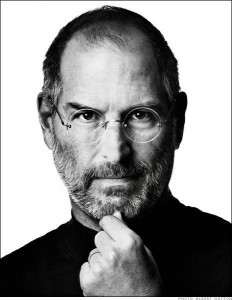
“I want to put a ding in the universe.” – Steve Jobs
Having the reputation of the area’s longtime Apple expert, it was not surprising that I received so many questions what I thought about Steve Jobs and what it meant now that he has passed on. I put off writing this article because I wanted enough time to contemplate – but also because I was honestly not prepared to let go.
No single man has had the impact on the technology world that Steve Jobs has had, at least since the introduction of the personal computer. Nearly every technology that you and I use today – from the mouse, to the PC, to the way we listen to music today, even the phones we use – has the mark of Steve Jobs. No, he didn’t invent most of the technologies that we use. But he either brought them to market first, or figured out how “the rest of us” could best make use of those technologies. Did you know the world wide web was invented on a computer that a Steve Jobs company designed? Without Steve Jobs, even the Internet as we know it today may not exist. Given how ingrained technology is in our world, it is easy to say that no single man has had the impact on our very lives that Steve Jobs has had.
As for myself, my introduction to computers was on an Apple IIe. Apple was widely used in education during the 80’s, and I learned on Apple computers for much of my early life. Since then, my life and career has somehow been intertwined and influenced by Apple and other technology creations by Steve Jobs (NeXT, Pixar). The more I learned and experienced all sorts of different technologies, the more I realized that Apple products were different and special. Apple products have always been known for their ease of use and the fact that they make technology accessible to everyday people. Making technology easier to use and accessible to my clients became the mission of my technology business. It is no stretch to say that Steve Jobs has been the biggest influence in my career.
It can be said that we lost Steve Jobs too soon. But I think that one of the reasons Steve Jobs had such success resurrecting Apple was because he knew that his time in this world was short. Knowing that he only had limited time to perfect and implement his vision of technology in our world, he became super-focused on making this happen. Perhaps we wouldn’t have the Apple products that were introduced in the last 5 or so years without this intense focus. Steve Jobs didn’t waver from his mission and he has now shown much of the world how technology should be – not the tangled mess most of us were familiar with in the 90’s and early 2000’s.
It is incredible what an outpouring of grief and gratitude the world showed when Steve Jobs died. It is clear that he did impact the world in a way that even I didn’t fully grasp. But now that he’s gone, it is up to rest of us to continue his mission. We must continue to push for the best technology possible. We can not allow technology companies to settle for mediocracy. We must continue to make the investment in ourselves to seek out the technology that best fits our lives. We can not allow ourselves to simply accept the technology that so-called experts say is the best for us. Above all, we must understand that technology is much too important to take for granted. If we all commit to take the reins that Steve Jobs has left behind, nothing will be impossible.
Android Smartphone and Tablet Buying Guide

At this point, the only real competition to Apple’s iPhone and iPad are devices that run Google’s Android operating system (also commonly referred to as “Droid” devices, although that actually refers to the brand-name of the Motorola-manufactured Android phones). Android-based smartphones are selling well, with certain statistics even showing them outselling iPhones in certain markets (although they generally count free and half-price phones in their figures, where Apple has never given away iPhones). However, for their relative popularity, Android devices are fraught with peril for the unwary customer. Because of the complexity of explaining this in detail, I have prepared a supporting article. But if you aren’t interested in reading all the details, I can sum it up this way:
- There are too many Android devices resulting in little feature standardization among the devices, making choosing a device difficult.
- Many Android devices are made with cheap materials and are poorly constructed.
- There is not a unified operating system standard among Android devices, resulting in a fragmented market for app development, causing consumer confusion over which device may support certain features or apps.
- Android devices can get malware.
- Android devices are not as easy-to-use as Apple devices, nor have the quality or selection of apps available.
- The support for a particular phone may be poor, as it is up to each device manufacturer and wireless carrier to support it. Google does not do consumer support of any Android phone.
- Google’s recent purchase of Motorola throws their relationships with their current hardware partners into a state of chaos. Will current Android hardware partners be in the Android business next year? Will their current phones be orphaned?
So if you’d like to read the details, click on to my supporting article (article coming soon … stay tuned). But otherwise, just from the summary above, it’s hard to recommend an Android-based phone or tablet. Based in a large part on the mostly poor feedback I get from Android phone owners, I honestly believe they are selling as well as they are because many people’s wireless carriers do not yet have the iPhone. Time will tell as the iPhone becomes available on other carriers.
RIM (Blackberry) Smartphone and Tablet Buying Guide
This article is part of my Smartphone and Tablet Buying Guide. Make sure to read that article first for an overview of my recommendations.
RIM and their various Blackberry devices are well-known, having been the best-selling smartphone on the market prior to the iPhone. However, similar to Microsoft, RIM had to rethink their mobile phone offerings after the iPhone changed the market. So far, they’ve been less than successful.
RIM is still trying to develop a phone that is as user friendly as the iPhone and their selection of third-party apps is quite small. The main problem with the Blackberry is that the platform feels “stuck” in the past. However, RIM is having a hard time breaking with the past for fear of alienating their relatively large installed base (mostly corporate users). Yet at some point they must because their marketshare continues to slip. So prospective buyers are in a sort of limbo, awaiting if RIM will bring out their next big thing sooner than later.
RIM’s tablet offering, the PlayBook, has gotten very poor reviews and is not selling well at all. This bodes very poorly for the company as the operating system that that they are offering on the PlayBook may be what RIM transitions to on their phones. If the PlayBook is a failure in the marketplace, this may not inspire a lot of confidence in the market about future Blackberry phones.
Additionally, RIM as a company appears to be dysfunctional, and it’s not clear they are going to be able to pull out of the tailspin they are in. Given that the future of the company itself is questionable at this time, I must advise that you stay away from RIM’s Blackberry devices for the near future.
Microsoft Smartphone and Tablet Buying Guide

Next in the lineup is Microsoft. For Microsoft’s history of smartphones going back to the early 2000’s, Microsoft has essentially “re-booted” their smartphone strategy with Windows Phone 7. Devices that run Windows Phone 7 are not compatible with any apps made for any of the previous generations of “Windows Mobile” devices. That being said, Windows Phone 7 has only been out on the market less than a year and so far has not garnered a lot of attention. The various devices that run Windows Phone 7 have no where near the number of apps as the other major players and reviews have been mixed. The platform may have a good future, given that Microsoft will not give up on their mobile device strategy (the future of the company depends on it) and they have the resources to keep improving the device, no matter how bad sales are. But as it stands, Windows Phone 7 is just not ready for prime-time. You’d do well to stay away from any device that runs Windows Phone 7 for the near future.
And don’t worry about any tablets that run a Microsoft operating system. They simply don’t exist – except for “tablet PC” devices running the PC version of Windows – but those aren’t the same thing as the tablets most people think about today (like the iPad). Tablet PC devices have been around since the early 2000’s and never sold very well. Rumors are that Microsoft’s next operating system, likely named Windows 8, will run on iPad-like tablets, but that won’t happen for at least a year. So don’t hold your breath.
HP Smartphone and Tablet Buying Guide

When I first started writing my guide, HP had just launched their TouchPad tablet device. So I wanted to include them in the roundup. However, the answer is now very simple. HP is out of the game. Finished. Kaput. They gave up 6 weeks after launching the TouchPad. However, for the near future, you may find “bargain-basement” pricing on HP TouchPads and their smartphone lineup. However tempting it may be, that $99 tablet that sort of looks like an iPad is a dead product. Dead as a doornail. No updates will be released and no more apps will be developed for it. You’re buying this device as is, which isn’t saying much for the ill-fated, poorly-received product. Same for the HP/Palm phones. Please, just be careful and advise any of your friends and family the same. I’ve seen reports of people spending $300 on eBay for these virtually worthless devices now.