Posts by Marcel Brown
Tech Toy of the Month: USB EcoStrip
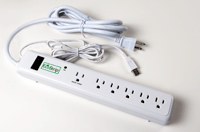
The USB EcoStrip looks like an ordinary power strip. However, this device communicates with a connected computer by a USB cable. When the computer is on, the EcoStrip allows power to flow to its outlets just like a normal surge strip. However, when the computer turns off, the EcoStrip cuts off the power flow, effectively stopping the devices plugged into it from drawing power when they are not in use. After all, if your computer is off, the peripherals connected to it won’t be needed, right?
Certainly this seems like a great idea, but consider a couple of things. At $44.95 plus about $10 in shipping, will you save enough electricity to generate a return on your investment? It is certainly possible, but you should carefully consider how much power your devices draw when off to make sure it will be worth it to you. Of course, if you are considering this device for purely environmental reasons, then that probably won’t matter much. The other thing to consider is that things like routers and networked printers are shared network devices, which means that other users may want to use them even if the nearby computer is off. So it would make no sense to connect things like that to the USB EcoStrip, since they really do need to be on all the time. For some people, those devices make up the majority of peripherals connected to their computers, so the USB EcoStrip may not really serve any purpose in those cases.
Overall, I think the USB EcoStrip is a great idea for those users who would make effective use of it. If you have come across an interesting technology product, let me know and I may feature it as a future Tech Toy of the Month!
Q: Is there a service fee for the iPod Touch?
A: As the popularity of the iPhone continues to grow at a phenomenal rate, many people have taken an interest in the iPhone’s sibling, the iPod Touch. While the iPod Touch can do nearly everything the iPhone can (besides phone calls of course), many people are not quite sure how the iPod Touch works or what fees are associated with it.
Unlike the iPhone, there is no monthly service fee for the iPod Touch. Since it is not a phone, there is no service to be billed for. The iPod Touch has Wi-Fi connectivity so it can get on the Internet, but just like a laptop there is no fee associated with using Wi-Fi (unless you are somewhere that charges you for Wi-FI usage, but that’s a different story).
Because there are no monthly service fees associated with the iPod Touch, these devices are becoming popular with parents that have kids who are asking for an iPhone. With an iPod Touch, their kids can take advantage of the many apps and games available for these devices but without the worry of running up large phone bills.
However, just like the iPhone, if you choose to purchase an app or music from the iTunes Store then of course you must pay for it (except for free apps, obviously). For music and most apps you just pay one time and you own it outright. However, there are now some apps that also require a monthly subscription fee. At this time those apps are few and far between, but it is something to keep an eye out for, especially if you are allowing your child to use or own an iPod Touch.
So it is possible to use an iPod Touch and not pay anything beyond the original purchase price. This would be true you don’t purchase any music or apps or only download free apps. Personally, most of the apps I currently use with my iPod Touch and iPhone are free. But it is also possible to buy a lot of music and apps and pay a lot of fees. It is just up to you how it is used.
Feel free to check out the iPod Touch at The Tech Spot and if you have any questions you’d like me to answer, post them at The Tech Spot’s social networking site, http://thetechspot.ning.com
Will Your Laptop Make it to Graduation?

First, laptops must be kept safe from theft. I wrote an article about keeping laptops safe from theft last year, so I will refer you to read it again. Do take the advice I give very seriously. Laptops are easy to steal and are highly coveted by thieves.
Second, it amazes me how many laptops we see that have been damaged from liquid spills. It seems a disproportionate number of these are owned by college students. Rule #1: keep liquids away from your laptop! No matter how careful you think you will be, any number of things can happen to cause a glass to tip over and flood your laptop. As much as possible, do not keep glasses or bottles on the same table as your laptop. Put them on another table or surface. If you do end up with a liquid container near your laptop, make sure you remove it if you step away from your laptop. At least if you’re near it, you can somewhat control it. But many liquid spills happen when the laptop owner has left a container near their laptop and someone else (or a pet) accidentally knocks it over.
Finally, I have seen many laptops that have been damaged in some extremely strange ways. It wasn’t all that long ago that I lived in a dorm – I know that some crazy things can happen. But please, for you and your laptop’s sake, keep your laptop in a safe, secure location when you are not using it. Leaving a laptop out where it can get knocked over, kicked, stepped on, or otherwise mangled is just asking for trouble! Keep your laptop in a sturdy case and put it in a closet or other secure location when you are not using it. Also, never keep a laptop (or any computer) near an open window. Rain storms can come suddenly and if you are not around, your laptop may just get an unwelcomed shower. Trust me, I’ve seen the aftermath.
If you follow these tips, you will greatly increase the odds that your laptop will be there with you when you graduate. Feel free to discuss this article on The Tech Spot’s social networking site, http://thetechspot.ning.com.
July 2009 FYI – The Case for Cases

FYI, this is my own personal video and that is my daughter! I just happened to be playing around with the video feature of my phone at the time and just happened to catch this on video! As shown in the video, the iPod Touch was fine and is still functioning to this day!
Tech Toy of the Month: Analog Ruler with Digital Display

Basically, you lay the ruler down and place a pencil (or pencil-like object) at some point on the ruler. Then you can draw along the ruler and the measurement is displayed in its digital display. You can also simply touch points along the ruler and the measurements are displayed. The ruler is able to calculate the measurements by using sensors along its side. Read some more about this new type of ruler here.
While this particular device may or may not be a commercial success, it uses technology that certainly will be used in other applications. Look for similar devices to hit the market soon. Just remember, you read about it here first!
Q: I get too much junk mail (or “spam”). What can I do about it?
A: Junk mail is probably the most annoying problem that plauges all of us who use e-mail. There is unfortunately no magic bullet to stop it all. Most of us need to follow a few basic rules and perhaps additional software to help keep junk mail under control.
The first thing to check is whether or not your e-mail provider filters mail at their server. Most E-mail servers now have some sort of anti-spam filtering available. However, not all of them are on by default, or they may filter junk mail at a very low level. So make sure you are using the filtering available at your server at the highest level you feel comfortable with. Each e-mail server is different, so you’ll need to check with your e-mail provider for more details. For some people with light e-mail loads, server filtering may be sufficient to keep junk mail at a minimum.
Some people recommend that you try to keep your e-mail address “safe” by not giving it out very much in order to keep it off spammers lists. But this is easier said than done, and once your address is on a list, you’re pretty much always going to be on spammers lists. This is especially true the longer you’ve had your e-mail address. So while it can’t hurt to be careful where you use your e-mail address and to whom you give it to, ultimately this strategy can’t by itself stop the flow of spam.
Ultimately, for those of us who use our e-mail address a lot or have had it for a long time, we may need to resort to using anti-spam software on our computers. While anti-spam filtering on your server may be effective, it can only do so much for users who receive a lot of spam. For example, while my own e-mail server does catch a lot of spam, a lot still does get through. I filter the remaining spam using software on my laptop.
Some e-mail programs have built-in anti-spam technology. For example, Microsoft Outlook for Windows and Apple Mail for Macintosh users both have junk mail filtering technology. Again, this software may be enough for some users, but for those that need more filtering, 3rd party software may be useful. Very simply, for Windows users, I recommend SpamBully. For Macintosh users, I recommend SpamSieve.
If you have any questions you would like answered, feel free to submit them at The Tech Spot’s social networking site. Your question may be reprinted here next month!
There’s an App for that .. and Probably for You

The first app I’ll discuss is called “Things”. “Things” is an advanced “to-do” or task list manager. I needed something to help manage my time better, so I started researching this type of app. As an exercise, I did all my research on the iPhone itself, purposely not using my computer to see just how much I could get done using the iPhone alone. I was able to search for apps that matched my criteria, see the prices, read the description of the apps, see screenshots, find out how the apps were rated, and read user reviews. This was from within the App Store itself. I was able to do further research using the Safari web browser on the iPhone. With all the information I was able to find, I felt I was able to make a good decision, and bought and downloaded “Things”.
The second app is one called “Ping Lite”. I was in a situation where I needed to test network connectivity for a client, but I had to test it from outside their network. Using the iPhone’s 3G data network would have been perfect, but I didn’t have any software on the iPhone that could do what I needed. Within minutes I had the free Ping Lite app downloaded and performed the test I needed to do. Again, I did all this only using my iPhone and simply using the info provided by the App Store. The key here was that I was able to do this within literally a few minutes using only my iPhone.
Finally, a fun app that has been featured on Apple’s commercials is called Shazam. It is a program that can identify songs by simply “listening” to them. I was at a friend’s house when someone asked the name of a song playing on the radio. Before the song was over, I had searched for, downloaded, installed the app, and identified the song using Shazam. While this app is more fun than anything, my example again showcases the power of the iPhone and the App Store. Before the iPhone, what I did would not have been possible, and now I can do it in minutes.
The point of all this is that the iPhone allows us to have virtually unrestricted access to information, anytime, anywhere. It’s hard to describe to those who don’t have one just how liberating a feeling this is. At least for me, someone whose job depends on quick access to information, having an iPhone is changing my life. I expect that many others would feel this way as well. If you don’t have an iPhone see if you can borrow one for a few hours, play with a few apps, and search for apps that might interest you. If you already have an iPhone, try using it in any situation that requires the quick lookup of information and see just how quickly you can get the answer you’re looking for.
The Tech Spot will be having an “App Party” on July 22nd where iPhone and iPod Touch users can get together, talk about their favorite apps, and share their real life experiences with each other. This will help us all learn about new and useful apps.
June 2009 FYI – Socks for a Video Game?

Tech Toy of the Month: Wii Fit

The simple explanation of the Wii Fit is a video game fitness system. It combines the use of an electronic balance board and the motion-sensitive Wii controllers with video game-based exercises. I’m not going to go into too much detail of the system, as you can get a great overview at http://www.nintendo.com/wiifit/. Basically, you can do simple things like running in place, step aerobics, hula hoop, leg extensions, and push ups. The Wii can calculate how fast you are going or how much effort you are exerting and keep track of this information. However, the system also has more advanced features like Yoga techniques, tightrope walking, skiing, and some other interesting games. In addition, the Wii Fit can measure your weight, calculate your body mass index (BMI), and calculate your center of balance. It uses all this info to determine your “Wii Fit Age”, which is a simplified calculation of your overall health.
While certainly the Wii Fit is not a replacement for a traditional exercise program, it can provide a very good workout. The Wii Fit really seems to excel in balancing games and exercises, due to its balance board controller. While balancing may not seem like it would be good exercise, do note that many physical therapists use balance exercises as a core part of their therapies. Having good balance is a lot harder than it seems at first, as it requires strengthening many muscles throughout your body. As with any exercise program, consistency is key. Because the Wii Fit is in your home and is fun and easy to use, people are more likely to use it consistently. Also, by keeping track of progress over time, it can help provide motivation. People can see how far they’ve come and when they start to slack off. This is especially useful when competing with others in their overall fitness scores. Families can play and exercise together, keeping track of their progress and having a lot of fun doing it.
By combining exercise with fun and motivation, the Wii Fit has become an extraordinarily popular video game unlike any other to date. It seems the Wii Fit has fans in every age category. If you haven’t yet tried the Wii Fit, find a friend that has one and give it a try. Just make sure you are dressed appropriately, as you will likely sweat a little (or a lot!).
Q: Is there a device that can connect multiple USB devices to one USB port?
– Submitted by Ken Kelley via The Tech Spot’s social networking site
A: Yes, definitely. The products are called USB hubs. They allow you to connect more than one device into a USB port. However, if you are in need of a USB hub, make sure you get a powered hub. Powered hubs provide more consistent power to any USB device plugged into it, which should lead to greater reliability with those USB devices.
One product I just found out about recently looks great for iMac users, the iLynx hub. It is $60 and is powered, but does not require an external power supply, since it plugs into both USB and Firewire. The wedge shape allows it to fit perfectly in the base of the iMac. This makes it very convenient and stylish.
If you have any questions you would like answered, feel free to submit them at The Tech Spot’s social networking site. Your question may be reprinted here next month!
