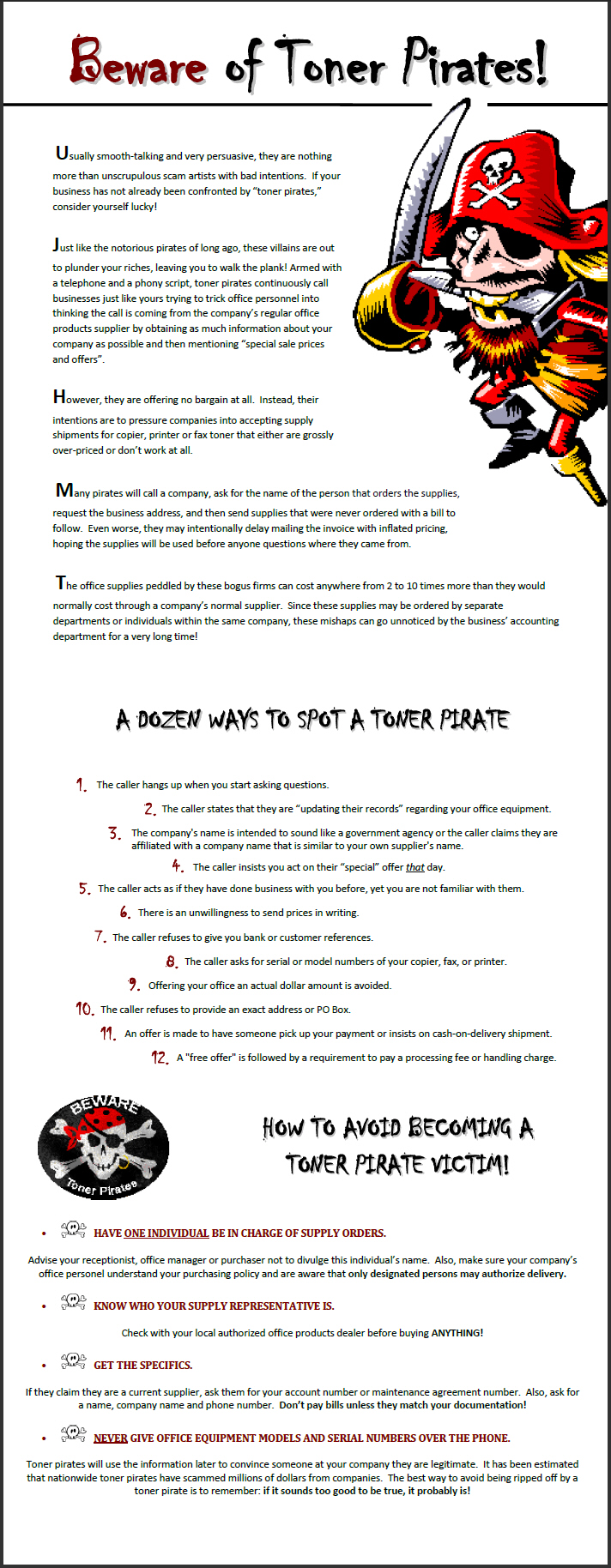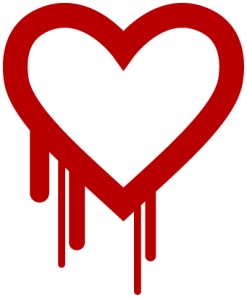Is Your Web Site Secure?

Business owners need to understand if their web site is based on a content management system so they can take proactive steps to maintain the security of their web sites. With older simple web sites, the web hosting company was primarily in charge of securing the web site. With CMS based sites, the web host can be secure, but the CMS can still be vulnerable. Securing the CMS is the responsibly of the business owner. While most business owners would assume their web designer is on top of the security of their web site, managing a CMS requires more of a technical skill set. The reality is that most web designers are not technology professionals and may not be managing the underlying technology of a CMS based web site.
My WordPress Maintenance and Support service covers my clients from security issues like this, as I actively maintain and support the underlying technology behind WordPress-based web sites, whether or not I developed the web site for the client. But regardless of the type of web site your business has, if you have any question regarding the security of your site, feel free to contact me so that I can evaluate it. I can determine the underlying technology your site uses and if your site is at risk of any security vulnerability.
I Know You’re Not Using Handsfree While Driving! Review of Plantronics Voyager Legend

To help you out, please review the article I wrote earlier in the year about choosing a handsfree device. But as an update to that article, I wanted to share with you a review of my new handsfree device. I’ve been using it about 6 weeks now so I think I have a very good handle on it.
My previous Bluetooth headset was a Jawbone Era. Overall it worked well enough, but I was becoming irritated with a few quirks of the device when using it with my iPhone. They were infrequent enough that I wasn’t exactly in the market for a new headset, but I had found one in my normal course of technology research that seemed promising. When I found out that Best Buy had a sale running on that particular unit, I went ahead and jumped at the opportunity to get one.
The Plantronics Voyager Legend is an over-the-ear style headset. I tend to like over-the-ear headsets, but I know some others don’t. Still, even if you haven’t been a fan of over-the-ear styles before, I would suggest that you give the Voyager Legend a try before you dismiss it. The reason I like the over-the-ear style is because these devices tend to stay put on my ear better. With the Voyager Legend, the weight is so evenly distributed that I have often forgot it was on. Sometimes I even forget that I have taken it off, which is a weird phenomenon, but I attribute it to the fact it is so comfortable that my body can’t really tell the difference when it is on or off. Also, the way the device is designed, most of the bulk is in the part of the device behind the ear. There is only a thin microphone that extends from your ear, so overall I think the device is quite understated. In other words, you don’t look like a Borg while wearing it as some Bluetooth headsets might tend towards.
That being said, what really matters with a Bluetooth headset is the sound quality of the call. The biggest critic I know is my wife, whom I tend to talk to quite frequently over the phone. She immediately said the Voyager Legend did a much better job of reducing ambient noise. In fact, I can have the windows of my car rolled down some and she can’t hear it, even at highway speeds. About the only problem with the noise reduction is wind is blowing directly on the headset. Unfortunately direct wind noise is something that no headset seems to be able to deal well with. Also, the Voyager Legend seems to pick up the sounds from something like a Radar detector, which drives my wife crazy. Other than those quirks, the sound quality seems to be excellent, as the callers on the other end can hear me clearly and distinctly with virtually no background noise. As I said in my previous article, this is extremely important to me since I use my phone for business.
The “quirks” that I had endured with the Jawbone Era I’m thankful to say do not exist with the Voyager Legend. The biggest thing that was a problem was that the Jawbone Era would at times “flake out” when making or answering a call. In other words, I would make a call or answer my phone, but the sound didn’t work. So I didn’t know that someone else had picked up the call I made or I wouldn’t hear anybody on the other end. Similarly, it would seem that on occasion I could hear someone but the other person couldn’t hear me. I had to shut off my Jawbone Era and turn it back on to fix the problem. This was obviously not cool when I was driving. Additionally, there were times where the caller on the other end could hear me, but the sound quality was very garbled. This was especially true in my home office, where I have been spending more time lately working on Web Site projects. That area of my house unfortunately has low cell phone coverage and somehow that seemed to affect the performance of the Jawbone Era. I have not experienced these problems with my new Voyager Legend. About the only quirk I have experienced is that occasionally if I hold down the button on the headset to give voice commands to my iPhone, the Voyager Legend doesn’t always activate Siri. It has only happened a few times and it isn’t enough of a problem to be a big nuisance.
A couple of nice features about the Voyager Legend that I like is that I can answer a call by simply saying “answer” or ignore the call by saying “ignore”. This feature so far has worked flawlessly for me. Also, if you are not wearing the headset when a call comes in, simply putting it on automatically answers the call. That is a nice feature that I’ve found convenient. The battery life is also excellent, as it features 7 hours of talk time. For my usage, I can forget to charge the Voyager Legend for a day or two and still have enough battery life to make it through a third day. The magnetic charger included with the headset is a nice touch, although I don’t find it as secure fitting as say the Apple Magsafe or even the magnetic chargers that came with some older Jawbone models.
Normally the Plantronics Voyager Legend is $99. However, I found it on sale for $79 at Best Buy when I bought it. Regardless $99 is actually a good price for a Bluetooth Headset of this quality, as many comparable models go up to $120 or even $150. Beyond my personal experience, the headset has been well-reviewed by many other sources. So I wouldn’t hesitate to recommend it for purchase, especially if one can find a good sale on it. As usual with any Bluetooth headset, make sure you purchase it from a retailer that offers a liberal return policy in case the headset just doesn’t quite work for you.
Are you still ducking the new handsfree laws? What are your favorite handsfree devices?
Beware of Toner Pirates
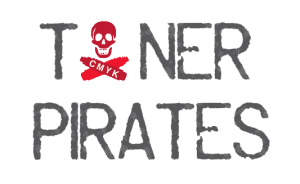
Steve Clark, owner of Metro East Office Machines, told me the best way to deal with anyone who calls offering high-pressure sales on toner and ink is to know who your current supplier actually is and mention them to the caller. Usually they will hang up, but if they persist, simply let them know you will call your supplier back to confirm the offer. If you don’t have a particular supplier, simply ask the caller to identify their company name, location, and a call back number. The key is to simply realize that the high pressure sales tactics usually indicate a scam. Steve also mentioned that Toner Pirates target an area for a particular time period and that they seem to be targeting the St. Louis Metro East area currently. If you would like to talk to Steve, who is a trusted local supplier, feel free to give him a call at (888) 367-1742 or e-mail info@metroeastofficemachines.com
I found the following infographic online that has some additional helpful tips for recognizing and dealing with Toner Pirates. Have you or your company been scammed by Toner Pirates?
Infographic courtesy of 4skyline.com
Apple Introduces Big Productivity Upgrades

First off, know that Apple’s big keynote speech in the early summer is held at their “World Wide Developer Conference,” which is basically Apple’s big convention for people who write software. Their keynote audience is comprised of both highly technical developers and average technology enthusiasts. So generally Apple lays out their plan for their upcoming operating systems as well as talking about the underlying technical advancements that developers can use for new and improved software. In years past, it seems that the tech journalists covering Apple conferences have been left underwhelmed. However, after this year’s keynote speech it seems that many tech journalists were actually excited about Apple’s announcements, even though to an average person they may have seemed relatively ho-hum. This only served to underscore my own observations about Apple’s announcements and why they will be so important going forward.
While most of Apple’s announcements seemed either minor or of interest only to developers, this is a situation where the whole is greater than the sum of its parts. Without going into a great deal of technical information, Apple seems to have identified that society has become more tech savvy and people are using a variety of devices to get things done. Apple is going to make using all those devices a lot more seamless and natural which I believe will be greatly beneficial to busy people, especially professionals. For example, a user will be able to start an e-mail on their iPhone and seamlessly finish it up on their Macintosh computer. Or vice-versa. They can also throw an iPad into the equation. Apple calls this new focus “continuity.” Historically Apple has always been the undisputed master at converging seemingly disparate technologies together so if anyone can make device continuity a reality, it will be Apple. From the demos shown, it seems Apple has already nailed it and we simply need to wait until the new operating systems are available this fall.
Here are a few other nuggets of new Apple tech that I think will be highly important to busy people and professionals:
– Apple introduced MailDrop, a technology that will allow a much easier method to send encrypted attachments over e-mail. The lack of an easy-to-use encrypted e-mail system has been a real thorn for many of my clients and this could be a real game changer.
– While current iPhone owners who also own a Macintosh computer have been able to seamlessly carry on iMessage conversations on either device, they could not do so with SMS text messages. They will be able to do so with the new operating systems this fall. The ability to carry on texting conversations at one’s computer is a real time saver. Once people see just how amazing this feature is, I think it will be a real competitive advantage for Apple.
– Similarly, users with a Macintosh computer will be able to manage phone calling from their iPhone. This will be true if the iPhone is next to them or across the room. Macintosh users will be able to identify incoming callers on their computer screen, initiate phone calls from their computer, and use their computer as a speakerphone (or use headsets). For those people who do a lot of work at their computer, these telephony integration features can also be a huge time saver.
– Apple has finally embraced a technology that has been languishing in the marketplace for years. “Wi-Fi Calling” is a technology that allows a cell phone to tap into a Wi-Fi network to make phone calls when the cellular signal is weak. While there are some ways to do similar things now, none are as slick or simple as Wi-Fi Calling. This technology requires both device manufacturers and wireless carriers to support it. There have been a few Android phones that feature Wi-Fi Calling, but so far only T-Mobile and Sprint have provided lukewarm support. Now that Apple has thrown their weight behind it, expect all the major carriers to fully embrace this technology, which should be a boon to users that have weak cellular signals inside their homes or offices.
The development of these technologies, along with some others I have not touched on, show a new focus on Apple’s part to bring a much needed advancement in the way people are using their technology. No other technology manufacturers can come close to the level of seamless integration between mobile devices and desktop/laptop computers that Apple is deploying this fall. Given that no other companies have the ability to leverage technologies across disparate systems like Apple does, I don’t expect this gap to close in the near future. I believe that it is becoming very clear that Apple is positioning their products as the go-to devices for those who are serious about maximizing their productivity. While the old perception (an incorrect perception, but a common one nonetheless) was that Apple products were for “creatives” or just consumers, I believe that business people and professionals who ignore Apple’s products going forward will be doing themselves a great disservice.
New Vulnerability – STOP using Internet Explorer on Windows XP
As I predicted in my recent articles about “The End of Windows XP” (part 1, part 2, part 3), the Internet Explorer browser that is part of Windows XP would be the most vulnerable part of the operating system now that Microsoft has officially ended support. I strongly advised that people should stop using Internet Explorer and switch to another web browser such as Google Chrome. Hopefully you have heeded my advice because a new vulnerability has been made public that effects every version of Internet Explorer ever made, including the now unsupported version of Internet Explorer 8 that runs on Windows XP.
Microsoft Security Advisory 2963983 details the vulnerability called CVE-2014-1776. It basically allows attackers to run code on your computer, which can potentially give them access to do malicious things to or with your computer.
If you are using Windows XP, please take action to install and use a different web browser immediately. Unless Microsoft goes against their own policy, Internet Explorer in Windows XP will NOT receive a security update and you will remain vulnerable indefinitely if you continue to use Windows XP. If you need help with this, please contact me and I will be happy to help.
This Bug Makes My Heartbleed – What You Need to Know
Early this week a security vulnerability was made public, given the name of “Heartbleed”. Unlike most security vulnerabilities that never make much news, warnings about Heartbleed quickly spread around the Internet and has even made the mainstream media. Given the propensity for false alerts to spread around the Internet, I’ve been waiting to make sure that this wasn’t an overblown “Chicken Little” situation. However, the news has reached a fever pitch, so let me try to set the situation straight for any one who is confused by all the hysterical warnings.
Heartbleed is the name given to a bug discovered in a particular implementation of SSL/TLS, which is the encryption protocol used for most secure web transactions. This protocol is used by nearly every web site from banks to social media. The bug allows an attacker to gather small amounts of random data from a server that had otherwise been encrypted. Since encrypted data is often sensitive data, the random data that an attacker could have gathered may have been valuable, such as usernames, passwords, credit card numbers, social security numbers, etc. The biggest concern of security experts is that it may have been possible for an attacker to get the “private key” from a server, which would in theory allow them to decrypt all communications from a server at that point. If the security key of a major server had been compromised, a lot of very valuable data could have been extracted.
Make no mistake, Heartbleed is indeed a very critical bug. Any server that was affected and not yet patched their software is putting their users’ data in serious jeopardy. However, for all the dire warnings of impending doom, I believe the hysteria has been overblown quite a bit. This bug even has its own web site and logo!
At this point, most reports are advising people to change their passwords on their online accounts. Obviously it is never a bad idea to change your passwords. It can’t hurt anything and if your username and password was compromised this will effectively protect you. However, based on everything I’ve read so far, the likelihood of your account being compromised is pretty low. While popular, not every web site used the affected version of the SSL implementation. And if the bug had been known to criminals (or intelligence agencies) ahead of the pubic announcement, then the damage would have been done already. Changing your password would prevent any future intrusions, but any valuable data would likely have already been compromised.
Based on my research, it appears that the Heartbleed bug was not known to the criminal underground prior to the pubic announcement this week. It certainly is possible that the NSA or other government intelligence agencies did know about the bug, so keep that in mind. Even if it had been known, the chances of criminals recovering data in a way that could compromise accounts is fairly low, given the fact they could only recover small amounts of random data from a server with each attack. Large-scale attacks would have likely triggered security alerts prior to now, so the bug would have been discovered earlier. Account numbers such as credit cards may have been more easily recovered, but if they had been, you probably would have already had your account compromised by now and taken steps to remedy that. Or your account will be compromised in the future and the only thing you can do is to proactively change your credit card number, which can be a big pain obviously
The bottom line is that ideally you should be changing your passwords with some regularity anyway, so this situation should only enforce the necessity of that practice. Otherwise, it is a potential avenue for identity theft of which there is no evidence of the attack actually being used so the likelihood is low. The reality of Heartbleed is that it is mostly a reminder (albeit a very loud and well-publicized reminder) to proactively protect yourself from identity theft. Companies like Lifelock are probably very happy as I’m sure they’ll see a surge in new subscriptions soon. Otherwise, as for yourself, change your passwords just to be safe and keep an eye on your financial accounts as usual, but please don’t lose any sleep.
The End of Windows XP? Part 3

If you’ve read the first and second article I wrote about the End of Support for Windows XP, you should be up to speed on what the ramifications are if you wish to continue running Windows XP. For many, continuing to run Windows XP may be the right choice. But for others, this may be the time to move on to a new computer. But moving to a new PC isn’t as simple as it used to be (was it ever?). There are a few things to consider.
The first thing to do is NOT assume that you must buy a Windows computer just because you are moving from Windows XP. The technology world has changed a lot since you bought your Windows XP machine and Windows is no longer the de-facto standard for small businesses and individuals. For many people, the change from Windows XP to a new version of Windows is enough of a mind-bending experience that they might as well look at other options. So as you consider your options, don’t exclude the idea of a Macintosh computer or even an iPad replacing your old Windows XP PC. I’ll talk more about these options throughout this article.
One of the complications of buying a new PC is that the specter of Windows 8 looms out there. Most new Windows computers come with Windows 8 pre-installed, especially at big box technology stores. I probably don’t need to tell you that many people absolutely hate Windows 8, so it would be best if you had some experience with Windows 8 before running out to buy a new PC. If you have no issues with Windows 8, then you have a wide selection of devices available. If you don’t want to use Windows 8, you can buy a Windows 7 PC on-line from companies like Dell and HP. And of course, as I mentioned above, you can also choose a Macintosh computer.
For many, the idea of a Macintosh computer seems very foreign, especially if they’ve been using Windows XP for many years. At the time of Windows XP’s launch, the technology world was filled with many more incompatibilities than there are now. With today’s technology, Macintosh computers (as well as other devices) are capable of using most data that originated on a Windows computer and can even run most of the same software that Windows computers can. If necessary, Macintosh computers can even run the Windows operating system itself, ensuring that it can run all Windows software as well as Macintosh software. The ability to run all this software is one of the big advantages of using a Mac, along with being virtually virus-free and, of course, being known as the world’s most user-friendly computer. I could go on and on about this topic, but the bottom line is to not dismiss purchasing a Macintosh computer based on old preconceptions. I’m willing to bet that many of the old ideas you have about a Macintosh are no longer valid. You may miss out on the chance to upgrade your computing experience if you assume a Macintosh won’t work for you or switching would be hard. Ironically, many people find that switching to a Mac is easier than switching to a Windows 8 PC.
Regardless if you buy a Windows 8, Windows 7, or Macintosh computer, there will be some conversion hurdles. The most common problem is that software programs installed on an old Windows XP PC will not directly transfer to a new computer. While data files are simple to copy to a new computer, software programs must be properly reinstalled from the original installer. If the software is too old it may need a new version purchased or downloaded. Usually this isn’t too big of a problem. Either people have kept their original installation media, or they can simply purchase or download their new versions. However, sometimes it is very difficult for people to reinstall their old software on a new computer. Perhaps they lost their installation discs or the software is no longer made for new computers. This poses a bit of a problem but there is a solution.
Regardless of the type of new computer purchased (Windows or Mac), it is possible to run Windows XP in what is called a “virtual machine”. A virtual machine is software that emulates a physical computer, allowing an operating system to run “inside” another. For the purposes of a Windows XP transition, it is possible to “clone” your old PC into a virtual machine in your new computer. Think of it like taking the “brain” of your old physical computer and transplanting it virtually in your new computer. Your old computer lives on inside your new computer, running identically the way it was before. This allows you to migrate to a new computer while still virtually retaining the use of your old PC. I’ve done a lot of transitions of old Windows XP computers to new computers this way over the last several years and it generally works out really well for the user, especially if they are transitioning to a Macintosh. This works out especially well for users who have old specialty software that is no longer supported for use on any new computer. It allows them to continue to use their old speciality software indefinitely, while making use of the new software on their new computer for everything else.
Finally, for the way many people use their computers, they may not need to purchase a traditional personal computer. For many people, an iPad works better for them than a traditional personal computer, be it Windows or Macintosh. If you are the type of person who primarily only surfs the web and uses e-mail, then you should consider an iPad. Being relatively inexpensive as compared to a quality new personal computer, the iPad’s mobility and ease-of-use lends itself to the basic computing tasks that most people do most often. Paired with an external keyboard, the iPad even works out very well for those who need to do more typing than average. Plus the number of apps available for the iPad make it extraordinarily powerful. I’ve observed many people who have opted to buy an iPad and keep their old personal computer around for sporadic use instead of simply buying a new personal computer. This way they still have their old computer around “just in case” while gaining the advantages of a new iPad. If you haven’t considered that an iPad could replace your old Windows XP computer, make sure you get a chance to use one before committing to any purchase decision.
The moral of the story is to not make any assumptions when considering the purchase of a new computer. Since you have a Windows XP computer, it is safe to say that there have been tremendous changes in the technology landscape since you purchased your current computer. All options are on the table, including retaining the use of your old PC in one form or another. Do some research and ask questions so that you have as much information available in order to make an informed decision. Feel free to contact me, but do so quickly – April 8th is just days away!
The End of Windows XP? Part 2

If you have read the first article I wrote about Microsoft ending official support for Windows XP on April 8th, you know that for most people, this won’t result in an end-of-the-world-as-we-know-it moment. Computers aren’t going to stop suddenly working and hackers aren’t going to infiltrate your computer on that date. However, you will need to be a little more vigilant about keeping your Windows XP computer secure going forward. Here are some specific things you should do if you will continue to run Windows XP.
1) Make sure you have solid and current anti-malware (anti-virus) software running. I will go into more detail in another article, but the bottom line is to make sure that you are running some sort of security software that is not more than a year old and that is actually functioning properly. I can’t tell you how many new clients I run into that have anti-malware software that is 4-6 years old and isn’t actually protecting anything. A good option is Microsoft’s Security Essentials, a free anti-malware program from Microsoft. Other than being free, Security Essentials does a good job of protecting Windows from malware, especially when combined with some other options I discuss below. However, while Microsoft will continue to offer updates for Security Essentials on XP until July 15th, 2015, they claim they will not make the software itself available for install after April 8th. So if you would like to take advantage of Microsoft Security Essentials, get it downloaded and installed before April 8th. Otherwise, there are many other good options available. Verifying your anti-malware situation is a good idea for any version of Windows but it is now critical if you will continue to run Windows XP. Let me know if you need help with this, or contact your trusted technology professional.
2) Your computer (and network) should be protected by a good firewall. A firewall prevents malicious online hackers from directly breaking into the computers on our networks. For most of us, our Internet routers offer a simple but solid firewall and that is really all the firewall you need to protect yourself while at home or on your business network. However, laptops that venture into pubic networks should also have a software-based firewall that runs on the computer itself. Windows XP has built-in firewall software that will work just fine. You just need to make sure it is actively running. Firewalls are also usually part of third-party anti-malware programs, which again, you’ll just need to ensure is actually operational. One word of warning: there have been some examples of Internet routers with vulnerabilities that can be exploited to break into your network. Make sure your Internet router is secured by verifying you are running the latest firmware available for your particular device. Again, this is a good idea for any version of Windows, but especially now for Windows XP, so let me or your trusted technology professional know if you need help with any of this.
3) Supplement your computer’s security with a service like OpenDNS. OpenDNS is a free third-party DNS service that replaces the use of your Internet provider’s DNS settings. DNS settings are what defines how your computer “looks up” the address of web sites and servers. OpenDNS runs a system where they actively block the lookup of addresses of known malicious web sites and servers, adding an additional layer of protection for your computer. Because it is free there is no downside to using OpenDNS, so I highly recommend it. In fact, I set up OpenDNS as a matter of course for all my clients, regardless of which operating system they use. Changing DNS settings can be a little bit more technical than most people are comfortable with, so if you need help with this, contact me or your trusted technology pro.
4) Make sure you stop using Internet Explorer 8 as your web browser. Web browsers are an increasingly common point of attack for malicious activity online. It is imperative that your web browser stay updated to protect against security issues. As an integrated part of Windows XP, Microsoft will stop releasing security updates for Internet Explorer 8 on April 8th as well. This particular action is the most serious risk that Microsoft’s end of support for XP will bring. Luckily, it is fairly simple to switch to a different web browser and you probably won’t notice much difference. The reality is that Internet Explorer 8 has long been outdated so it is a good idea to replace Internet Explorer 8 anyway. Mozilla Firefox and Google Chrome are the two most common third-party browsers and either one makes a fine replacement for Internet Explorer 8. The Opera web browser is also a fairly well-known option. Pick any of these, download, install, and start using it right away before April 8th comes rolling around.
5) Stop ignoring Adobe Flash and Java update notifications. Similar to web browsers, Adobe Flash and Java are increasingly common points of attack for online criminals. It is critical to keep these add-ons updated. While many of us ignore these updates until they’ve annoyed us sufficiently to take action, Windows XP users can no longer afford to ignore them. So when you get these update notifications, take action reasonably quickly. Alternately, if you don’t think you use Java, it can be a good idea to uninstall it. Once again, a trusted technology professional like me can help you work through securing your system, so don’t hesitate to reach out for help now, before you spend twice or three times down the road when your Windows XP computer is in trouble.
In the next article in this series, I will discuss the pros and cons of buying a new computer, plus steps to retain Windows XP compatibility on new computers. Please send me any questions you may have about Windows XP or new computers and I will make sure to answer them as well.
Meeting Steve Wozniak
Back on January 28th, I was lucky enough to personally meet Steve Wozniak, a living legend in the technology industry. First a shout out to Cathy and Jack Davis of Davis Creative for giving me the heads up that Steve Wozniak was holding a special reception while he was in town to give a speech. I would have likely not known otherwise and missed out on the opportunity. For those of you that may not be aware, Steve Wozniak was co-founder of Apple Computer, along with Steve Jobs, and was the primary designer of the Apple I and Apple II computers that ignited the personal computer revolution. The first real computer I ever used was an Apple IIe and I spent most of my early years learning computer technology on various Apple II series computers. So to say that Steve Wozniak was influential in my life is an understatement. Meeting such an important person in the history of the technology industry was an absolutely incredible experience.
Wozniak primarily gave a little talk, answered some questions, and then shook hands with people and signed autographs. I even managed to get him to sign my old Apple IIgs computer!
Here are some highlights of what he spoke about that evening.
- He mentioned several times about how he never really was interested in starting or running a business. He just wanted to create great technology.
- Along the same lines, he was clear that Steve Jobs was not the technology brains behind Apple. But he was also clear that without Jobs’ contributions, Apple would have never existed as a business. He said that the two of them together were a perfect combination.
- He talked about the relative failure of the educational system to take advantage of technology for teaching. He cited that most class sizes are too big and most educational systems don’t allow for outside of the box thinking. Technology should be giving kids the ability to think for themselves, but most educational systems stifle that creativity and therefore technology is not being used to its fullest potential. (Personally, I’ve seen the contrast between school districts that embrace technology and those that don’t, so I got exactly what he was saying. Too much old-school thinking that technology is just “fun and games” still permeates some educations systems and they try too hard to control the way technology is deployed in the classroom. In the meanwhile, kids are using technology in all other aspects of their lives so they look at the classroom as archaic and this stifles their learning. Other districts embrace personal technology and have made great strides in teacher-student interaction and subsequently the kids are learning in ways they are very comfortable with. Some of you know all too well exactly what I’m talking about.)
- He received a question along the lines of what tips and tricks did he use to create the first Apple computers. Wozniak’s reply was, “I was inventing the tips and tricks”. If you know the history of the early personal computers like I do, you’d understand that he was right. Wozniak was using existing technology and making it do things it wasn’t exactly intended to do. But by doing so, he was able to solve technology problems in a way that allowed for the early personal computers to be relatively simple, and more importantly, affordable. The contributions of Steve Wozniak to the personal computer revolution can not be overstated.
- Wozniak said that to him creating computers was the easy part. The business stuff was hard and he was so grateful that Steve Jobs handled all that stuff.
As a technology professional and a technology enthusiast, meeting one of the men who ignited the personal computer revolution was an experience of a lifetime. Below I share a few pictures and video of the event. I hope you enjoy them!
- A picture of the Steve Wozniak reception poster.
- I’m about to meet Steve Wozniak. Can you tell I’m excited?
- Here’s my Apple IIgs that I wanted Steve Wozniak to sign. It was quite the hit among the techies in attendance!
- This was my view of Steve Wozniak speaking
- Another view of Wozniak speaking
- The Woz just signed my Apple IIgs!
- Here’s my Apple IIgs after it was signed by Steve Wozniak
- Here’s a closeup of my Apple IIgs signed by Steve Wozniak
The End of Windows XP? Part 1
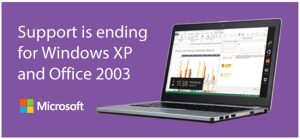
The first step is to understand exactly what end of support means – and what it doesn’t. Please understand that computers running Windows XP WILL continue to work. No matter what rumors you’ve heard, computers with Windows XP are not going to suddenly stop working on April 8th. If you believed this was the case, breathe easy! You can continue using your old Windows XP PC long after April 8th – assuming your computer hardware keeps working of course! So you can put on hold any emergency plans you had to run out and buy a new computer. Keep reading, however, because there is much you should be aware of.
The real meaning of Windows XP end of support is two-fold. First, Microsoft will no longer provide technical support for Windows XP. Second, Microsoft will stop providing updates to the operating system.
Microsoft no longer providing technical support for Windows XP means that end-users and business can no longer call or request support for Windows XP directly from Microsoft. For most people, this means absolutely nothing. This is because most people do not receive support directly from Microsoft anyway. Usually, most people get support from the company that sold them their computer, whether this is a big-box store like Best Buy, a direct sales company like Dell, or a local PC shop. Or they would get support from their own IT staff or an independent technology professional – like me! About the only people who get support directly from Microsoft are big corporations with dedicated account representatives. So again, for most people, not having support directly from Microsoft is no different than what they’re used to now. So don’t worry about Microsoft not providing support for Windows XP. You will likely still be able to get support from the same people you get support from now – or from many other resources in the future. Myself personally, I will continue to support people and businesses with Windows XP because I know that Windows XP isn’t going to disappear any time soon. So I have no need to stop supporting it and will continue to do so as long as my clients require it.
Some people confuse the idea of no support for Windows XP with no support for the software that runs on top of Windows XP. In most cases, the two support mechanisms are completely independent. Companies that create software for Windows have no need to discontinue support for their software running on Windows XP simply because Microsoft has stopped supporting the underlying operating system. Windows XP still runs on 30% of the world’s installed computers base. Software vendors aren’t going to ignore a 30% marketshare at this time. You will need to check with your software vendors to be sure if they will continue to support and develop your important programs for the near future. But again, don’t worry that your software will suddenly stop working. Remember, April 8th isn’t a “kill switch” day for Windows XP nor any software that runs on it. However, you should be aware of what the future will hold for your software, so be sure to get informed.
What should be concerning to Windows XP users is the fact that Microsoft will stop developing updates to the operating system. Come April 8th, any undiscovered security issues that exist in Windows XP will never be patched. Any bugs that crop up will never be squashed. This is something to keep in mind as you move forward with Windows XP. However, the sky will not fall on April 8th or at any time in the near future. Just because Microsoft will stop developing security patches for Windows XP, doesn’t mean that Windows XP will instantly become vulnerable. It doesn’t mean that computers will suddenly become buggy and start crashing. It just means that future issues won’t be resolved. But given the age of Windows XP, the incidence of world-altering security issues and bugs in the operating system are fairly low. More common are issues in software programs that run on top of Windows XP, such as web browsers, Adobe Flash, or Java. Those programs will continue to receive updates to resolve security issues and bugs in the near future. So don’t listen to those people who claim the sky is falling when it comes to Windows XP. Sure, it’s potentially vulnerable, but the reality is that Windows as an operating system has always been somewhat vulnerable. So if you are fairly secure now, you’ll continue to be for the near future.
Given what I’ve said so far, it would seem that the end of support for Windows XP is a bit overblown. To some extent it is. However, it is a significant event that you should be aware of. Come April 8th, you alone will be responsible for keeping up with any potential serious issues that are discovered with Windows XP. While I don’t predict that anything significant would occur, if something does come up that threatens your data or privacy, you will need to deal with it somehow. Microsoft isn’t going to release an update that will automatically plug a security hole for you anymore. Most people don’t pay attention to technology news. But if you’re going to keep running Windows XP, it would do good for you to keep at least an ear open to any news concerning issues with Windows XP. Or have someone that you can trust to keep you informed – like me! If nothing else, make sure to subscribe to my e-mail newsletter or follow me on Facebook, Twitter, or LinkedIn. A little information can go a long way.
Now that you have the straight scoop on the end of support for Windows XP, there are some specific things that you should do over the next few weeks to be ready for April 8th. Some of you may also be wondering if it is the right time to buy a new computer. I will cover these issues in the next part of this article, which I will post within the next week. Also if you have any specific questions regarding the future of Windows XP, or migrating your existing Windows XP computer to a new computer, please let me know. I’ll answer you directly as well as answer those questions in a future article.