Posts by Marcel Brown
Don’t Forget to Surge Protect Your Garage Door Opener
In one of my recent conversations regarding surge protecting your electronic equipment, I was made to realize something that I had overlooked in the past. Jessica Schmitz, co-owner of The Garage Door Shop in O’Fallon, IL, owned by the same good folks who run Parker Garage Doors & More serving Lake Havasu City, let me know that most people forget about surge protecting their garage door opener and that has caused many a service trip to replace a damaged unit after a storm.
The good news is that an inexpensive surge protector can prevent these types of disasters. Jessica says that any good surge protector is better than nothing, but to fully protect a garage door opener, a purpose-specific unit like the LiftMaster 990LM is ideal. This type of unit also includes protection from the wires that lead to the control panel and safety sensors. These wires can pick up an power spike from a nearby lightning strike that can damage the garage door opener, so it is a good idea to get those lines protected as well. This unit is only about $25 and that is much less than the cost of replacing a garage door opener. You can purchase one online from Amazon, or if you’d rather have it installed professionally, The Garage Door Shop does carry them and can install it for you.
If you have any questions about surge protecting your electronic equipment, feel free to ask me, and visit The Garage Door Shop’s web site if you have questions or need service for your garage door or garage door opener.
Surge Protectors vs Power Strips
In my last article I wrote about spring coming early and the related storms that inevitably come with the spring season. I mentioned that most people do not pay much attention to the type of surge protector they purchase. In fact, many times I get questions about “power strips,” which are not necessarily surge protectors at all! So in this article I wanted to point out specifically the difference between a power strip and a surge protector, plus also show the potential differences in surge protection capabilities.

The one on the left is not a surge protector. It’s usually easy to see when they are in packaging, but out of the packaging it can be hard to tell.
In general a power strip is nothing more than a way to add additional power outlets to a wall socket. They should generally be labeled as power “strips” or “taps” as compared to “surge protector.” However, this distinction can be missed because in general they look very similar. For example, in the pictures to the right, if one weren’t to look at the packaging, it would be easy to miss that one is merely a power tap while the other is a true surge protector. As you will also notice, the surge protector is over twice the price.
Going further, the common form factor of the “strip” shaped surge protector makes many people think that all strips are surge protectors.

The one on the left looks like a surge protector, but it’s not. The two on the right are surge protectors, but they have different ratings and only the middle one has a protection indicator light.
But as these pictures show, a simple power strip is just that and a true surge protector will be labeled as such. In fact, the back of the packaging of the power strip explicitly states that it is not a surge suppressor. So please make sure to read the packaging when buying a surge protector to ensure you’re buying something that will actually protect against surges.
Now I think most people can understand the difference between a strip or tap and an actual surge protector if the device is still in its packaging. However, what about identifying a surge protector when the device is no longer in the package? At that point the device itself should have some sort of labeling indicating if it is a surge protector and the level of protection it 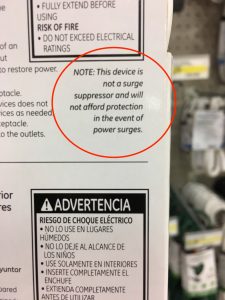
Speaking of the level of protection, surge protectors are usually rated by a number of Joules, as you may notice in the pictures above. This is basically a measure of how much energy a surge protector can absorb before it should be replaced. The higher the better, but if you are protecting a valuable piece of equipment, you may want to investigate specs like clamping voltage and response time. Finally, the indicator light is important because all surge protectors will eventually stop working if they absorb a few big surges. It is a good idea to periodically check all your surge protectors to ensure they are still protecting your equipment and the indicator light makes this easy.
Please do not hesitate to ask me for help if you would like more advice about protecting your valuable equipment from power related events. Just a little investment into a good surge protector can save you thousands of dollars later.
What Computer Should I Get for My Kid? The Definitive Guide

So without further delay, let me offer you my professional opinion on the topic, honed over 20+ years of experience with such matters. Maybe it won’t be “The” definitive guide, but it’ll be pretty close!
TL;DR (or “the short version” for you parents)
Ok, if you really want to get down to it, the answer boils down to one simple question: is an Apple Macintosh in your realistic budget? The Macintosh is going to be the most well-rounded and versatile computer for a child of almost any age. The roadblock for most people is the initial cost. The only time to not get a Macintosh is if the budget simply isn’t feasible or if a very particular circumstance dictates otherwise. However, before dismissing a Macintosh outright simply because of cost, I would advise parents to think about their budgets carefully, considering the expected lifespan of a Macintosh compared to the other devices. Also the particular circumstances that would dictate choosing another device have become increasingly few and far between in the last few years. For more details read on.
Additionally, just to be clear understand that you should almost certainly be purchasing a mobile device for your kid. iPads and Chromebooks only come in mobile forms so that’s a given, but a Windows PC or Macintosh PC should realistically be laptops for most children.
 Windows PC
Windows PC
Ah, the old stalwart. The device that symbolized personal computing for most of the lives of people who have kids in the teen or pre-teen age range. It’s the “safe” choice in the minds of many. And it is the the worst choice in almost all scenarios.
While many Windows PCs are inexpensive, the reason they are often so is because they are made with low-quality materials and reduced technical specifications. For a laptop, this can be disastrous in short order as the rigors of the life of a mobile device can take a toll even for adults who are very careful with their computing devices – although I’ve seen many adults who are definitely NOT careful with their technology! Kids and teenagers are notoriously tough on their computing devices, so cracked plastic cases and broken hinges are common ways that an inexpensive and otherwise perfectly functional Windows laptop meets an untimely end. Plus low-end specifications will reduce the useful lifespan of a computer if it does physically last that long. The reality is that a well-made and quality Windows laptop is in the same ballpark price-wise as a Macintosh laptop.
Besides the quality issue, the biggest drawback to a Windows PC is the malware and/or security issues that plague them. Kids are exceptionally adventurous with their computing devices and are prone to getting all manner of malware on their Windows computers. Malware infections can be costly in time and money to fix and I’ve had clients who have had to come back to me numerous times because their kids just don’t practice good habits online. Add to that the general unreliability of Windows computers and you’re setting yourself up for a lot of pain and hassle with a Windows laptop for your kid.
In the past, many parents rationalized a Windows computer for the idea that it was what “the business world” used or that was what the school was standardized on. Today, many schools are quite heterogenous with their technology platforms and real world businesses are just as platform agnostic today. The prevalence of software that is Windows-only is significantly less today than it was in the past, especially considering our cloud-enabled world today, and there are ways to run Windows software on other platforms as well. So long gone are the days where a Windows PC is a de-facto choice. Which truth be told was often the main reason people would buy Windows computers – it’s what they thought everyone else was buying. So with that reasoning gone today, there are extraordinarily few solid reasons to purchase a Windows laptop for a child. One of the only rational reasons involves PC gaming, which I think most parents are not happy to entertain. However, depending on what the child really wants, this is something that should be considered. The specifics of what to look for in a gaming PC is well beyond the scope of this article so that’s something for another time. However, if you have specific questions, please let me know.
Note that my recommendation here also is applicable to the Microsoft Surface “tablets,” which are basically just very thin and light Windows laptops with a removable keyboard and a pen (both things that kids tend to lose and are expensive to replace). However, they also run the Windows OS just like any other Windows computer, and therefore are also susceptible to malware and other reliability issues. That being said, most Surface devices cost more than most parents are willing to spend on a laptop for their children.
Google Chromebook

That being said, the upside of a Chromebook is the low cost and often thin and light construction. But just like inexpensive Windows computers, build quality can be suspect with a Chromebook. They are designed to be inexpensive and sometimes that results in trade-off with robustness.
Chromebooks are quite versatile in that which they can do, which is to say online activities primarily. There are a variety of apps available from the Google Chrome store, but they are not necessarily the type of software people are used to on traditional computing platforms like Windows or the Macintosh. This is probably the most misunderstood thing about the Chromebook that tends to bite people in the butt. It looks like a traditional laptop, so many people assume the Chromebook will run the same software as other traditional laptops (usually the assumption is Windows software). However, Chromebooks do not run the Windows operating system, but rather the “Chrome OS,” which in very simple terms is basically an operating system that only runs a web browser. However, the fact is that many people today spend most of their time in a web browser and there are many web-based apps that can take the place of traditional software. So this may not be the limitation it first appears to be. Yet there are many people who expect to install their old Microsoft Office CD on a Chromebook and people like this often receive a rude shock when they discover they can’t.
Another bonus for the Chromebook is that it is quite secure from malware. This is a big deal for kids, as they tend to be the worst offenders of getting Windows computers infected with malware.
So the bottom line is that the Chromebook can be a great computing device for a student, but please be aware of what the Chromebook is and isn’t before making the purchase. It can do almost everything a traditional personal computer can, but maybe not in the exact way you’re used to. Because we’re talking specifically about kids, do note that this includes many games that they may want to play (specifically PC games that only run on a Windows or Macintosh computer). If gaming is something that you want your child to be able to do on their computer, keep that in mind before purchasing a Chromebook. There are games available for it, but usually not the types of games many kids play on their PCs (such as Minecraft, Overwatch, or the Battlefield series to name some examples).
 Apple iPad
Apple iPad
Most of us know and love the iPad. With around 1 million apps available for the iPad, there is very little an iPad can not do. However, it is somewhat surprising to me how many people do not consider an iPad to be a fully functional computing device.
The reality is that similar to the Chromebook, an iPad is an excellent online device. The iPad has never had a malware infect it and it is considered by many to be the most secure consumer computing platform. Even better than the Chromebook, the iPad is bolstered by the quality of apps available for it in the Apple App Store. An iPad can run software from Microsoft Office all the way to games (including a version of Minecraft). However, I believe that old mindsets can be hard for some of us to let go. Many people are stuck in an old way of thinking that a “real” computer requires either the Windows or the Macintosh OS. I consider a “real” computer to be one that can do what the user requires. So an iPad can be just as powerful of a computing device as anything else as long as it can be used to accomplish the user’s goals. Some people also get stuck on the idea that an iPad does not include a keyboard. This is not really a problem. There are many keyboards that work with the iPad wirelessly and the iPad Pro has an option for a connected keyboard. The reality is that when paired with a keyboard, an iPad can go toe-to-toe with many traditional personal computers, especially for the things a child needs.
Think about it: what does a student need in a computer? The ability to research information, the ability to write papers, and the ability to send e-mails/communicate with their teachers or other students are probably the top three functions required. All three plus more are easily capable with the iPad, especially for those in high school or younger. So what more would a student need?
As with the Chromebook, the lack of some particular games may rankle a child. But the iPad is actually quite a capable gaming device, rivaling the quantity and quality of games available on many common video game console platforms. However some kids are picky and want certain games that only run on Windows or Macintosh computers. I leave that decision up to you if PC gaming is a consideration in purchasing your child a computer.
Apple Macintosh

- Quality: Macintosh computers are well built and tend to last a very long time. Usually much longer than cheap Windows laptops.
- Reliability: The legendary reliability of Macintosh computers will help ensure your child gets to be more productive instead of fiddling with the computer – or asking you to fiddle with it.
- Lack of malware: Kids tend to be the worst when it comes to infecting their computers with malware and junkware. If you want your child’s computer to be functioning properly when they really need it, you really are best with a Macintosh as they are practically immune to true malware like ransomware.
- Flexibility: Macintosh computers can run almost every software package that a student would need. In the case that a student requires an application that only runs on Windows (which is becoming increasingly rare) there are ways to run Windows software on a Macintosh computer. You can not do the opposite. So while many people think a Windows computer gives them or their child the most flexibility, since a Macintosh can run the full Windows operating system and Windows software it is in fact a Macintosh that is the most flexible computer.
Really the only downside to a Macintosh computer is the initial price. As I mentioned above, if you don’t need the power and flexibility of a traditional personal computer like a Macintosh, then you should look at something like an iPad or Chromebook first. If you decide you do want a traditional personal computer for your child, then you need to carefully consider the costs.
While Macintosh computers have trended down in price over the years, so has everything else. When most parents look at a Macintosh as compared to most Windows computers, iPads, or Chromebooks, they understandably get a sense of sticker shock. The key to realize is that you get what you pay for with a Macintosh. This isn’t a computer that you’re going to expect to replace in 2-3 years as one might consider with a cheap, plastic Windows PC or Chromebook. If you’re buying one for a freshman (either high school or college) you should expect that it will last them at least the 4 years of their school and possibly a few years beyond. If you’re buying for middle schooler, you should expect that with the right Macintosh and a little TLC, that computer should last them through high school. Also, if you don’t want to put up with the hassles of a Windows computer when your child starts to complain that their computer isn’t working, then you should seriously consider a Macintosh.
Wrap-Up
Even with everything I have explained above, certain circumstances may dictate the purchase of one device over another. It is impossible for me to know everyone’s particular situations and so it’s really hard to make a good recommendation without knowing the details on a case-by-case basis. Take what I have shared with you and use your best judgement for your own purchase decision when it comes to a computer for your child.
What did you think? Do you agree or disagree with what I have written in this article? Feel free to comment below or send me a question.
Save Your Technology From Spring’s Wrath

The mistake most people make is that they believe that simple surge protection is enough to protect their computer technology. While very good surge protectors can protect equipment from power surges or a lightning strike, most power events are not this drastic. The most common form of power problem involve small over or under-voltages, which while not as immediately damaging to technology equipment, it can nevertheless cause equipment to malfunction or shut down. Over time these events can damage equipment and simple surge protectors are not capable of protecting technology devices from these types of power issues. On top of that, most people do not purchase high quality surge protectors and this only becomes evident after their equipment has been harmed by a more serious power event.
The answer is complete power protection from devices called uninterruptible power supplies (UPS) or “battery backups.” These devices not only protect from power surges and spikes, but also condition the power arriving at your equipment so that small variations in voltage do not cause your equipment to malfunction. They also kick in if a complete power outage occurs so that your technology can keep running through short power outages or can give you enough time to properly shut down sensitive equipment like computers and servers. I recommend setting up UPS units on any device that uses a hard drive (or solid state drive) such as computers, DVRs, external storage devices, etc., plus any networking equipment such as your modem, router, and any network switches you may have. This will effectively protect the devices that are most sensitive to power problems and ensure your network connections remain as stable as possible. Battery backups come in different capacities as far as how much load they can handle and should be matched to the load they are protecting. Networking equipment generally uses little power so there is not much need to spend a lot of money on a larger capacity UPS device for networking equipment unless you are also plugging in a computer or two as well. Consult with a qualified technology professional if you are unsure what to purchase.
If you are wise enough to already protect your equipment with battery backups, you still need to review your units periodically as the original batteries tend to only last around 3-4 years before they need to be replaced. If the batteries in your UPS units are no longer functioning, the devices are not properly protecting your equipment. The good news is that the batteries can often be replaced economically, if you know where to find good deals. There are a few local providers of batteries that provide reasonable pricing on replacement batteries, but sometimes it makes more sense to purchase a new replacement unit. Please talk to a trusted technology expert like myself if you have any questions about your power protection strategy.
2017 Will be a Wild Year for Web Hosting – How to be Prepared

Why will 2017 be a wild year for web hosting? There are a few factors but primarily it involves the evolution of one underlying web technology called PHP. I won’t get into the gory technical details, but the simple explanation is that many developers of web technologies (such as the very popular WordPress) are pushing for a new minimum supported version of PHP. To comply with the new minimum requirement will require many web site owners to perform an upgrade on their hosting provider, but most people will not know how to do that. In my research, this upgrade won’t even be possible for many people who have had their hosting package for several years and will require they sign up for a new one. Again, none of this is insurmountable, but most people will have no idea they need to do this and if they do, they really won’t have a clue of how to get it all done. For those brave souls who attempt to travel this road, they will undoubtedly spend many hours on the phone. Not to mention, if the process is not done correctly there are many opportunities for problems.
What Should You Do?
The first question most people will have is why bother with all these upgrades? The benefits are that the newer version of PHP helps make many web sites run faster. The downside to not upgrading PHP along with the systems that run on top of it are that security vulnerabilities abound. There are stories after stories of web sites that have been hacked because the systems that run those sites were not updated. Not paying attention to your web site is potentially disastrous for your business. So what can a business owner do?
The very first thing is to make sure you have all current information on your domain registration and web hosting, along with e-mail hosting. This means knowing what company holds your domain registration and which companies manage the servers that your web site and e-mail are running. This could be all one company or three different ones. Regardless, know specifically which company or companies hold your online life in the balance. This includes having working usernames and passwords so that you can log in and make changes and/or update billing information if necessary. If you don’t have this information at your fingertips, do what you must to get this information. Talk to your business partner or employees who may have handled it. If you had a company managing your web site for you, make sure you get this information from them. Even if another company is handling it for you, it is in your company’s best interest to also have this information. If you simply can’t find anything, talk to a trusted technology professional to help you investigate. I’m certainly willing to help you out if you don’t have anyone you trust. Just go to my contact page and send me a message.
Once you have the basic information on your domain registration and hosting arrangements in hand, the next thing to be sure of is to determine if you web site is a “traditional” site or if it runs on top of a content management system (CMS) like WordPress or other similar system. You will likely need to ask the person who created or manages your web site now, whether that is an employee or outside vendor. Again, if you don’t have anyone who can help with this, please talk to a trusted technology professional like myself. Doing nothing only makes your company vulnerable.
Once you know if your site is an old-school traditional site or runs on top of a CMS, you have just a few things left to do. First, if your site is traditional, you should consider moving to a CMS like WordPress. I won’t go into all the details here, but the use of a CMS like WordPress can make managing your site content a lot easier and make available to you many advanced web site functions quickly and inexpensively. I wrote an article on WordPress last year that has some more info. If your site is already running on a CMS then it becomes imperative that you talk to a trusted technology professional about keeping the site maintained from the technical side of things, which includes making sure your web hosting is capable of running the latest PHP versions.
Who You Gonna Call?
Over the last couple of years I’ve been setting up my own domain registration system and private web hosting for my clients. This allows me to bypass all the middle men of companies like GoDaddy and deal with issues directly and expediently. My clients can then contact me to handle any issues that may arise, such as the PHP issue I describe in this article, assuming I haven’t already proactively taken care of it for them. Needless to say, all my clients are already taken care of and do not need to worry about their web hosting in 2017. If you do not know of anyone you can trust to manage your company’s domain registration and web hosting, I am happy to talk to you and determine if my services might be a good fit for you. Please do not hesitate to contact me if you need help or have questions.
Holiday Tech Toys 2016

iHome SmartPlug

 Small Flying Drones
Small Flying Drones
Flying drones have been a popular, albeit expensive, tech toy over the last few years. However, I am now starting to see small drones that are much less expensive, yet still have some of the capabilities that have made flying drones so popular. A quick search around a store like Best Buy will show many drones now under $200, with several under $150 and $100. If you’re looking for more of a “toy” flying drone, there are now many under $50, although you will sacrifice some features that more “serious” drones offer. Still, for under $50, it could be a great way to find out if you or your family have a real interest in pursuing the larger, more expensive flying drones.
NES Classic
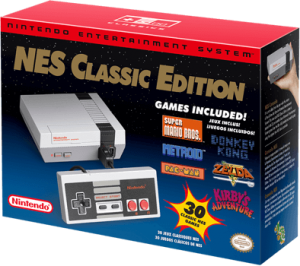
Small Automated Robots
It seems that just as small flying drones are popular, small automated robots are also becoming very popular. One example of such a tech toy is the Sphero BB-8 App-Enabled Droid. This is a very small replica of the character from the movie Star Wars: The Force Awakens. However, it can be controlled by a smartphone and can also run autonomously. It is normally $150, but it was on sale for less than $100 recently so I would not doubt if that price point can be found again soon. Other similar robots allow the owner to actually program them, like the Wonder Workshop Dash. This type of robot might be more educational but either tech toy should satisfy a little one who is into robots and automation.
Car Dash Cameras

Robot Vacuums

Bluetooth Headphone Adapters

C.H.I.P
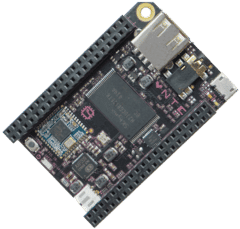
PhoneSoap

Parrot Pot

If you have any questions about these or any other technology gift, please don’t hesitate to ask!
Be Wary of Bad Technology Reporting
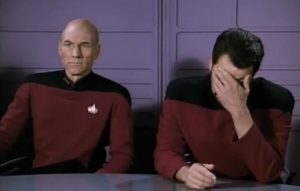
When I see I bad technology news story
As a technology expert and someone who is a stickler for details, few things get on my nerves more than when I read an article or watch a TV news story presenting a technology topic with incomplete or incorrect information. Often I assume that reporters covering a technology subject are simply confused (as most people are with complicated technology concepts), but sometimes I wonder if stories are rushed to publication with little regard for accuracy. The problem is that most professional news outlets do not employ their own technology fact checkers. Reporters often will cite technology experts in their reporting, but when the story is finished it seems like no one is checking the final work for technical accuracy or rational conclusions. It is very easy for a reporter who is not a technology expert to present some facts in a story, yet arrive at conclusions that are overly simplistic or flat-out wrong. One recent example highlights my frustration.
A TV news story with an accompanying on-line article covering the topic of Geo-Stalking was recently aired on a local news channel. The basic premise of the story is actually informative: it is possible for people to gather information about someone, including where they live or work and the places they visit, by using the data in their social media postings. The story even includes a handful of accurate technology facts and interviews a security consultant. However, the story as presented makes a couple of crucial incorrect assertions and the recommendation made for how people can protect their privacy is more likely to cause grief than actually protect them. I could go into a great level of detail nitpicking the inaccurate sections of the article, but it’s suffice to quickly point out a couple of mistakes.
The story contends that pictures posted on social media have GPS geolocation information embedded in them and that is how geo-stalkers can track others. It even goes into detail describing the EXIF data format where GPS information can be embedded inside a photo file. The story claims that based on a picture tweeted by the reporter, the security consultant was able to read the EXIF data to get the GPS information and know exactly where she was. The problem with the article’s assertion is that while GPS information can indeed be stored in EXIF data, the simple fact is that when posting to Twitter, this data is stripped out. It only took a very quick Google search to confirm this information directly from Twitter themselves: “Twitter does not store the Exif data from your photo. It is not available to those who view your photo on Twitter.”
Now it is certainly possible for a user to intentionally tag their location when they tweet, regardless of whether they are posting a picture or not. It then is true that data can be used by geo-stalkers. It is also possible to use other sorts of tools to piece together information to on a person that does not require the use of geotagging data. So the premise of the article is correct that geo-stalking is something people should be concerned about. However, it is completely incorrect to insinuate that EXIF/GPS data is available through postings on Twitter.
The security consultant was quoted, “When you make a post on most social media, you actually embed geolocation.” The way the story is written, it makes it sound like he meant that all posts contain geolocation and/or EXIF data. Another quick search points out that Facebook, Twitter, Instagram and most popular social media platforms all strip out EXIF data of the pictures they post. Again, it is possible to intentionally geotag one’s postings on most social media platforms, but this is a very different situation that the scenario the news story presents, which I believe is taken out of context from what the security consultant intended. It borders on fear mongering to suggest that every picture someone posts on social media automatically shares their GPS location with the world.
The story concludes with a recommendation on how to stop sending out geolocation data. It describes how to turn off location services on iPhone and Android devices which would in fact disable one’s smartphone from providing GPS data to any or all apps. Yes, this would prevent Twitter and other social media apps from using geolocation data. However, this advice is overkill in my opinion. First, as I described above, most social media platforms do not store EXIF/GPS data in any photos posted. One must intentionally tag their location on most platforms in order for anyone to have geolocation information about them in a post. Second, by disabling all location services as suggested, this will cripple some functions of a user’s smartphone that most people may want correctly working. Location services are required to use navigation apps for directions or using an app like Yelp to find a restaurant nearby. Plus I believe most people like having GPS data embedded in their photos for their own personal use. Disabling location services stops that from working. I contend that disabling location services would cause users more headaches than actually doing anything to protect them. Therefore the recommendation given by this article is simply not beneficial and could actually be a disservice to their audience.
Unfortunately there are many stories I’ve seen like this from otherwise respected news sources that ultimately are just letting their audience down. Combined with all the hoax stories about technology, there is a lot of misinformation out there that ends up scaring users and dampening their enthusiasm of using technology for their benefit. So what can you do?
When you see a news story covering a technology topic that concerns you, don’t assume the report is completely accurate. Talk to your trusted technology advisor to ensure that the story is factually correct and arrives at valid conclusions. If you don’t have a trusted technology advisor, you would do well to find one, but if nothing else feel free to share that story with me so I can evaluate it for you. At the very least, please don’t share a story until you’ve had it fact-checked as to not contribute to the spread of misinformation.
Also, put pressure on media sources when they publish incorrect technology stories. Let them know you are not happy they are making mistakes and encourage them to consult with a technology expert to review their finished stories before they publish them. I’m certainly happy to help any media outlets fact-check their technology stories before they publish – or else I’ll need to keep fact-checking their stories after they go live!
iOS Update Killing Your Battery? It May Not Be What You Think
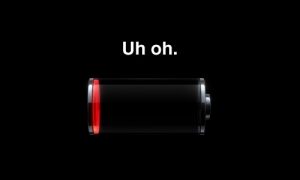
Troubleshoot the Simple First, but Avoid Old Wives Tales
If you are experiencing a battery issue after upgrading your iOS, the first thing you should do is to review the guidelines Apple recommends for maximizing the performance of your battery life. The recommendations are pretty simple and likely are things you would have already tried. Still, you should review them in case you’ve missed something. Especially important is to look at battery settings as Apple describes to see what apps are using the most power. Sometimes there may be a rogue app that is running in the background eating up your battery. If that is the case then it is easy to identify by looking at the battery settings. As an aside, usually if there is an app or other process that is eating up your battery you will notice that your iPhone is unusually warm, like it would normally be after playing a game or talking on a long phone call. If you haven’t been using your iPhone, it is unusually warm, and the battery life is suffering, then you likely have an app or background process “misbehaving.”
Part of the yearly routine we go through with iOS battery life issues are the numerous articles that are written about how to “fix” the battery life problems with your iPhone. The problem is that most of these articles are simply re-hashes of the advice Apple gives, or they offer what I like to call “old wives tale” solutions. These are suggestions that may or may not have been legitimate at one time, but now are often pointless or counterproductive. In regards to battery life, some suggestions I would not recommend (except as a very last resort) are to reset all settings or clean install the iOS. Both of these suggestions are fairly intrusive to your productivity as you will need to spend a lot of time resetting all your settings and/or reinstalling all your apps. This is a serious pain for most people and as I will explain, often is NOT the cause of battery life issues. Additionally some articles suggest turning off certain features of your device as a way to save battery life. That’s all well and good but those are really just workarounds. We should not need to sacrifice features of our devices just to get decent battery life. In normal usage, people should be able to leave on all the features of their iPhone or iPad and still get good battery life.
Occasionally, there are some articles that do shed some light on possible reasons why a new iOS upgrade is seemingly causing battery life issues. For example, this article from Forbes talks about reviewing the battery settings as Apple recommends, but then suggests that perhaps the cause for some users may be a third-party widget on the new Home and Lock screen of iOS 10. So it may be that certain new features of an iOS upgrade may actually drain the battery faster, possibly due to a problem with a third-party app. Again this can often be determined by looking at the battery settings so start there.
It May Be Hardware, Not Software
So with all that being said, what do I think might be happening if every year people complain about the new iOS killing their battery life? I think it may be a combination of several things that conspire around the time of a new iOS release. If enough users correlate battery issues with the installation of a new iOS, then the prevailing thought becomes that the new operating system is the problem, even if that is not the actual cause.
First there may be some “legit” issues like an actual iOS bug or third-party apps misbehaving as I described above. Depending on the severity of the bug or the popularity of the third-party app, this might be enough to seem like it is a widespread issue. However, this by itself isn’t the full story.
Allow me to play amateur psychologist for a moment. A lot of us tend not to pay a lot of attention to the technology behind our devices most of the time, but when a new update comes out we may end up playing around with our phone or tablet a lot more while we are testing out new features. This may last for several days or weeks as we figure out the new things we can do with our gadgets and how they work for us. Possibly one of those new features is actually something we now use regularly. The bottom line is that we may be using our phones a lot more than we realize and simply working the battery harder than before. Combine this with the fact that if we start looking up stories about the new iOS and we see that people are having battery life issues, suddenly we may start to pay more attention to our own battery life. We also may start to think that some issues we’ve had with our battery must be the fault of the new system. The more people that complain about their battery life after an iOS update contributes to a snowball of potentially misleading information. This vicious cycle might partially explain the high number of battery-related complaints seen around the time of an iOS update, but again this isn’t necessarily the whole truth.
The real culprit just might be the battery in your device itself. Let me explain a little bit about the technology behind the batteries that power most of our rechargeable devices.
You Might Get a Charge Out Of This
Batteries are rated by the amount of charge capacity they have when brand new. This is often measured in milliampere hours or mAh. For example, the batteries in an iPhone 6S is rated to hold 1715 mAh when new. In reality, this usually isn’t an exact capacity depending on differences in manufacturing, but an iPhone 6S battery should hold at least 1715 mAh capacity when new. As we use our phones and wear our batteries, this original capacity starts to diminish resulting in shorter battery life, even when charged to 100%. So for example if an older iPhone 6S now only has 1600 mAh, 100% of 1600 mAh will result in less real-world battery life than 100% of 1715 mAh.
This is true of devices from all manufacturers and unfortunately there is little we can do about it. Usually this is not such a big deal as most batteries are also designed to keep a relatively high charge capacity for the reasonable life expectancy of the device. For example, iPhones are designed to keep at least 80% of their original capacity for 500 charge cycles. A charge cycle is basically the measurement of a complete charge and discharge of a battery. So in simple terms, the more you use and recharge your phone, the higher the charge cycles go. Practically speaking, 500 charge cycles can be two or three years of usage for many people. So if an iPhone still has at least 80% of original battery capacity after two or three years it should still have reasonably good battery life.
Bad Batteries, One Year Later
The reality is that batteries are not all manufactured perfectly. So it is very possible for a battery to lose capacity faster than it should. Often this is a gradual process and we may not realize that our battery is losing capacity until many months into the ownership of our phone. It is very possible it could take about a year before we start to notice. Now when does Apple tend to release iOS updates? Usually right before the release of a new iPhone, which they usually do around September/October of every year. When do a lot of people tend to buy new iPhones? Immediately at their release or a few months after. So every year there are large numbers of people who are updating the iOS on their iPhones right about the time that their phones are 10-12 months old. If a significant number of people have batteries on their iPhones that have been slowly losing capacity excessively, the iOS update might be just enough to make the problem more noticeable, especially if, as I explained above, people starting paying closer attention to their phones to try out new features.
I can personally attest to this problem as I just experienced it with my own iPhone recently. As many people do I purchased my iPhone 6S last year within a week after it was released, approximately the last week of September 2015. I started to notice a problem with my iPhone battery literally 3 days before iOS 10 was released on September 13th, 2016. If I hadn’t been paying close attention, I could have easily correlated this problem with my installation of iOS 10 a few days later. Sure enough, soon after installing iOS 10, the problems with my battery escalated. Yet I believe that to have been purely coincidental since I first noticed the problem with my battery days earlier. Likely the battery had been slowly going bad for some time and I just hadn’t yet noticed. Lucky for me I was able to convince Apple to replace my phone because I had proof that the battery was going bad as I’ll explain below.
Is Your Battery Healthy?
Unfortunately, while we have a easy way to tell how much battery life we have left before we need to charge our phone again, there is no built-in way to determine the health of our battery (as measured in percentage of original capacity). Luckily there are third-party apps that can measure battery capacity of which I’ll recommend a couple. First I want to mention that ironically with the release of iOS 10, Apple has changed the operating system to no longer allow apps to read as much information about the battery as they could. For example, apps can no longer show the charge cycles of a battery in an iOS device. Fortunately viewing the charge cycles isn’t really all that necessary as compared to viewing the actual capacity number. Also ironic is that as I was writing this article, I discovered that my favorite battery app (Battery Life – https://www.batterylifeapp.com) has been removed from the App Store for the time being. Even more ironic is that the reason Apple chose to remove the app was that users were complaining that the app was “missing” features even though this was Apple’s change, not the app developer’s. Hopefully they’ll get the app back up sooner than later, but in the mean time I found another app that will suffice for now (Battery Care – https://itunes.apple.com/us/app/battery-care-check-your-battery/id1130216129).
Whatever app you use, if the capacity of your battery shows less than 80% and your device is less than two years old, likely the battery is not in good health. Hopefully you still have warranty left on your device so you can get a replacement (a good reason to buy AppleCare so you get an extra year of warranty). Take your device to an Apple Store or call the AppleCare support line to have the battery tested. If it is under 80% it should be eligible for a replacement under warranty. If your phone is no longer under warranty, then the good news is that there are many places that can replace an iPhone battery quickly for a reasonable price. Just make sure you find a reputable business or technician as iPhone battery replacement has become a cottage industry and there are many questionable operations out there.
For me, it was not so simple to prove my battery was going bad. Using a variety of apps to test my battery over the course of about a week, the capacity readings were all over the place. I would get readings anywhere from the low 90% mark (which would have been great if that were true) to the mid 70% range. Usually they were just above 80%. At one point I recorded getting 56% capacity and this was when I knew that things were really screwy with my battery. Maybe a 5-10% capacity fluctuation is reasonable given that measurements may not always be exactly precise, but showing a reading in the 50% range I knew was seriously abnormal. So I took my phone to the Apple Store and explained my situation.
Be Gentle but Firm When Dealing with Apple
As I figured would happen, when they tested the battery it showed over 80% capacity so at first they did not want to replace my phone since the battery was reading within operating specs. Then I showed the Apple tech screenshots of the wild fluctuations my battery capacity read over the previous week. I tried to convince her that since the battery was already in the low 80% range after only a year, it was clearly headed towards the replaceable range very soon. While the Apple tech said that she couldn’t officially acknowledge my test results since they weren’t Apple tools, apparently I was convincing enough to get a replacement iPhone. A few weeks have gone by and my replacement iPhone has shown no battery issues whatsoever. I’m VERY glad I didn’t try wiping my iPhone and going through hours of reconfigurations just to prove that the problem wasn’t software related since the problem was clearly with hardware.
In my years of experience helping my family and clients with their iPhones, most chronic battery-related issues that are not fixable with simple troubleshooting steps are in fact due to the battery itself – NOT because the iOS needs to be reloaded or have all settings wiped. The moral of the story is to arm yourself with knowledge and don’t be pressured into extreme measures that will cost you hours of time when they aren’t likely to work. I’ve found over the years that when dealing with Apple, they are usually very accommodating. However, often a little persuasion is needed to convince them to acknowledge a legitimate battery issue. It is best to be cordial when dealing with customer service people in general and Apple is no exception, but simply remain firm and calmly explain the facts.
Does your iPhone or iPad appear to have shorter battery life after an iOS update? Have you checked your battery capacity with a third party app? If your battery shows less than optimal charge capacity, let me know your story by commenting below.
The iPhone 7 – Apple Giveth and Apple Taketh Away

More Power Yet More Battery Life
As usual, each new iPhone introduces an improved processor. The iPhone 7 continues this trend of course, but with a bit of a twist. The new main processor in the iPhone 7, the A10 “Fusion”, is Apple’s first quad-core mobile processor. Apple claims it is 40% more powerful in CPU performance and 50% more powerful in graphics performance. These numbers are nothing to sneeze at, as Apple also claims that the A10 Fusion brings console-level gaming to a mobile platform (incidentally, Nintendo introduced the very first Mario game for the iPhone during the iPhone 7 event – probably not a coincidence). However, more powerful processors generally mean that battery life suffers. Apple has taken a novel approach to solving this problem by separating the 4 cores pf the A10 Fusion into 2 high performance cores and 2 energy efficient cores (hence the name “Fusion”). By allowing the iPhone 7 to use the energy efficient cores for “normal” tasks that do not require the processing power of applications like games, the iPhone 7 can get more life out of its battery. Apple claims the iPhone 7 will average 2 hours more battery life than the iPhone 6S, and the iPhone 7 Plus will average one more hour than the iPhone 6S Plus.
Room to Breathe
Apple has increased the standard storage capacities in the iPhone 7, doubling the sizes across the board. Instead of 16, 64, and 128 GB capacities, the iPhone 7 will come in 32, 128, and 256 GB storage models. That should help a lot of people who struggled squeezing into the 16 GB of storage in previous base model iPhones. However, optimizations in iOS 10 will help with storage space issues by using cloud storage to augment the built-in storage of all iPhones, so ironically the larger storage capacities of the new iPhones aren’t necessarily as great of a feature as it initially sounds. However, it is nice to not need to worry about storage capacities and 32 GB should be a significant improvement for most people with 16 GB iPhones.
Stereophonic Sound – Because You Have Two Ears
The iPhone 7 will be the first iPhone to include stereo speakers. As more and more people use their smartphones for playing music, the quality of sound has become a more important purchase decision. Apple has designed the iPhone 7 to use the earpiece speaker as an additional speaker to create the stereo effect. In addition, Apple claims that the speakers in the iPhone 7 will be two times louder than the iPhone 6S along with an increased dynamic range. Now I can play music through my iPhone without offending the audiophile inside me or connecting it to external speakers.
Apple is Leaving Us High and Dry. But That’s a Good Thing!
The iPhone 7 will also be the first iPhone to be water (and dust) resistant, with a rating of IP67. This rating means in official terms that the iPhone 7 is “protected from immersion in water with a depth of up to 1 meter (or 3.2ft) for up to 30 mins,” or in simple terms, it’s resistant to rain, splashing, and accidental submersion. So practically speaking, the iPhone 7 will be safe from the most common types of liquid accidents that can damage smartphones. Certainly this is a significant improvement to the iPhone as liquid damage is the bane of mobile devices, causing an untold number of damaged and destroyed phones every year. If you’ve ever had your phone damaged by liquids or know someone that has, this feature alone might be enough to prompt you to purchase an iPhone 7. One day we may even be able to stop talking about bags of rice to dry out a wet phone.
Let’s Come Back Home
The home button on the iPhone 7 will no longer be an actual button, but will use haptic feedback to simulate a button press, much like the “Force Touch” trackpads in Apple’s MacBook laptops. I’ve not yet tested the iPhone 7 to know for sure how this home button feels, but if it is anything like the Force Touch trackpads, you won’t really be able to tell the difference. The haptic tap on a MacBook feels just like you pushed an actual button. In addition to the haptic feedback, the home button will now be force sensitive, similar to the 3D Touch on the iPhone 6S. Overall, the good ol’ home button will be more responsive, more reliable, and customizable according to Apple.
Don’t Be Camera Shy
One could probably write an entire article describing the improved cameras of the iPhone 7 and iPhone 7 Plus. However I won’t go into great detail here because there are many articles already written that do go into great depth on this topic. I’ll just say that the iPhone 7 camera is in a class by itself, as evidenced by the fact that the separate processor that Apple uses to power the camera performs over 100 billion operations in just 25 ms for each picture taken. That is “super-computer” speed in a camera system, which again is a separate processor from the main iPhone A10 Fusion processor I wrote about earlier. Just to be sure, here is an article that claims the iPhone 7 just changed the entire camera industry forever. About the only other thing to say about the new cameras is that the iPhone 7 Plus has an even better camera than the smaller iPhone 7. Actually sporting two separate cameras, the iPhone 7 plus offers 2x optical zoom and impressive “depth of field” capabilities that rivals high-end standalone digital cameras. If you are a camera junkie, the iPhone 7 Plus will be for you, but even discerning photographers will appreciate the quality of pictures the smaller iPhone 7 provides.
But … My Headphone Jack is Gone!
Ok, so I’m sure this is the part most of you were waiting to read. Yes, it is true! Apple has eliminated the traditional 3.5 mm headphone jack that we are all familiar with. Yet before you jump off the deep end, I believe there is quite a bit of confusion regarding this development.
To be certain, you will still be able to use your existing earphones or headphones with your iPhone 7. Apple is including (at no extra cost, just to be clear) an adapter that will allow you to plug in traditional headphones into the Lighting port. I believe most users will simply plug their headphones into this included adapter and not think twice about the lack of a headphone port ever again. Truly, for most people that is problem solved, case closed. Move along, nothing (literally) to see here.
Additionally, Apple is also including a new version of the EarPods they have been shipping with recent iPhones that connect directly into the Lightning port. Apple also showed a third-party set of headphones that have direct Lightning port connectivity as well and it is no doubt that headphone manufacturers will create many varieties of Lightning port headphones in the very near future. The future of wired headphones will likely be with Lightning port connectors given Apple’s dominance in the market.

Whatever you think of Apple’s AirPods, know they are NOT the only way to connect headphones to an iPhone 7
So why all the uproar about a missing port that is easily remedied with an included adapter? I believe this is because Apple also made a big deal about their new AirPods wireless headset. AirPods look very similar to the EarPods Apple manufactures, but without cords. Apple believes wireless headsets are the future, so they spent a lot of time talking about the AirPods during the iPhone 7 launch event. Selling for $159, I think a lot of people mistakenly believe that they must purchase AirPods if they want to use headphones with their iPhone 7. To reiterate, this is clearly NOT the case. Yes, Apple believes wireless headphones are more convenient and will be the future of headphone technology going forward, but again the iPhone 7 will include an adapter for traditional headphones and future wired headphones will likely have direct Lighting connectors. So put down the pitchforks and torches: you don’t need to spend a dime to use your iPhone 7 with headphones.
But Seriously … I NEED a Headphone Jack!
To be fair, there will be some users who will have some difficulty with not having the traditional 3.5 mm headphone jack. One example are those users who have setups where they used the headphone jack while simultaneously charging their iPhone. This is primarily done in setups where the iPhone was connected to a home or car sound system. Users like these will need to make some adjustments. Fortunately, there are reasonable workarounds available now with more likely to become available soon.
Apple already had their Lightning Dock charging base that has a 3.5 mm jack built in. This will allow an iPhone to charge and play music at the same time for situations like connecting an iPhone to a home sound system. I’m sure other companies will soon follow with similar adapters at lower price points that would also be more convenient for use in a car. That being said, there are many solutions for playing audio through an iPhone in a car while it is charging. Cars that have CarPlay built in (or aftermarket CarPlay receivers) allow plugging in the iPhone for charging and audio at the same time. Some non-CarPlay receivers also do this. This truly is the future of audio in cars, as one connection does it all. Moving on, cars with Bluetooth will allow audio to be played wirelessly while the iPhone is being charged. Cars that don’t have Bluetooth can get inexpensive Bluetooth-to-3.5 mm adapters to connect to standard AUX ports. So yes, those who made use of the 3.5 mm jack while charging will need to adjust, but I would be willing to bet most of those people are techy enough to adapt with only a little effort.
The Headphone Jack Will Become a Relic in the Near Future
For some people, the lack of a 3.5 mm jack may be a big enough deal to not buy an iPhone 7 at this time. That is understandable. However, I believe this is the wave of the future for most smartphones. The recently released Android-based Moto Z smartphone also eliminated the headphone port, using USB-C as the sole connector (it also includes an adapter for traditional 3.5 mm headphones). The ability to make phones thinner and more water resistant is a key factor in eliminating the 3.5 mm port and so people will need to get used to this change sooner or later. The iPhone 7 is just the beginning so start planning now on migrating from the 3.5 mm headphone jack (on smartphones at least).
Should You Buy an iPhone 7?
So with all that being said, the question remains: should you buy an iPhone 7? If you’re in the market for a new iPhone, the iPhone 7 is certainly a worthy upgrade. The increased power, longer battery life, and larger storage capacities are nice incremental upgrades. Water resistance, stereo speakers, and an unparalleled camera round out some of the more impressive new features. The lack of a traditional 3.5 mm headphone jack is hardly a reason to avoid the iPhone 7 except in very specific (and I believe rare) circumstances. If you have an iPhone 6S, these new features might be enough to convince you to upgrade. I’d say if you have an iPhone 6 or earlier, you should strongly consider upgrading if nothing else for the water resistance feature alone. If you are a camera junkie, I predict you will get an iPhone 7 (probably an iPhone 7 Plus) before the end of the year. The camera is that good. Of course if you don’t currently own an iPhone, I believe you will be pleasantly surprised at how much easier your life will be with an iPhone, especially now that the iPhone 7 includes some nice features that were only previously available on competing smartphones.
Don’t Forget about iOS 10!
The iPhone 7 will include the new iOS 10 operating system which will bring many new features to iPhones, but as usual, you do not need a new iPhone to take advantage of the latest operating system. If you have an older iPhone (as old as an iPhone 5) make sure to download iOS 10 to get these new features. iPads as old as the 4th generation or iPad mini 2 will also support iOS 10 and so will the iPod touch 6th generation. iOS 10 will be released September 13 – along with the new watchOS 3 which you should be sure to download if you have an Apple Watch.
Make sure to read my article reviewing the new Apple Watch Series 2 as well and if you have any questions, please comment below or feel free to post your question in my Technology Question and Answer section.
Apple Watch Series 2 – Right For You?

Improved Dual-Core Processor
Apple has upgraded the Apple Watch Series 2 to include a new and faster dual-core processor. Certainly a faster processor will be nice, as the original Apple Watch does get a bit sluggish at times. However, the upcoming new release of the watchOS 3 operating system promises to heavily optimize the efficiency of the Apple Watch as well, so a faster new processor may not be enough motivation for current Apple Watch owners to get the new model. It will need to be seen just how big of a difference a faster processor makes for Apple Watch users, as the reality is that processing power isn’t a significant consideration in a smartwatch at this time.
One Thousand Nits – That Means Really Bright
The Apple Watch Series 2 is claimed to be twice as bright as the original, rated at 1000 “nits,” which apparently is a measurement of brightness. A brighter screen certainly can’t hurt when in strong sunlight conditions, but to be honest, in the year I’ve had my Apple Watch I can’t recall a time where I had difficulty seeing the watch face in bright sunlight. Maybe if I lived in California or Florida instead of the midwest I’d get more sun and then it would be more important to me!
Making More Than a Splash
Increased water resistance is a practical addition to the Apple Watch Series 2, although the current model is already resistant to an IPX7 rating. The IPX7 rating officially means “Protected from immersion in water with a depth of up to 1 meter (or 3.2ft) for up to 30 mins,” or in simple terms, it’s resistant to rain, splashing, and accidental submersion. However, officially you should not go swimming with the original Apple Watch, as it is easy to go deeper than 3.2 feet in a pool (although I have worn my current Apple Watch in a shallow pool and it is no worse for the wear). The new Apple Watch Series 2 has a water resistance rating of 50 meters which means it can safely be used for swimming. This allows swimmers to take advantage of the workout features of the Apple Watch and Apple has engineered the Series 2 to be accurate for the particular motions of a swimmer’s workout. So if you are a swimmer and wish to use the Apple Watch to record your swim workouts (or just want to feel confident that your watch will survive a swim), the improved water resistance of the Apple Watch Series 2 is a compelling feature.
Baked-In GPS Goodness
The original Apple Watch does not have built-in GPS. Therefore people who wanted to accurately track outdoor workouts needed to carry along their iPhone as well. The Apple Watch Series 2 includes built-in GPS so that is no longer a necessity. This is a feature that will mostly excite runners, but it will also be useful for hikers, cyclists, and any other outdoor enthusiast. In fact, Nike has partnered with Apple to create a special Nike version of the Apple Watch Series 2 that is geared towards runners. The built-in GPS feature will attract runners and outdoors people, but it is probably not enough to motivate current Apple Watch owners to upgrade.
Let’s Talk Turkey
Apple is pricing the Apple Watch Series 2 starting at $369 for the 38mm Sport models ($399 for the 42mm Sport models). This is basically the same price as the original Apple Watch. They have reduced the price of the first generation Apple Watch accordingly to start at $269/$299 for the Sport models. However, and I think this is a fairly big deal, they are including the new dual-core processor of the Series 2 in the original form factor. Correspondingly, they now call these improved first-generation watches the Series 1, while the previous Apple Watches will now be called “Original.” With one of the more common complaints of the original Apple Watch being that it was sluggish at times, the combination of the soon-to-be-released optimized watchOS 3 with the more powerful processor should make the Apple Watch Series 1 a very attractive purchase at its lower price point. Unless one is a runner, outdoor enthusiast, or swimmer, the features of the Apple Watch Series 2 may not be enough to justify an additional $100 or so for many people who want an Apple Watch. I would not be surprised if sales of the Apple Watch Series 1 keeps pace or even outsells the Apple Watch Series 2 over the next year.
Odds and Ends
The Apple Watch Series 2 looks virtually identical to the original Apple Watch. For those hoping it might be thinner, you’re out of luck. But realistically, I’ve seen many watches that are bigger and heavier than the Apple Watch and most people don’t complain. Obviously, this also means there is not a round form factor either. However, Apple has added a white ceramic option to the aluminum and stainless steel body options. Also, say goodbye to the $10,000 gold Apple Watch option. Apple quietly removed that option from their web site. Rumors are that only 2,000 models were sold, but that would have earned Apple $2 million dollars. Not bad for a odd duck.
The battery life of the Apple Watch Series 2 is currently an unanswered question. The only official information we have is that it will have the same battery life as the original. It is possible the GPS chip in the Series 2 may consume more battery, but it is also possible that the improved processor is also more energy efficient. Only time will tell here.
To Buy or Not to Buy?
Overall, if you’ve been putting off the purchase of an Apple Watch, you should feel good about purchasing one now. With the additional features of the Series 2, or simply the improved processor of the Series 1, these are significantly improved devices over the original Apple Watch. However, if you have an original Apple Watch, the Series 2 is probably not enough to make you want to upgrade, unless you happen to be a runner or swimmer. And if you are an original Apple Watch owner, keep an eye out for watchOS 3, which will be released September 13th. That will bring your current Apple Watch many new features and improved performance.
So that is your summary of the new Apple Watch announcement. My next article will cover the new iPhone 7, so please keep on reading. If you have any questions about the Apple Watch, please feel free to comment below or post your question in my Technology Question and Answer section.

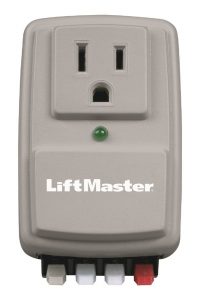
 Windows PC
Windows PC Apple iPad
Apple iPad Small Flying Drones
Small Flying Drones