Tech Tips
Time to Buy a Smart Thermostat!
 As we ramp up into the summer season, the time is right to think about saving money through the use of smart thermostat technologies. Many people are familiar with the Nest, but devices from Ecobee, Honeywell, and others are making a name for themselves as well.
As we ramp up into the summer season, the time is right to think about saving money through the use of smart thermostat technologies. Many people are familiar with the Nest, but devices from Ecobee, Honeywell, and others are making a name for themselves as well.
At the time of this writing, there are sales available for many smart thermostats. For example, the high-end Nest and Ecobee devices are about $250 retail, but both currently are selling for $50 off at stores online as well as brick-and-mortar stores such as Best Buy, Home Depot, and Lowes. That’s 20% off, but many utility companies are also offering rebates when purchasing a smart thermostat. For example, where I live in Illinois, the local utility Ameren is offering a $100 rebate when when purchasing a qualifying smart thermostat. Combining the sale and the rebate nets 60% off! I know there are similar rebates available in Missouri and possibly other states as well. If you have considered a smart thermostat, now is a great time to buy. I know the Illinois rebate is only good through the end of 2019, so I would venture that many other state rebates are similar.
I’ve used a Nest since it originally was introduced and it is a good quality product. However, newer generations of smart thermostats offer improved features and functions. For example, certain models can work with remote sensors that allow for better tracking of the temperature across an entire home, rather than just near the actual thermostat. However, the Ecobee remote sensors also track motion and occupancy of rooms, which then allows for more fine-grained and energy saving management of the temperature in a building. Additionally, the Ecobee and certain Honeywell devices are compatible with Apple’s HomeKit smarthome platform, which makes them better integrated with Apple iPhones, iPads, and Mac computers.
If you have any questions about smart devices such as thermostats, or if you want to find out other ways to save money on your energy bill, please feel free to contact me!
Adventures in Spectrum Mobile – Conditional Call Forwarding
 If you read my recent article, you know that I just switched to Spectrum Mobile service with my iPhone X. Only two days in, things seem to be going well. But I wanted to share one tip for those of you that may use a third party voicemail service (or forward their missed calls to an answering service).
If you read my recent article, you know that I just switched to Spectrum Mobile service with my iPhone X. Only two days in, things seem to be going well. But I wanted to share one tip for those of you that may use a third party voicemail service (or forward their missed calls to an answering service).
Previously while on AT&T’s service, I had my voicemail set up so that it would bypass AT&T’s voicemail and instead use Google Voice as a voicemail service. This uses a process called Conditional Call Forwarding, of which I’ve written extensively about in the past. This is the same process that one would use if they want their missed calls to go to an answering service. It slipped my mind that when changing wireless phone providers that I would need to reconfigure my service to use Conditional Call Forwarding (CCF) for my Google Voice voicemail. My first thought was that I hoped Spectrum Mobile actually supported this feature, because it is a little obscure for most people. However, because Spectrum Mobile is really just Verizon’s network, I figured that Verizon’s CCF code would probably work.
I looked up Verizon’s Conditional Call Forwarding code and found that it in fact did work with Spectrum Mobile. Later I found that Spectrum Mobile also has a page explaining how to do Conditional Call Forwarding, but they call it “Forward Missed Calls”. It’s the same thing, just different language. To sum up, you basically just dial *71 plus the 10 digit number you want to forward to. So if you want to forward to a phone number of 1234567890, then you would dial *711234567890
Hopefully this article will help people save some time when setting up Conditional Call Forwarding with the new Spectrum Mobile service. If you have any questions on Mobile technology, please feel free to ask!
Adventures in Spectrum Mobile – BYOP/BYOD Early Adopter

What caught my attention about Spectrum Mobile, as I’m sure it will catch yours, was their price of $45/month for “unlimited” service. Most other wireless companies charge about double this amount for their comparable “unlimited” service, including Verizon themselves. Additionally, if you are a light data user, Spectrum Mobile has a plan that costs $15/month for each gigabyte of data you use. If you generally use less than 2 GB of data a month, you can save even more money. Sounds great, right? I wanted to sign up right away when I first heard about it. But unfortunately, there was one big roadblock.
As I mentioned before, Spectrum Mobile service is new. Really new. As in they just rolled out the service over the summer. Initially, you could not bring your own phone to the service. In fact, you still technically can’t – unless you’re like me and have learned a few things! When I first found out about the service last fall, I was ready to sign up right away – except that I could not bring my existing phone. At that time, you were required to buy a new phone from Spectrum. Having a less than one year old iPhone X, I was not interested in buying a new phone. However, Spectrum reps and information on the Internet all said that the “bring your own phone/device” option (BYOP or BYOD) would be here “soon”. Likely by the end of the year. In fact, at one point in December, Spectrum set up a web page for signing up with BYOP, but then that page was quickly taken down. Likely it was inadvertently published early, but some news sources spotted it.
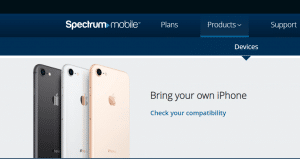
This web page was up only a brief time before it was taken down in December.
Well the year end came and went and rumors were that Spectrum was testing it in certain areas. As I did more research I found that it was now possible to bring only certain types of phones to Spectrum Mobile and on top of that, only certain Spectrum storefronts could perform the function at this time. The good news for me was that I had a qualifying phone, but the closet store was about an hour away. Luckily I was soon going to an event near one of those stores so I took the opportunity to switch service.
Being that Spectrum Mobile is a new service and that their BYOP option is bleeding edge, I was a little nervous that I would get caught in technology hell. Especially given that I was porting over my existing number from AT&T and that I depend heavily on my phone for business. Yet I felt confident that Spectrum had their stuff together and that I would have no problem with Verizon’s network. Also being a technology professional, I wanted to test out this service as soon as possible and if there were any issues, I figured I could handle them.
The first possible opportunity for problems was in actually signing up for the service. I’ve had experiences with wireless providers both simple and exasperating. I was hopeful the process here would be uncomplicated. I’m happy to report that the process of switching my service over to Spectrum Mobile was relatively quick and painless. The whole process took only about 30 minutes and a few of those minutes were my fault for forgetting my AT&T PIN code and I also spent some time chatting technology with the Spectrum rep. Of course, the process was streamlined for me because I knew I had an unlocked iPhone and I had all my ducks in a row (other than my AT&T PIN!).
Of course, the next opportunity for issues would be in the quality of the cellular service. It’s one thing to switch the service provider, it’s another to actually be able to use the service. I can report that when walking out of the Spectrum store, I had a fully functional iPhone on the Spectrum/Verizon network. Bars were good and I made and received a phone call without issue. Internet speeds seemed solid and I had no negative experience initially. I took a look through some settings on my iPhone and made sure that Wi-Fi calling was enabled. I am sort of surprised, given Spectrum’s marketing, that this option was not automatically enabled or that I was not instructed to turn on this feature in the store. Perhaps the Spectrum rep felt I was technically competent enough to do this and didn’t feel the need to explain it. Not that it is technically necessary as obviously the phone works otherwise on the Verizon network. But it was just something that struck me as odd/interesting.
It’s about two days later and I’ve had no issues with phone calls or data usage on either the cellular network or Wi-Fi. So far so good, but I will keep everyone updated as I spend more time with the Spectrum Mobile service. To sum up, if you want to try Spectrum Mobile and you don’t want to buy a new phone, you must have an iPhone 6S through an original iPhone X. At this time, they are not yet ready to work with the new iPhone XS, XR, or XS Max phones (unless you buy one from Spectrum). Android users are also out of luck at this time (unless, again, you buy one from Spectrum). They will eventually support all types of phones that are compatible with the Verizon network, but again, this is a very early time for their service so they are slowly rolling out and testing these options. Also, you must go to a Spectrum store that is trained on the BYOP option, which at the time of this writing are only the stores in Chesterfield and O’Fallon, MO.
If you have any questions about wireless technology, please feel free to get in touch!
Is Your Old Networking Equipment Making Your Internet Slow?

Slow Internet speeds make even cute kittens angry. You don’t want to anger a cute kitten, do you?
Almost four years ago I wrote an article about high speed Internet services and the inability of some network equipment to keep up. That has been one of my most popular articles ever, generating over 200 comments and questions. Clearly people are frustrated by slow Internet speeds. At the time, the baseline residential bandwidth had been increased to 100 Mbps in my area. Since that time, it has become possible to get 1000 Mbps (gigabit) service in certain neighborhoods in my area and just recently, the local cable provider increased their baseline residential service to 200 Mbps. As such, I felt it was time to revisit this topic.
For many people with older networking equipment, they may not have been getting the full 100 Mbps they were being provided, but they may have been close – say in the 90 Mbps range. But now with 200 Mbps speeds, if they are only getting 90 Mbps, then they are getting less than half of what they are paying for. Even worse, some people with malfunctioning equipment or older wireless technologies may only be getting a fraction of their maximum Internet bandwidth.
I have observed that as routers get older, the possibility of subtle problems increases. Routers that seem to be working fine may not always provide the best possible throughput or they may seem flaky – and maybe only with certain devices! Or they may work fine under light load, but when kids come home and start hammering the Internet with games and streaming videos, then things start going awry. Various network problems also plague small businesses who often will keep older equipment running well past its prime.
The bottom line is that with the prevalence of very high speed Internet services that are 200 Mbps or more, combined with the increased demand for bandwidth from streaming video services and a multitude of mobile devices, now is definitely the time to review your network to ensure you are getting the Internet service speeds you are paying for. Contact a trustworthy technology professional who has expertise with home and small office networks (such as myself!) to review your current setup for problems that may be restricting the speed of your Internet service. In one example, I helped a client increase his usable Internet bandwidth 10x AND made it accessible from every area of his home. It is certainly worth having your network checked out to make sure you are getting the best service possible.
Straight Talk on Meltdown and Spectre Vulnerabilities

The first thing to keep in mind is that while the exploits have been given scary sounding names, they are NOT viruses. In other words, there is not an actual attack currently in the wild. So for all the alarms being raised in the media, there is currently no immediate danger. All that was disclosed was the description of the root vulnerability (a security flaw in the design of a CPU’s “speculative execution” feature) and the exploits possible (named Meltdown and Spectre). What the exploits are able to do is read data out of computer memory that is supposed to be protected. Things like passwords and security information that should not be possible to be accessed by ordinary software can be extracted with these exploits.
While the root vulnerability is very serious, actually implementing an attack will require a way to deliver malicious code. In other words, a malware/virus will need to be created to carry out the Meltdown or Spectre exploits. Because any malware attempting to perform a Meltdown or Spectre attack would be able to be mitigated just as any other malware can, standard security precautions should in practice protect most technology users and their data. Additionally, operating system developers have been releasing patches that significantly mitigate the risks from Meltdown and Spectre, making it much harder to actually gather sensitive data with a successful attack. So for systems that have been updated to protect against these new exploits, the risk is greatly reduced. All that being said, however, the disclosure this vulnerability in a key architectural function of the processors we use in all our technology devices should serve as a wake-up call for everyone to review their key security practices.
The key thing to keep in mind is that the more secure your base technology platform is, the more secure you will be from exploits such as Meltdown and Spectre, as well as any malware in general. For example, while the processors used in the iPhone and iPad are technically vulnerable to these exploits, since delivering malware to an iOS device is practically impossible there is almost no risk to these devices. On platforms that are more susceptible to malware (i.e. Windows, Android) continued vigilance to security best practices continues to be an important priority, even more so now.
The bottom line is that for as scary as the Meltdown and Spectre exploits appear to be, they are simply just another vulnerability for criminal malware to take advantage of. True, this particular vulnerability may not be completely fixable until sometime in the future when we are able to purchase new technology devices with redesigned processors, but patches from operating system developers and adequate security precautions should mitigate the risk for most technology users.
Sourced from: http://pcrevive.org/areas-we-serve/computer-repair-lake-worth-fl/
If you have any questions about protecting your technology and data, please don’t hesitate to ask me a question!
Five Technologies I’m Thankful For

Virtual Assistants: Technologies like Apple Siri, Amazon Alexa, and Google Home are becoming quite mature and robust when it comes to controlling various Internet of Thing devices such as home automation systems and smart appliances. I personally have all three types of virtual assistants in my home because 1) I’m a big geek, and 2) because I want to test them all to be familiar with them. They all work well with the fairly simple home automation setup I currently have and I honestly appreciate how they make my home life easier and more comfortable. Virtual assistant technologies will only continue to grow and evolve in the near future so you may want to begin investigating them if you haven’t already.
Streaming Live TV: This is the year that will go down as the emergence of streaming “live tv” services such as Hulu with Live TV, Sling TV, DirecTV Now, Playstation Vue, and YouTube TV. I can virtually see the crumbling of the old world of broadcast and cable TV before my eyes as I am now able to watch almost all my local channels, the sports teams I care about, and traditional TV channels streaming over the Internet, along with libraries of on-demand movies and TV shows. I will be cancelling my cable TV service shortly and I know other people who are doing the same with their cable or satellite services. The future of video content is streaming and we are seeing it take shape now.
Robot Vacuums: Last summer we got new hardwood floors. We have two cats. Without our trusty Roomba I know our dark hardwood floors would show a ton of cat hair. It runs faithfully every day, keeping the overflow of feline fuzziness under control along with sweeping up the random junk that life brings in the house. Seriously, It does an amazing job of keeping our entire first floor clean and sparkly! I would really miss our Roomba if we didn’t have it.
iPhone X: I honestly didn’t expect to like my new iPhone so much. After all, I’ve seen a lot of technologies in my life and just how different could another iPhone be? Yet I have been pleasantly surprised at just how smooth and seamless my experience has been with the iPhone X. I really enjoy the fact that the phone is not much bigger than a standard size iPhone 6/7/8 but the screen is just as big as a plus sized iPhone (technically slightly bigger) because the screen is edge-to-edge. Face ID works nearly flawlessly for me, the screen is bright, crisp, and richly colored, apps are highly responsive, the phone feels balanced and solid in the hand, and the new button-less interface is surprisingly intuitive. Kudos to Apple for pushing forward the smartphone game, setting the bar everyone else is trying to reach even higher … again.
Wireless Mesh Networks: I’ve only have the opportunity to deploy a few of these new types of wireless network systems this year, but so far the results have been impressive. Basically, a wireless mesh network is just a Wi-Fi network but instead of one access point putting out a signal, they are multiple wireless devices (typically 2 or 3) that are specially designed to work with each other to cover an area as one big seamless wireless network. They are not your ordinary wireless “booster” that often seems to cause more headaches than they solve. With wireless mesh networks Wi-Fi dead zones may be a thing of the past soon, so if you have a troublesome Wi-Fi installation in your home or business let me know and we can discuss a if a wireless mesh system is right for you.
Again, I’d love to read your thoughts on these technologies and any technologies you personally are thankful for, so add your comments below! As well, if you need help or have questions about these or any other technologies, please feel free to contact me or post your question in my Q&A section.
Time for a Security Check-Up
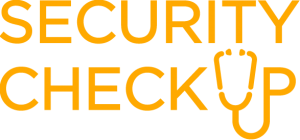
To be sure, most small businesses have much simpler networks and technology systems than a large corporation like Equifax. However, this is no excuse to be lax on security. Many small businesses, especially any in the medical or financial fields, have a lot of information that can be extremely valuable to identity thieves. In addition, any company that works with businesses in the medical or financial industries, as well as those who service governmental agencies, are also vulnerable as their business could be used as a staging point to breach other businesses. Suffering a serious data breach can be fatal for many small businesses so it is certainly worth the effort to make sure that a business has adequate security in place to protect their valuable data, including customer information.
The problem is that most small business owners are not technology experts. How can someone who is very busy running their business and servicing their clients be expected to learn and implement relatively complicated technology security practices? Generally they must rely on either their technology staff or their outsourced technology service providers to do so. Even then, as the Equifax incident has shown, it is possible for technology professionals to fail in their tasks. So what is a small business owner to do? The answer is to have a second opinion on their technology security – i.e. a Security Check-Up.
If you currently have technology staff or an outsourced technology provider, it is in your best interest to review their technology procedures and then have another technology provider perform a security audit to ensure that adequate security precautions are in place. If you are like many small businesses who do not have any professional technology help, then hire a trustworthy technology professional to perform a Security Check-Up as soon as you can!
If you need help with evaluating the security precautions of your business, please feel free to contact me right away. I am currently lining up clients to perform Security Check-Ups for the last quarter of the year so make sure you are protected before a security breach impacts your business.
The Smart Way to Buy the new iPhone

It seems most people believe they must buy their iPhones from their wireless carriers. In the past this was the best way to do it, as the carriers would subsidize the cost of various phones. However, the carriers would then lock subscribers into a two-year contract in order to recoup the cost of the subsidized phone. In the last two or three years, carriers have started to move away from the subsidized model and instead offer payment plans on pricey smartphones, iPhones included. AT&T calls it their “Next” program, Verizon used to call it “Edge,” but now simply calls it “device payment program,” Sprint calls it a “lease” plan, and T-Mobile “Jump”. These payment plans are generally fair in my opinion, as the carriers do not technically lock subscribers into a contract, but instead simply require the payment of the balance of the phone in the case where subscriber leaves the carrier before 24 payments are completed. There is no interest charged on the payment plan and so at the end of 24 monthly payments, the phone is paid for in full for the same cost as if it had been paid all upfront. Also subscribers have the option of trading out their phone after one year for a new phone and starting over on a payment plan.
Now while the carriers aren’t technically locking subscribers into a two-year contract, the fact that the balance of a phone on a payment plan is required if a subscriber wants to leave a carrier certainly feels like a lock-in. Wouldn’t it be great if there was a payment plan that would allow someone a way to change carriers but keep paying the installments? Actually there is! The ironic thing is that this payment plan has been around a couple of years as well, it’s just that not a lot of people seem to know about it. Apple themselves basically have the exact same payment plan as the wireless carriers offer, bundled with AppleCare+. Apple calls it their “iPhone Upgrade Program.” The key is that the iPhone you get from Apple is SIM unlocked, which in technical terms means it will work with a SIM from any carrier, but in layman’s terms simply allows for the iPhone to be used with any wireless company. So someone that buys an iPhone using Apple’s payment plan can, in fact, change carriers as they wish without losing the installment payment plan. This, of course, assumes that the subscriber isn’t on a contract with their carrier. It appears to me, however, that most people are now not on a contract since the carriers began with their payment plans a few years go.
So to sum up, by purchasing your iPhone directly from Apple using their iPhone Upgrade Plan, you get all the advantages of the carrier’s payment plans without the lock-in. Smart, no? Especially with the expected cost of the new iPhone to be higher than normal, a payment plan from Apple is probably the way to go. Let me know what you think in the comments below!
Live TV Streaming Services Making Waves

What exactly makes these new streaming services so attractive? Besides the obvious fact that TV channels previously only available through a cable or satellite TV provider are suddenly available for viewing on a variety of Internet-enabled devices, the key factor is sports. This issue has been near and dear to my heart for a few years now, and through my research I learned that I was not alone in this. The lack of live sports on streaming services has made cutting the cord difficult for many people up to this point.
To use me as the example, the sporting events that I mostly watch (Cardinals baseball and Blues hockey), are primarily available on Fox Sports Midwest (with a smattering of hockey games on NBC Sports Channel, plus some sporting events on ESPN, etc.). Without this channel as a streaming option, I had to subscribe to a cable or satellite TV provider in order to watch the games I wanted. Now, I have the option to subscribe to a streaming service that offers live TV channels such as Fox Sports Midwest (in my region) and let go of my cable subscription. So yay! I’m ecstatic at the thought!
Examples of some of these new “live TV” streaming services include Sling TV from Dish Network (they run a lot of commercials), DirecTV Now from AT&T (they’ve recently started running commercials), PlayStation Vue, YouTube TV, and the most recent entry is Hulu with Live TV. In fact it was the new Hulu with Live TV that made me really take notice. I had been considering trying out the Sling TV service, but as attractive as their pricing appears at first ($20/month for their “Sling Orange” package and $25/month for their “Sling Blue” package), in order to cover my sporting needs, I would need to get both packages as some sports channels are only offered on one of the packages. So the total cost would be $45/month, which is a little higher than what I’d like to spend. In addition, a nice option of a “Cloud DVR,” which would let you record shows for later viewing and store them online is an additional $5/month. So now we’re at $50 a month and for those who want to cut the cord, this pricing level is starting to get out of hand.
When I found out about the Hulu with Live TV service that was just recently released into “beta” in May, it intrigued me. At first glance the cost is higher than a Sling TV package, starting at $39.99/month (or $44.99 if you want the commercial free option – which I want). However, with this one package all the sports channels I want are included, as well as a nice selection of other TV channels that I have an interest in such as the History Channel, Food Network, and National Geographic among others. In addition, Hulu also includes a Cloud DVR option at no additional cost. Finally, Hulu with Live TV also includes some local TV stations as well. In some markets, all the major networks (ABC, CBS, Fox, NBC) are covered. In my market of St. Louis, only the CBS and Fox affiliates are currently included, but from what I’ve read, Hulu plans to offer all network affiliates in all markets as negotiations are completed over time. I like this feature because as far as streaming services have come, it is still nice to be able to watch certain network TV shows live and/or record them for viewing a short time later (most show episodes that are available on a streaming service are not available until the next day). Up until this time, a cord-cutter’s only options for getting local channels without a cable or satellite service were antenna-based devices and services that while functional, were often tricky to set up (antennas can be a pain) or required additional monthly costs for full functionality (such as expanded guides).
So all that being said, the monthly cost of $44.99 is still a little high according to my own criteria. However, here’s the kicker: I’m already paying $11.99 for the standard Hulu streaming service now. So if we account for that cost already, I will only be paying an additional $33/month to get not only all my sports options, but also a nice selection of TV channels that I like plus local stations that will allow me to eliminate messing with my antenna-based Tablo device (as soon as we get our local ABC and NBC affiliate as part of the service). For the entire package, this seems like quite a reasonable price and I still get access to the Hulu streaming library that I had before. Plus I can drop my cable TV package that is about twice the cost currently and has a horrible DVR (yes, I’m looking at you, Charter). So look for me to provide a review of Hulu’s new Live TV service very soon, as I am literally signing up for the service this weekend!
As for which service you should choose, I’ll link you to an article that does a very good job of comparing the different live TV streaming services and explaining which ones offer the best options depending on your needs. However, the speed in which these services are evolving is quite fast. If you are reading this article even just a few months from when I posted it (July 2017) then there is a good chance that competition has prompted some of the providers to improve their offerings and/or lower their prices. So make sure to review your options before making a choice.
If you have any questions about streaming services or any technology topic, please feel free to ask me on my Question and Answer section of my web site!
The One Question That Could Save a Business

- Commercial Banker
- Business Lawyer
- Accountant or CPA
- Commercial Insurance Agent
- Commercial Real Estate Agent
- Provides any type of professional service to business clients
It doesn’t take long to find a news article detailing the latest technology breach or reported security vulnerability. Plus new technologies are constantly evolving. As technology continues to permeate every aspect of our society, it is imperative that business owners stay up with new advances and keep aware of security threats. Of course, this can be a daunting task. Even for a technology professional like myself, it takes a lot of time and research to keep up with all the new technologies being released and all the security threats that become known. Busy business owners can’t be expected to run their companies and also keep up with technology. So they should turn to qualified professionals to help them make sure their technology doesn’t fall behind and stays secure – just like they turn to attorneys, CPAs, and other business professionals to help them manage other aspects of their company.
However, in this age of technology it may come as a surprise that many businesses do not have adequate technology help. Even worse, a lot of business owners simply don’t realize they need it. I’ve been talking with a lot of business professionals this year in an effort to educate them on the importance of making sure their clients work with a qualified technology professional. For example, commercial bankers want to make sure their clients are profitable so they can pay off their loans. If their clients have a professional technology advisor, they are more likely to be using technology to their best advantage and sufficiently protecting themselves from security threats. In both circumstances, this should positively impact the bottom line of a business. It is in the best interest of a commercial banker, as well as other professionals who have business owners as clients, to make sure their clients’ business technology infrastructure is solid.
The good news is that you do not even need to be a professional to help a business owner out. As I’ve been telling those whom I’ve talked to, all somebody needs to do is ask one simple question. This question could prevent a business from making a serious technology mistake or being vulnerable to a security breach. It’s not a stretch to say that a single technology disaster can cause a company to fail, so this one question could literally save a business. The question is simply put, “who is your technology advisor?” In asking a business owner this question, the odds are high that they don’t have one. But it is important to ask the question in the right way. You must say “who is your,” not “do you have a” technology advisor. It’s easy to simply say no to the latter question. But by asking “who is,” it makes business owners consider why they do not work with a qualified technology professional. When a business owner answers that they do not have a technology advisor, you should advise that they find and hire a reputable technology expert. Of course, I would love it if you referred me as someone they can trust with their technology, but I would be happy if you simply helped them out and referred anyone you know that does technology consulting and support for businesses. The more businesses that work with a qualified technology professional, the better it is for all of us.
The bottom line is this: it is the year 2017 and if you are not thinking about your technology, you are not thinking about your business. Help a business owner out and ask them the one question that could save their business. And if you have any questions about technology, please feel free to ask me and I’ll be happy to help you out.
