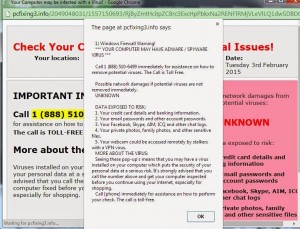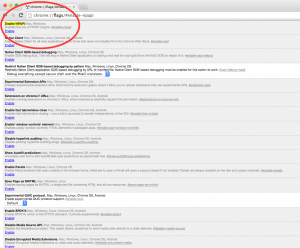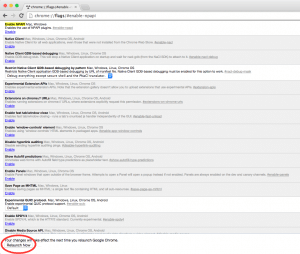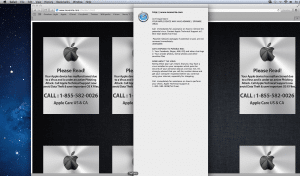Tech Tips
Computer Scams Are Everywhere!
For whatever reason, I have seen a big increase in the number of my clients who are reporting various tech support scams online. I’ve even had a few who have been called on their home lines from scammers who claim to be from well-known technology companies such as Microsoft. Usually, the scam is the same no matter how it is carried out. You are notified that viruses or malware have been detected on your computer, or that your computer is “not protected”, or some other similar danger and you need to call to have your computer fixed. Usually there are dire warnings about bad things potentially happening to your computer or data and that you should call immediately to have the problem taken care of. Fortunately, most of my clients realized these warnings are scams, but I’ve had several fall for it, at least initially.
Please be aware that these scams exist and do not fall for them. If you see scary warnings of viruses or other problems and you are asked to call a phone number, ignore it. These scammers will usually try to get you to allow them to remote control your computer to “prove” to you that you have issues. Oftentimes, when they take control of your computer, they will create problems themselves so they can remove them later (after you’ve paid a hefty “service” fee, of course). I had one unfortunate client last year who allowed this to happen. When she began to realize she was being scammed, the scammers became belligerent and locked her out of her computer unless she paid a ransom. Luckily I was able to unlock her computer for her, but I almost ran out of options and would have had to completely reformat her computer and reinstall all her software if I had not been successful. These scammers are not interested in helping you, they only want to get your money and/or credit card info.
These scams are often web-based, which means that usually all you need to do to get rid of them is to close your web browser. But sometimes scammers take advantage of quirks in web browser software to make it very difficult to close your browser when their warnings are being displayed. If you run into this situation, call your trusted technology professional to help you out. It is possible that you do actually have some sort of adware that is causing additional pop-ups to display, which may include these scams.
Again, NEVER call a number you are told to call if you see this type of scam. If you receive a call from someone claiming to be a computer company, end the call. Tell them you will call your local computer expert and hang up. The bottom line is to only work with reputable tech support professionals whom you personally know. Do not be frightened by warnings of viruses detected on your computer (especially if you have a Mac, since viruses are so rare, or an iPhone or iPad as there have been no occurrence of malware for those devices) as calling a scammer and letting them take control of your computer would usually be worse than any type of malware. As long as you have a trusted technology professional taking care of your computers and network, they will be able to take care of any real problems you may have.
If you have any questions about these scams or any other technology issue, please feel free to contact me.
Have you personally seen these scams or know anyone who has fallen for one?
Java Trouble with Chrome Browser

The main problem with this entire situation is that Google Chrome tends to automatically update itself, so many users suddenly found themselves in trouble without any warning. This situation will likely replay itself every time Chrome updates over the next few months until Google completely eliminates the interface later this year. The question at large is whether Oracle, who currently develops Java, will modify it to work with Chrome at some point soon or if Chrome users who need Java must move to another browser. For Windows users, Internet Explorer still works with Java, but for the long term, Mozilla Firefox may be the best bet since future versions of Internet Explorer (or whatever Microsoft ends up calling it) will also eliminate the software interface that Java currently uses. Chrome users on the Mac platform can also use Safari as well as Firefox.
If changing your browser is not convenient at this time and you want to re-enable the use of Java on your Chrome browser, at least temporarily, simply follow these steps:
- Type
chrome://flags/#enable-npapiin the URL bar at the top of the browser window - Click the Enable link where it says Enable NPAPI near the top of the browser window.
- Click the Relaunch button at the bottom of the browser window.
- After entering chrome://flags/#enable-npapi in the URL bar, enable NPAPI
- After enabling NPAPI, relaunch Chrome
This procedure should work on either Mac or Windows. If your Java application still isn’t working, this site may be able to help.
If you have questions about the continued use of Java, please do not hesitate to contact me.
Thirteen Years of Technology
April 15th is normally known as tax day, but it is also the day I started MB Tech full time. A lot has changed in thirteen years, especially where technology is concerned. While it is fun to look back, it is also important to understand how the trends of the last thirteen years will continue to affect the technology industry and impact your technology needs and purchases going forward.
In April 2002, Windows XP had just been released the previous fall. Microsoft Windows in general was the dominant operating system and over the next few years Windows XP was about the become the most popular version of Windows ever. Windows had just suffered a few rocky years of fast-spreading virus epidemics but as Microsoft was working to harden their operating system from traditional viruses, the era of spyware and new types of malware was just getting started. This is the first trend to pay attention to. Windows users have continued to suffer from increasingly advanced and sophisticated malware attacks. High-profile malware attacks against companies like Target and Home Depot have caused hundred of millions in losses in credit card fraud. This is one of the reasons the Windows platform is in decline. People are sick and tired of malware and in this day and age there are viable options outside of Microsoft Windows.
Two days before the release of Windows XP, Apple released their first iPod. This device was about to revolutionize the music industry and change the fortunes of the computer industry in general and Apple in particular. The runaway popularity of the iPod and the companion iTunes Store made Apple a strong, profitable company once again and paved the way for the development and introduction of the iPhone, which ushered in the era of mobile devices. Later, the release of the iPad effectively signaled the end of the PC Era and the start of The New World of Technology. This trend is noteworthy for two reasons. First, the resurgence of Apple has provided a viable alternative to Microsoft Windows for those people who are looking to move away from Windows, as I mentioned above. Second, the mobile device revolution that Apple ignited is truly just getting started. As one example, Google just recently announced that mobile-friendly web sites will begin to rank higher in their search results. Whether you are marketing your business online or managing the technology infrastructure for your business, mobile devices have completely changed the game.
One of the biggest impacts of mobile devices has been the rise of cloud computing. As more and more people began using mobile devices, the demand for remote data access exploded. Existing cloud services, which had been languishing for years, began to take off. As well, a generation of new cloud services launched to meet the needs of The New World of Technology. Today, cloud computing has changed the game for small business technology. With the proper application of cloud computing resources, small businesses can take advantage of technology advancements that once were the sole domain of large businesses with large IT budgets and staff. This has sparked a proliferation of mobile workers who are better able to respond to customer needs and increase their productivity. As a small business owner, you must stay abreast of the rise of mobile devices and cloud computing and how it is impacting your industry.
If you have any questions on technology trends, please feel free to contact me any time. If you are interested in the history of technology, please visit my blog, This Day in Tech History, for a daily dose of technology history!
A Quick Guide to Understanding the Apple Watch

First things first, the Apple Watch will be available for pre-order April 10th with a public release on April 24th. Expect that there will a frenzy of buyers during this time frame as those who want to be on the cutting-edge will rush to be the first to own one. I expect that the demand for the Apple Watch will be high during the early summer this year and that demand will likely continue through back-to-school time. It may be a hot item for graduation gifts or back-to-school purchases. As with any technology device, demand may taper off after back-to-school season until the holiday season ramps up. If past history with Apple devices are any indication, the Apple Watch may well be one of the hottest gifts of the year, so pay attention if your gift recipients are hinting at an Apple Watch so you can plan early to get your hands on one.
So what is an Apple Watch exactly? Of course, as with any watch, it will keep time. But unlike most watches the display will be fully customizable. So you will be able to display the time with a variety of watch faces from analog hands to digital numbers or a combination of these traditional views. However, you will also be able to display more information on the face than just time. For example, upcoming appointments, moon phases, stock tickers, etc. will all be able to be viewed from your standard display setup. If you are one who keeps a tight schedule, it could be very handy to see your next appointment when you glance at your watch. Finally, as a timekeeping device, the Apple Watch automatically syncs to global standard time found in GPS satellites. It also automatically adjusts for Daylight Savings Time as well as automatically adjusting when your move into different time zones. Basically, you will never need to manually set the time on your Apple Watch.
Moving beyond the timekeeping features of the Apple Watch, the device also extends the way you can communicate. First understand that owning an Apple Watch requires that you also own an Apple iPhone for full functionality. A lot of the communication features of the Apple Watch depend on interaction with the iPhone. That being said, the Apple Watch can notify you of incoming calls, text messages, remind you of upcoming appointments, and a myriad of other notifications. Besides audible notifications, the Apple Watch can “tap” you on your wrist. This can be great for situations where you must turn off your iPhone’s volume. You will still know you received a notification because your Apple Watch will silently notify you. You will be able to use the watch to talk on phone calls (a la Dick Tracy), which is a great feature if you left your iPhone in a purse or in another room and you want to quickly answer a call. You can also use the Apple Watch to “tap” other people with Apple Watches. This could be useful if you want to get someone’s attention discreetly. It is also possible to read e-mail on your Apple Watch, which is probably mostly useful for quick glances at important messages.
Probably one of the most compelling feature sets for early adopters of the Apple Watch will be its fitness functions. With a built-in heart rate sensor and accelerometer, the Apple Watch can keep track of your activity and intensity levels throughout the day. This will give you a more accurate picture of your exercise levels. This feature is the main focus for gear hungry people of today, at least the trends seem to say so. The Apple Watch can also remind you to get up and move periodically, which can help sedentary people get more simple exercise. With all this data, the Apple Watch can act as a virtual coach, keeping track of your progress over time and encouraging you to reach your fitness goals. All these basic fitness functions can be extended through the use of third-party Apps, which brings us to the next major feature of the Apple Watch.
Just like the iPhone, the functionality of the Apple Watch can be extended through the installation of third-party Apps. Already there are apps available for the following:
- Make purchases by using Apple Pay through your Apple Watch
- Check in to a flight using your Apple Watch, as well as receive gate change announcements and baggage claim details.
- Automatically checking in to your hotel and then unlocking your room with your Apple Watch
- Check baseball scores or other sports information from your Apple Watch
- Social media services are creating apps for Apple Watch
- Breaking news reports are available through a CNN app for Apple Watch
- The Apple Watch can let you listen to online radio stations
- Many other Apps have already been announced and certainly many more will be available after launch.
Certainly there are more details to the Apple Watch that we will all learn going forward, but these are the main functions of the Apple Watch that you should be aware of. This should give you enough knowledge to know whether or not you want to buy one for yourself or as a gift. Speaking of purchase price, the Apple Watch starts at $349 and goes up to about $17,000 for the 18K gold versions depending on the type of band purchased. Certainly, most people are going to purchase the lower-cost varieties, but be aware that the Apple Watch, like any other high-end watch, can get pricey depending on the materials it is made with.
If you have any questions regarding the Apple Watch or other mobile technologies, feel free to contact me today!
Office Supply Store Merger Shrinks Printer Ink and Toner Options
Last fall, Office Depot stores began closing as the company completed their merger with Office Max and consolidated local stores (which was odd, since the combined companies are using the Office Depot name). Unbeknownst to many, the old Office Max stores carry a smaller selection of ink and toner supplies than Office Depot stores carried. So many people with less common or older printers suddenly found themselves in a lurch when their Office Depot store closed as they couldn’t get the ink or toner they needed from a local store. Now Staples and Office Depot are in talks to merge so this situation could change again!
I learned this tidbit of information talking to Steve Clark of Metro East Office Machines. He said he can help people who need a local supplier of ink and toner for all types of less common and older printers. If you need help with your printer or toner supplies, call Metro East Office Machines at (618) 234-5628 or e-mail info@metroeastofficemachines.com. Unlike many “Toner Pirates“, they are a reputable company, having been in business since 1969.
Home Automation for the Rest of Us
Home Automation isn’t just for techies anymore. It is helping people with disabilities, parents of young children, and others who could benefit from a helping hand. Home Automation technology has been around for a long time, but obscure protocols, difficult setups, and high cost have generally relegated it to only the most geeky (or rich) among us. The good news is that The New World of Technology is ushering in a new age of Home Automation products and services that everyday people will finally be able to take advantage of. The year 2015 could be the year that Home Automation finally breaks out into the mainstream.
One of my daughters is part of a “Botball” club at her school where they design robots for competition. They are learning the basics of how to program the robots to do certain things based on the input the robots receive from various sensors. When it comes down to it, the robots are only as good as the input they receive from their sensors and the actions they are programmed to perform based on that input. Home Automation is very similar in this regard. Good automated homes have various sensors that feed information into some type of system. This system is programmed to perform certain functions based on that input. For example, when the house senses that someone has entered a room, the lights turn on. Another example is that when there has been no activity in the house, the thermostat automatically adjusts the temperature setting to save energy.
All of this might sound fairly simple, but until the last few years technology had not advanced to a point where devices with good sensors were reasonably priced. Additionally, there were few standards on how devices could interact with each other and most products were geared toward techies. So while Bill Gates could understand how to create (and afford) a highly automated home, most people could not. Even those of us who could do some automation around our house were limited to what we could do unless we were willing to pay through the nose. The key factor to making Home Automation accessible to mainstream users is the availability of inexpensive and easy-to-use sensory devices. I have been watching the evolution of this industry for over 15 years now and I can say with confidence that this year should see a burgeoning market of these devices. Additionally, technology from companies like Apple are set to make the integration of these devices much simpler.
If you have even the slightest interest in automating your house, here are some of the ways you could do so.
- Saving energy. A lot of home automation technologies are designed to intelligently use energy only when you need it, and turn things off when you don’t. Light and thermostats are a couple of the most common applications.
- Remote Control. Being able to control things in your home from a remote location can provide peace of mind when you are away. One example is your house telling you that the garage door was left open so you can then shut it using your smartphone.
- Security. Automated security systems can provide increased security over traditional security system. They may also be able to save you money on monitoring.
- Monitoring loved ones. The ability to see loved ones while away can allow people more freedom in leaving their homes. New health-based automation technologies can also notify caretakers and doctors that emergency situationa may be imminent.
- Sheer convenience. Don’t dismiss the convenience factor! Our homes are our castles and if we want to be able to push a button to automatically adjust things in our home then should be able to do that!
Bottom line is to start investigating your options now because I believe Home Automation technology is about to get very popular this year. If you want to be able to take advantage of it, knowledge is power. If you have questions about Home Automation technologies, or need some help implementing a solution, please feel free to contact me.
It’s Upgrade Season!

With the prevalence of mobile devices taking over as the preferred computing devices for many people, a lot of consumers simply aren’t buying new laptops and desktops as often. For what a lot of users do with their older computers, they would like to keep them running a while longer. But as personal computers age, they tend to run slower. Fortunately, there are a couple of simple upgrades that can significantly revive older computers and in many cases make them feel almost like new computers.
The first upgrade is RAM, otherwise known as “memory”, but not to be confused with storage space (i.e. hard drive space). A lot of people use the term “memory” to describe storage space on their computers but when talking with computer technicians, the term “memory” almost always refers to RAM. RAM can best be described as the working space of a computer. Too little RAM and the computer simply can’t work efficiently. When many computers were purchased several years ago, the amount of RAM they had was sufficient to run the software and operating systems of the time. But as the years have passed by, upgrades to operating systems and software generally require more RAM. If the computer still has the original about of RAM it was purchased with, it will generally run a lot slower than it used to. The good news is that RAM generally is a very simple and economical upgrade and can significantly improve the overall performance of an older computer.
The next upgrade is the computer’s storage, which has traditionally been hard drive technology. Hard drives are a mechanical technology, with magnetized platters inside them spinning at thousands of revolutions per minute. As with anything mechanical, they will eventually fail over time. In my experience, hard drives start to fail at an increasing rate in the 3-5 year timeframe. But even if they continue to work, what I’ve observed is that older hard drives start to slow down with age. Sometimes this slowdown is a sign that the drive is starting to fail and it should be replaced. Other times it simply seems to be a function of age. As with RAM, replacing a hard drive is an economical upgrade and can revive the speed of older computers. However, while replacing the hard drive with another hard drive might restore the speed of a computer, there is a way to actually boost the performance of an old computer beyond what it was when it originally shipped.
In the technology industry at large, hard drive technology is gradually being supplanted by Solid State Drive technology (SSD). The main advantage of SSD is that by eliminating the mechanical aspects of a hard drive and using only solid state circuitry, the drive can transfer data significantly faster than a hard drive. Solid state drives are also more reliable and use less power. In many computers, particularly laptops that generally used slower hard drives in order to maximize battery life, the replacement of a hard drive with a solid state drive can make them perform like newer computers. The main problem with solid state drives was that they were significantly more expensive than traditional hard drives. However, last summer the prices of solid state drives dropped by about half, making them much more affordable. Since that time I’ve been replacing a lot more hard drives with solid state drives and making a lot of clients very happy.
The bottom line is that with two relatively inexpensive upgrades, older computers can be made to feel like new again and even rival the perceived performance of brand new computers. If your computer is still in good physical shape and you would like continue to use it, these upgrades can “supercharge” it and extend its life for at least a few more years. I’ve found that laptops generally get the biggest benefit from these upgrades, especially Windows 7 laptops and MacBooks from the 2009-2010 and newer timeframe. Many iMac owners from that same timeframe are also seeing big improvements with these upgrades. But any computer from that timeframe (or even a couple of years earlier) can see big improvements from these upgrades so don’t hesitate to contact me if you’d like to keep your computer humming.
“Your Apple Device Has Malfunctioned Due to a Virus” – Phishing Scam
I just had a client send me a screenshot of a “warning” they received while browsing the Internet on their Macintosh computer. It is another phishing scam reminiscent of the FBI “Ransomware” phishing scam that I wrote about last year. To quickly sum up, on a Macintosh computer, this is NOT a virus or a malware. It is simply a trick to try to get you to call the number on the screen so that you can be fooled into buying whatever it is this fake tech support is selling you. The resolution is the same as the FBI phishing scam:
- Click on the Apple Menu in the upper left-corner of your screen and choose “Force Quit” from the menu. The Force Quit window opens.
- Make sure Safari is highlighted and click the Force Quit button. This should shut down Safari. Close the Force Quit window.
- Hold down a Shift key on your keyboard as you relaunch the Safari browser (usually by clicking the Safari icon on the dock)
Holding down the Shift key while launching Safari forces the browser to not reload any previously open web sites, bypassing the fake warning page. For more details about this type of phishing scam targeting Apple Macintosh users, read my previous article, FBI “Ransomware” Phishing Scam Affects Mac Users – How To Bypass.
FYI, Apple’s real tech support phone number is 800-275-2273.
The Single Most Important Technology Shift You Can Make in 2015
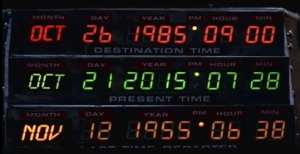
Great Scott! It’s almost 2015! It’s time to shed risky old technology and you won’t even need 1.21 gigawatts!
As we approach the end of the year, many of us go into evaluation mode. We look back at the year and figure out what we did well and what could use improving. As a technology professional, I encourage everyone to consider what they can do to improve their technology situation going into a new year. The speed that technology changes necessitates that smart business owners (and individuals as well) review what new technologies are available and what older technologies are becoming obsolete. As we begin the transition into 2015, we should pay careful consideration to one particular technology change that could significantly impact us going forward.
To understand why this shift is so important, we simply need to review the last two years of technology news. In the area where I live, in early 2013 Schnucks supermarkets was the first major example of security breach resulting in the compromise of millions of credit card numbers. Late last year Target was the next big victim. This year Home Depot was the first big name, followed recently by Kmart. Along the way, other well-known companies such as Nieman Marcus, Dairy Queen, Michaels, and PF Chang’s were also hit. From my research, thousands of other smaller companies may have also suffered credit card compromises. Major examples also can be cited in other countries around the world. Why have so many businesses been hit in the last couple of years? Is there a common thread? In fact, there is.
The method of attack in every single one of the well-publicized data breaches was a malware infection. But deeper than that, the common vulnerability was the operating system used by all of these companies for their point-of-sale terminals. Yes, the Achilles heel for every single example was Microsoft Windows. When it comes to malware, there is no more fertile breeding ground in existence than Microsoft Windows.
Besides the highly publicized credit card data breaches, another disturbing trend in the last two years was the rise in Ransomware. Malware authors devised methods to encrypt victim’s data so that they could not retrieve it without paying a significant ransom. The best known example of this was the Cryptolocker malware. This type of attack affects not only businesses, but individuals as well. Once again, the only operating system that is vulnerable to this type of malware infection is Microsoft Windows.
Perhaps it is obvious by now that my recommendation for the most important technology shift you can make in 2015 is to eliminate Microsoft Windows from your technology usage. But I can already hear the panicked screams coming my way. We’ve been with Windows for so long, how could we ever get away from it? Am I crazy? However, before you go off the deep end, allow me to enlighten you.
First, realize we are entering the year 2015 – not 1995 or even 2005. Where 10-20 years ago switching away from Microsoft Windows was virtually unfeasible for many, the mobile device revolution has broken the stranglehold that Windows held over the technology industry for so many years. In The New World of Technology, many individuals and businesses have already significantly shifted their main technology platforms away from Microsoft Windows to other options such as Apple’s iPad and Macintosh. So I’m not talking about some pie-in-the-sky fantasy. Where moving away from Microsoft Windows may have been unrealistic for many in years past, it is much more reasonable to achieve and in fact has become almost commonplace in today’s technology environment. Only advice based on woefully outdated technology models would suggest that moving away from Microsoft Windows is not feasible.
There are still a lot of companies and people out there who have not shifted away from Microsoft Windows for a variety of reasons. One of those perceived reasons has been cost. True, any major change in technology involves cost, but the question now is can you afford NOT to switch away from Microsoft Windows? Ask Schnucks, Target, Home Depot, or any of the other companies affected just how many hundreds of millions of dollars using Microsoft Windows has cost them. Or ask anybody who had to pay hundreds of dollars in ransom to criminal organizations to get their data back, on top of the cost to clean their PCs from Cryptolocker.
I can hear the grumbling from other technology experts who claim that no platform is truly immune to malware. From a theoretical perspective, I agree. There is in fact no 100% safe technology system. However in the real world, we can look at example after example of just how bad it is for users of Microsoft Windows compared to users of any other operating system. Other operating systems, while they may have their security issues here and there, are no where near as vulnerable to malware as Microsoft Windows has proven itself to be. To say that the amount of malware that exists for Microsoft Windows dwarfs the number for all other operating systems combined is just scratching the surface. Doesn’t it make sense to move away from a platform that is known to be a haven for criminal malware to another platform that has nowhere near the vulnerabilities?
Usually the other argument made against moving from Microsoft Windows is that other operating systems are simply not popular enough to have yet gained the attention of criminals and therefore are going to be just as vulnerable in the future. I’ve debunked this argument so many times it grows tiresome and to fully explain it would require another article in itself. But let me sum it up for everyone here: Due to the superior core security designs of most other operating systems, malware simply can’t be created in the same way that it is for Microsoft Windows. Most other operating systems (or at least their basic cores) have been in existence for at least 15 or more years and malware authors have had ample time to attack them if no other reason than to prove they could. Aside from some minor examples that could cause very little damage, most other operating systems are virtually malware-free. Arguing that other systems are just as vulnerable as Windows shows a lack of understanding of the underlying technology and the situation at large. Along with Microsoft Windows, it is time to retire this argument in 2015 as well.
Let’s think about the situation from another perspective. If many large corporations with massive technology budgets and highly sophisticated security infrastructures couldn’t keep out malware that compromised their point-of-sale systems, what chance realistically do most of us have in keeping our Microsoft Windows systems free of malware? Reading any common advice for keeping your Microsoft Windows system secure almost always involves using your PC with a paranoid mindset. Literally, there is much advice out there that suggests limiting the use of your Microsoft Windows PC in order to keep it and your data secure. What is the point of using a computer where one must be constantly vigilant for attack and resign oneself to limited use for their own protection? Especially considering there are other platforms readily available where no such paranoia is necessary.
The reality is that moving away from Microsoft Windows is entirely possible and often very cost-effective with today’s technology. However, don’t misunderstand what I’m saying. I’m not advocating that everyone quit using Microsoft Windows “cold turkey”. There are many businesses that still need to retain the use of legacy software that only runs on Microsoft Windows for the time being. However, even for those who seem to be stuck in an uncomfortable marriage with Microsoft Windows, there are many options available to mitigate and isolate the risk from the highly vulnerable operating system. Don’t let outdated information and old-school ways of thinking stop you from pursuing a path away from Microsoft Windows. Your valuable data and a lot of time and money are at risk.
While some of us may truly be in positions where we will be stuck with Microsoft Windows for a while longer, the worst thing we can do is to pretend the problem doesn’t exist. Ignoring the issue only works as long as you are not a victim of the next major malware attack. It is now time to take the necessary steps to reduce your exposure to malware, which means reducing your dependence on Microsoft’s malware magnet of an operating system. Even if you can’t completely eliminate your use of Microsoft Windows at this time, anything you can do to reduce your usage now now while planning for your eventual exodus will be in your best interest.
I predict that sometime in the future, people will look back at the PC era and be perplexed as to why we put up so long with an operating system that was this incredibly vulnerable to malicious software. I hope that future comes sooner than later and you can help make that a reality starting in 2015. But certainly this task is not something that you should pursue alone. There are many things to consider in such a migration and it is easy to let something slip through the cracks if you are not a technology professional. Please consult with a trustworthy technology professional who is well-versed not only in Microsoft Windows, but also the range of other technology options available in this post-PC era. I’m certainly happy to answer your questions and help you develop your own plan to migrate away from Microsoft Windows, as I have done with many clients over the last several years. Feel free to contact me today if you have any questions or concerns.
High Speed Internet: Can Your Router Keep Up Anymore?

There are two main bottlenecks to be aware of. As most residential and small business routers include wireless networking, that is the first bottleneck I’ll talk about. Many wireless routers still in operation only support a maximum wireless bandwidth of 54 Mbps. That bandwidth decreases as you get further away from the router, so it should be obvious that routers like these will severely hamper wireless users from utilizing their full bandwidth if they are Charter subscribers.
It would seem the simple answer would be to buy a newer wireless router that supports higher bandwidths. While that answer is true, this brings up the second bottleneck. Many routers being sold today only support 100 Mbps on their wired Ethernet ports. Since wireless routers must connect to a cable modem through a wired port, the throughput of the wired port can become another bottleneck. For residential users, 100 Mbps wired Ethernet ports were more than adequate in the beginning of the year when speeds topped out at 30 Mbps or even later in the year at 60 Mbps. Even most business users were probably well-served by a router with 100 Mbps Ethernet. But now with 100 Mbps becoming the baseline for Internet speed, it isn’t enough to buy a router that only has 100 Mbps wired Ethernet ports. It is also important to note that whatever speed a port is rated at, it is a theoretical maximum. So even if you have a router with 100 Mbps ports, most likely you will only see around 90 Mbps of real-world throughput.
One confusing issue for would-be router purchasers is that many wireless routers with 100 Mbps Ethernet ports may support faster wireless speeds. So, for example, a router may be advertised as supporting 300 Mbps wireless speeds. However, if its wired ports are only 100 Mbps Ethernet, then the 300 Mbps will throttle down to the 100 Mbps on the wired port to the Internet. Which as I mentioned above, would likely max out at around 90 Mbps in real-world bandwidth. The other confusing aspect is that 100 Mbps Ethernet is called “Fast Ethernet.” It would seem that “fast” would be adequate, right? Of course, as I’ve described so far, 100 Mbps is no longer truly “fast”.
The next step up from 100 Mbps Ethernet is 1000 Mbps Ethernet, also known more commonly as “gigabit” Ethernet. This is what users should look for when buying a router to support the new generation of high-speed Internet services. Specifically, buyers should make sure that the Internet (or WAN) port supports gigabit speeds, however it is rare anymore to see a router that supports gigabit on the other ports but not the Internet port. Additionally, I recommend wireless routers that support “simultaneous dual-band” wireless frequencies. This allows the router to simultaneously support older devices that can only use the legacy 2.4 Ghz Wi-Fi band while also allowing newer devices to take full advantage of the more recent 5.8 Ghz Wi-Fi band. Newer wireless routers can support wireless throughputs of up to 450 Mbps, which when combined with a gigabit Ethernet port to the Internet, should allow use of all the bandwidth provided by today’s high speed cable Internet service, even up to 200 Mbps.
If you have questions about your Internet speed or the best router to purchase for your needs, please feel free to use my new Question & Answer section of my web site. I have recently replaced many of my clients’ routers and the speed difference has been significant. Do you know what speed your Internet service should be and are you getting all of that speed with your current router?