Fax Tit for Tat

No, you don’t need to go all “Office Space” on your fax machine, but do read this article.
By any measure, in the age of Internet and e-mail, faxing technology is quite outdated. From a technical perspective, sending image data over phone lines is almost laughable. However, faxing is so ubiquitous that it seems to just keep hanging around. Unfortunately, for many businesses, fax use can be costly and cumbersome. The cost of a phone line alone can cost a business several hundred dollars a year. The good news is that new technologies allow faxing to join the Internet age and save businesses time and money. I’ve also noticed an interesting phenomenon that is causing many businesses to send and receive many more faxes than they should. Luckily the fix is simple and easy.
What I’ve noticed is that many businesses tend to fax because they believe the other party wants to. Both sides simply assume that each other wants to fax and so they just continue to send each other faxes. It is this “tit for tat” mentality that I believe is perpetuating faxing unnecessarily. If one side would simply ask the other if they would prefer to e-mail documents, more often than not they’ll discover that e-mail is in fact preferred.
I’ve observed that if a business makes a concerted effort to ask each of their common faxing partners to use e-mail, they can significantly reduce the number of faxes sent and received. I’ve seen reductions on the order of 75-90% fewer faxes. If a business can successfully reduce the amount of faxes they send and receive, then they may be able to get rid of their traditional fax machine setup and move to an e-mail faxing service.
E-mail faxing services allow businesses to send and receive faxes through their normal e-mail account, as simply as they send and receive regular attachments, all without the need of a phone line, or maintenance on a cumbersome fax machine. I won’t go into the technical details of how this all works, but suffice to say that these types of services allow for a significant savings on faxing. I have tested a few services and personally settled on a company called SRFax. For light faxing needs, their service starts at $3.00/month. I personally use this level of service, but I have clients that pay $7 or $10 per month for significantly more faxing allowances. If you are a business looking to save money on faxing costs, I highly recommend checking out SRFax.
If you have any questions about faxing in the New World of Technology, please do not hesitate to contact me!
Java in Hot Water – What You Need to Do
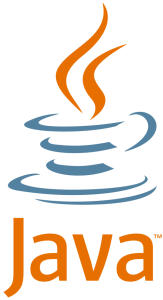 Read below to find out how to update your Java software
Read below to find out how to update your Java software
Taking highly unusual action, the US Department of Homeland security warned computer users Thursday evening to disable their Java software due to a security exploit discovered last week. When I first heard of this I was skeptical, as this sounded like any number of hoaxes circulating around the Internet. However, upon researching it, I found it was true. The only question was why did the USDHS take this action? Most flaws are theoretical problems or not likely to be exploited widely. Was this flaw actually that serious or were they overreacting?
As far as I can discern, the main reason the USDHS offered this warning was because the vulnerability was already being exploited in the wild. Several popular “exploit toolkits” were already targeting this flaw, making it easy for criminals to deploy malware to attack affected computers. In addition, soon after the exploit was discovered, Apple Inc. chose to remotely disable Java on Macintosh computers through their Mac OS X anti-malware feature. Apple is not a company that is known to overreact to obscure security warnings, so for them to take this action speaks to the severity of the problem.
The good news is that Oracle, the company that develops Java, released an update to fix the flaw over the weekend. I highly recommend that all computer users download and install this update. The simplest way to do this is to visit this web site (http://www.java.com/en/download/testjava.jsp) and follow the prompts given. I will be happy to help any one who is not comfortable with this procedure, so please let me know if you have any questions or concerns.
* Note that this problem does not affect iPhones or iPads, as they do not run Java software. Android-based smartphones are also likely unaffected, as there is no standard Java Runtime Environment for Android.
Kids, iPhones, and Rules
 A blogger recently went viral when she posted a list of 18 rules she made her 13 year old boy accept in order for him to have an iPhone. This topic is so popular, many articles have been written about this list and the author and her son have even appeared on TV to talk about it. I’m very curious what parents think about these rules, and the whole topic of children and technology usage. Please post your comments at the end of this article.
A blogger recently went viral when she posted a list of 18 rules she made her 13 year old boy accept in order for him to have an iPhone. This topic is so popular, many articles have been written about this list and the author and her son have even appeared on TV to talk about it. I’m very curious what parents think about these rules, and the whole topic of children and technology usage. Please post your comments at the end of this article.
As a technology professional and a parent myself of two girls who use various technology devices, I have my own thoughts on these rules, which I share below. I mostly go in order of the rules as posted, but I do group a few of them out of order.
1. It is my phone. I bought it. I pay for it. I am loaning it to you. Aren’t I the greatest?
2. I will always know the password.
6. If it falls into the toilet, smashes on the ground, or vanishes into thin air, you are responsible for the replacement costs or repairs. Mow a lawn, babysit, stash some birthday money. It will happen, you should be prepared.
I think these ideas are excellent. I feel it is important for children to know that if their parents have paid for their devices or are paying the subscription fees, they are essentially borrowing the devices from their parents. If they break them, they will be responsible for the costs. And since the devices belong to the parents, any passwords on the devices are not to be kept secret.
3. If it rings, answer it. It is a phone. Say hello, use your manners. Do not ever ignore a phone call if the screen reads “Mom” or “Dad”. Not ever.
The first few sentences are about manners. This is fine. I’m not sure I’d put these as “rules”, but whatever. However, the sentence about always answering calls from Mom or Dad is a good rule.
4. Hand the phone to one of your parents promptly at 7:30pm every school night & every weekend night at 9:00pm. It will be shut off for the night and turned on again at 7:30am. If you would not make a call to someone’s land line, wherein their parents may answer first, then do not call or text. Listen to those instincts and respect other families like we would like to be respected.
I’m good with the idea of respecting other families’ time. But I don’t think it is necessary to have the kids hand in their phone at a certain time. Just lay down the rule of respect.
5. It does not go to school with you. Have a conversation with the people you text in person. It’s a life skill. *Half days, field trips and after school activities will require special consideration.
This rule I have a big problem with. It’s basically expressing the idea that the phone is a toy and doesn’t belong in school. Or that the phone can only be used for frivolous conversation. First, this is an iPhone, not a 1990’s flip phone. It’s much more than a phone. It’s much more than a toy. If the iPhone and other devices like the iPad don’t belong in a classroom, then nothing does. It’s time for parents to wake up and realize that technology is not just video games and chatting. Young people strongly identify with technology. If parents don’t respect technology, their kids will feel they aren’t being respected.
7. Do not use this technology to lie, fool, or deceive another human being. Do not involve yourself in conversations that are hurtful to others. Be a good friend first or stay the hell out of the crossfire.
8. Do not text, email, or say anything through this device you would not say in person.
9. Do not text, email, or say anything to someone that you would not say out loud with their parents in the room. Censor yourself.
These rules are basic guidelines for communication etiquette. They are smart things to make clear.
10. No porn. Search the web for information you would openly share with me. If you have a question about anything, ask a person – preferably me or your father.
12. Do not send or receive pictures of your private parts or anyone else’s private parts. Don’t laugh. Someday you will be tempted to do this despite your high intelligence. It is risky and could ruin your teenage/college/adult life. It is always a bad idea. Cyberspace is vast and more powerful than you. And it is hard to make anything of this magnitude disappear – including a bad reputation.
These are also smart guidelines. It is a good idea to set expectations from the start.
11. Turn it off, silence it, put it away in public. Especially in a restaurant, at the movies, or while speaking with another human being. You are not a rude person; do not allow the iPhone to change that.
I get the spirit of this rule. Don’t ignore people in front of you. But I think it is a little unrealistic to turn off the phone when in public. What’s the point of having a communication device if you are going to shut it off? I would suggest rephrasing this rule to emphasize more of the etiquette of communication devices in public.
13. Don’t take a zillion pictures and videos. There is no need to document everything. Live your experiences. They will be stored in your memory for eternity.
I’m not sure why we should discourage kids from taking pictures. Again, parents should respect technology or their kids will feel they aren’t being respected. Sure, some people when they get new cameras take a lot of pictures at the expense of “living the moment”. Usually, they’ll get through this phase by themselves. I don’t think it is necessary to squash a child’s creativity by trying to preempt this behavior.
14. Leave your phone home sometimes and feel safe and secure in that decision. It is not alive or an extension of you. Learn to live without it. Be bigger and more powerful than FOMO – fear of missing out.
I’m not so sure about this rule. Again, why have a phone if you are going to leave it at home? This is again just reinforcing the idea that phones are just toys or frivolous things. Kids are going to see right through that and miss the point of the guideline.
15. Download music that is new or classic or different than the millions of your peers that listen to the same exact stuff. Your generation has access to music like never before in history. Take advantage of that gift. Expand your horizons.
16. Play a game with words or puzzles or brain teasers every now and then.
Seriously? Why are these “rules” here? I don’t argue with the sentiment of what is trying to be taught here, but I don’t think these belong in a set of rules for proper phone usage. All these rules do is make kids roll their eyes and make the other rules less effective.
17. Keep your eyes up. See the world happening around you. Stare out a window. Listen to the birds. Take a walk. Talk to a stranger. Wonder without googling.
This is a great rule all the way up until the last sentence. Again, why the need to disrespect the technology? Young people strongly identify with things like Google. Many of them have never known a life without this type of technology. Why say something that insinuates that the technology is somehow bad or is a negative? All this attitude does is make kids think that older people don’t get them and builds up resistance to following rules like this.
18. You will mess up. I will take away your phone. We will sit down and talk about it. We will start over again. You & I, we are always learning. I am on your team. We are in this together.
A nice simple way to end the rules. Again, setting expectations is a great idea. Then when the phone is taken away, it isn’t such a shock and the child can also expect they’ll get it back soon.
Overall, I think that if a parent is going to make rules like this for their children, they should keep things simple and stick to specific rules of conduct and expectations of usage. Don’t have negative assumptions or disparaging comments about technology and the way kids use it. If you want your kids to respect you and your rules about technology usage, you must show them that you respect the technology and the way they use it.
I grew up with technology from a young age myself. However, in the 80’s and early 90’s, there was even much less understanding of technology in society. Because I grew up as a kid interested in technology before it went mainstream, I feel I have a unique perspective on what children today face. I’m happy to share my thoughts with anyone interested, so please don’t hesitate to comment below or contact me directly.
Holiday Tech Toys 2012!
iPad Mini/iPad
 The iPad will no doubt be a hot gift this year as it has been every year since it was introduced. However, the smaller and lower cost iPad Mini may be the most popular gift of the season, bar none. As I mentioned in my previous article, if the iPad Mini becomes the “iPad for Kids”, the sky is the limit for how many will be sold this holiday season – and into the future.
The iPad will no doubt be a hot gift this year as it has been every year since it was introduced. However, the smaller and lower cost iPad Mini may be the most popular gift of the season, bar none. As I mentioned in my previous article, if the iPad Mini becomes the “iPad for Kids”, the sky is the limit for how many will be sold this holiday season – and into the future.
A few of words of advice: please make sure to buy any Apple product from an authorized Apple dealer. Scams, especially online, are rampant. Apple keeps tight control over what their dealers can sell their products for, so if the price seems too good to be true, it probably is. Availability will be very tight this holiday season so make up your mind right now if you want to buy an iPad Mini as a gift or otherwise, and start shopping right away to make sure you can find one before December 25th! Finally, if the person you’re shopping for wants an iPad, make sure you buy an actual Apple iPad. A tablet by any other name is just not the same thing!

iPhone/smartphones
I generally don’t recommend that people buy smartphones as gifts. There are just too many options out there to accurately choose a model that another person will really be happy with. The one exception (or the rule, depending on your viewpoint), is the iPhone. If the person you’re buying for has asked for an iPhone, then go ahead and get them an iPhone 5. It’s a much simpler decision than with other smartphones. Otherwise, I recommend buying a gift card so that the person can pick out their own phone. And just as with the iPad, if someone wants an iPhone, get them an iPhone. No other smartphone will do.

Video Game Consoles
Video game consoles are still popular gifts and this year Nintendo has released their new “Wii U” console. It is also a hot item this year, so if you want to buy one, plan on doing it sooner than later. The old Wii is also still available, but be careful on buying an old Wii as a gift, unless you are very certain that is exactly what they want.
The next-generation Microsoft XBox and Sony Playstation models are not due until sometime next year, probably around time for the 2013 holidays. That makes buying an XBox 360 or Playstation 3 for this holiday season an iffy proposition. One one hand, getting a year or two of use out of the current console may be a worthwhile investment for some families. On the other, if the recipient is going to want a new console when they are released next year, then maybe it would be worth saving the money to put towards a new console for the next holiday. Of course, this assumes that Sony and Microsoft don’t run into any production delays and actually do ship new consoles next year.

Digital Cameras/Camcorders
If social media has taught us anything, it is that people love to take pictures and videos and share them. Digital cameras and camcorders are popular technology items, but they are difficult to buy as gifts. In the last couple of years, the quality of smartphone cameras has increased to the point where they rival low-end digital cameras and camcorders. So many people are using their smartphones more for the quick pictures and video. Those who want something more advanced are usually going to be fairly particular about what they want. My advice is to purchase a gift card so that those on your gift list can get exactly what they want.

iTunes/Apple App Store Gift Card
Apple’s iTunes Store is by far the largest music retailer in the world. Pretty impressive considering the iTunes Store is not quite 10 years old! The reality is that if you want to buy someone music as a gift, an iTunes gift card is a very safe bet. But increasingly iTunes gift cards are being used to buy Apps in the Apple App Stores. As Apple’s iOS devices (iPhones, iPads, and iPod Touches) have exploded in popularity, Apps are a hot item. Apple Macintosh owners can also purchase Mac Apps through the Mac App Store, as well as digital books from Apple’s iBook Store.
In addition, the number of kids that are App consumers is booming as well. The reality is that many kids are more interested in low-cost video game Apps on their iOS devices than they are in the much more expensive video games for their Xbox, Playstation, or Wii. Parents certainly like the fact that kids can buy games that only cost a few bucks as compared to $20-$50 per game for the consoles. So considering that one iTunes or App Store gift card can be turned into many different gifts, it is no wonder that Apple gift cards are on almost every kids’ wish list.
Just to be clear, it doesn’t matter if the gift card says “iTunes”, “App Store”, or “iBooks”, they can be used interchangeably. Apple does not distinguish between purchases made on the iTunes Store, the iBook Store, or their iOS or Macintosh App Stores. The gift card credits can be used on any store. You may also want to make your gift recipient aware of that fact.

iShower
One of the most tragic things that can happen to an electronic device is getting wet. Liquid damage is almost always fatal to things like iPods and iPhones. But people want to listen to music from these devices wherever they are at, including poolside or in their bathroom. the iShower is a remote speaker system that is water-resistant. This allows people to keep their devices safely away from water while still streaming music from their device. As the name implies, it can even be used in the shower.

iRadar
One of the hot trends in electronic devices is smartphone integration. By integrating a device with a companion App, users can get highly advanced functionality without a highly complicated interface. One of the best examples I’ve seen of this is the iRadar. The iRadar itself is a highly functional radar detector, but with almost no buttons or controls on the device itself. Instead, most of the control and operation of the unit is done through an App that works on iPhone and Android smartphones. As a result, the cost of the iRadar is similar to very inexpensive radar detectors, but the functionality is comparable to much more expensive, top-of-the-line units. If you know someone who has a smartphone and wants a radar detector, the iRadar may be the gift for them.

BabyPing Monitor
Another example of a smartphone integrated device, the BabyPing Monitor is a video baby monitor that integrates with iPhone or iPads. It allows parents to check on their babies whether they are in the house or not. This may be a great gift for new parents, especially those that have gone back to work and still want to periodically check on their napping kids.

Nest
The Nest is to thermostats as the iPhone was to cell phones. You can read my previous article on the Nest to find out more details, but simply put, this smart thermostat has the ability to reduce your power bills significantly and it integrates with smartphones and tablets. Note that there is now a 2.0 version of the Nest available and the 1.0 version is $50 cheaper now. Unless you are close to busting your holiday budget, I’d go ahead and buy the 2.0 version if you’re giving one as a gift.

Fitbit One
The Fitbit One is a device that keeps track of your activity and sleep patters. It also has a vibrating alarm that can wake you up without disturbing your partner. It wirelessly synchronizes with your computer or many smartphones so you can review your data on Fitbit’s dashboard software. You can then share your accomplishments and compete with friends on social media. The Fitbit may be a great gift for the health-conscious on your list.
Tech Toy of the Month: iPad Mini
 I recently answered the question if one should purchase an iPad Mini or stick with a larger iPad model. Read it if you haven’t already to get an idea if the iPad Mini is right for you. That being said, given the huge potential market for the iPad Mini, especially kids, I predict the iPad Mini will be a hot seller for the holidays – and beyond. So let’s take a closer look at this Tech Toy of the Month.
I recently answered the question if one should purchase an iPad Mini or stick with a larger iPad model. Read it if you haven’t already to get an idea if the iPad Mini is right for you. That being said, given the huge potential market for the iPad Mini, especially kids, I predict the iPad Mini will be a hot seller for the holidays – and beyond. So let’s take a closer look at this Tech Toy of the Month.
To a large extent, the iPad Mini is exactly what it says it is – a smaller iPad. But Apple went to some lengths to make the iPad Mini a worthy complement to the existing iPad model for those who wanted a smaller device. The most obvious difference between the iPad and other tablets in the 7″ category is that Apple’s screen is almost 8 inches (7.9 to be exact), where other tablet screens in the 7 inch category are in fact closer to 7 inches. By simply looking at a tablet such as the Amazon Kindle HD next to an iPad Mini one can see the difference right away. While both tablets are almost identical in physical size, the iPad Mini’s screen takes up almost the entire surface area, where the Kindle has a lot more bezel around the screen. So for people who wanted a physically smaller tablet, the iPad Mini delivers the 7″ form factor perfectly while offering a more spacious screen and user experience than competitors.
The other most noticeable feature of the iPad Mini is its incredibly thin and light design. For people who wanted a smaller iPad, the fact that it is also thinner and lighter is a welcome bonus. Additionally, even though the iPad is physically smaller, which means there is less room for a battery, the iPad Mini still gets 10 hours of battery life, just like its bigger sibling. Finally, all 275,000 existing iPad apps work without modification, and of course, existing iPhone apps work in pixel-doubled mode, just like in the bigger iPad.
I mentioned in my last article that the iPad Mini does not have a Retina display like the third and fourth-generation larger iPads. I also mentioned that I didn’t think it would make a difference for most people. Now that I’ve had a chance to review an iPad Mini personally, I stick with that assessment. One possible exception may be for reading eBooks. I can tell that there is a little fuzziness around the text that is not present on a Retina iPad. To reiterate, for most people the lower resolution will not be an issue. Only those people who are going to do a lot of eBook reading and want the sharpest possible text will notice that the Retina display is better for them.
Overall, the iPad Mini is representative of the attention to detail and high-quality design of all Apple products. While a little more expensive than some other 7″ tablets, it is significantly less expensive than the larger iPads. This lower price point for a real iPad will probably be enough for people who wanted a less expensive iPad to make the purchase. The lower price also makes the iPad Mini a lot more reasonable for parents to purchase for their children, especially since the iPad is being used more and more for educational purposes. This extremely large market should make the iPad Mini a hot seller, so don’t wait too late to purchase one if you want to give it as a gift.
Q: Should I Buy an iPad Mini?

Photo courtesy Gizmag.com
A: The iPad Mini is available for pre-order today, and already I’ve been asked by several clients if they should buy an iPad Mini or stick with the “normal” sized one. The answer to this question is both simple and complex. It completely depends on what you would like to do with the tablet devices. I’ll try to answer this as succinctly as possible.
One problem with answering this question is that the iPad Mini is not yet available for sale, so I have not had a chance to physically test it. However, from all indications, the iPad Mini works exactly the same as any iPad (or other iOS device like the iPhone). The only major functional difference is that the iPad Mini has a smaller 7.9″screen as compared to the 9.7″ screen of the other iPads. The other significant difference is that the iPad Mini starts at $329, as compared to $399 for the older iPad 2 model and $499 for the current iPad model.
The fact that the iPad Mini is smaller (and cheaper) means the iPad Mini will be a great tablet for kids (and parents who are trying to save money). I expect that children will be a core market for the iPad Mini, and if you were considering an iPad for your kids but were waiting for something less expensive, your wait is over. As compared to other competitor tablets, if you are buying your kids a tablet because you would like them to use it for homework or at school, there is no substitute for an iPad. The iPad Mini (or current iPad for that matter) is head and shoulders above any similarly-sized competitor.
The current iPad models are extremely portable as compared to most laptops. However, for some people, they are still just a little too big to be comfortably portable. The iPad Mini will fit in nicely for people who want a more portable iPad. Because of this, I’m sure women (who carry purses) will be another huge market for the iPad Mini.
That being said, the smaller screen will have some drawbacks. The simple fact that there will be less surface area means that doing things like web browsing or reading e-books will feel a little more constrained as compared to a larger iPad. Playing games may be a little easier (or fun) on a bigger screen. For many, this won’t be an issue. But for people who are – or will be – heavy users of their iPads might benefit from a larger screen.
In further regards to the screen, the iPad Mini does not have a Retina Display like the current iPad model, which means its screen will not be quite as sharp (note: the iPad 2 which is also still for sale also does not have a Retina Display). The difference may not be quite so noticeable, however, because the screen is smaller which means that the pixels will be “tighter”. The difference in resolution will need to be seen in person to make a definitive conclusion, but I suspect that for many people, it won’t matter anyway. Other factors will be more important in their purchase decision.
Finally, the processor in the iPad Mini isn’t as fast as the processor in the current iPad. It is the same processor as the iPad 2. For some people this may be important, but for most people I don’t expect this to be a noticeable issue. If you are the type of person who would be concerned with raw performance of an iPad, you’ll be doing your own detailed research, I’m sure.
So the bottom line with the iPad mini simply comes down to what factors are most important to you. If the price of current iPads were holding you back, the iPad Mini may be your answer. If the current iPads were not portable enough for you, the iPad Mini may fit your lifestyle better. But if you are an iPad “power user”, then perhaps the 9.7″ models are still more your speed.
I’d be happy to answer any other questions you have about iPads or tablets in general, so don’t be shy! Comment below or send me an e-mail.
On The Surface, You Should Wait
 There is a lot of buzz surrounding Microsoft’s new tablet, the “Surface”. Already, there is a lot of confusion surrounding this new computing device, so I would like to clear up a few things and offer some simple advice.
There is a lot of buzz surrounding Microsoft’s new tablet, the “Surface”. Already, there is a lot of confusion surrounding this new computing device, so I would like to clear up a few things and offer some simple advice.
First, while this is a Microsoft device that runs “Windows”, it is not a PC, nor a PC tablet. Yes, the operating system it runs looks almost identical to the new Microsoft Windows 8 – also released today – but it is NOT Windows 8. Instead it is called Windows RT. While Windows 8 is largely compatible with existing PC software, Windows RT will NOT run any of the software you may have on an existing PC. Many people will assume that because the Microsoft Surface has the “Windows” name on it, it is the same operating system (or an upgraded version) their old Windows computer runs. Again, this is NOT the case.
To further confuse the issue, Microsoft is including “preview” versions of their Office software for tablets with the Surface. Since Microsoft is trumpeting the fact that the Surface is a tablet that runs Office, many people will assume that this is the same Office that runs on their PCs. Or they’ll assume that if it runs Microsoft Office, then it must run other Windows software too. While similar, it must be emphasized that the Microsoft Office software running on the Surface is designed for tablets, and therefore operates somewhat differently than the Microsoft Office they run on their PCs. And simply because the Surface tablet will run a version of Microsoft Office, again that does NOT mean it will run PC software.
Second, while this is a tablet, it does not have the number of apps that are available on other tablets, namely the iPad. If you’re expecting to play Angry Birds on a Microsoft Surface, for example, you won’t be able to at this time. Compared to other platforms, there are only a fraction of the number of apps available for Windows RT. Given the amount of time developers have had to prepare for the launch of Windows RT, there does not appear to be a groundswell waiting to develop apps for Windows RT. Many are probably waiting to see if Windows RT and/or the Surface gain any real marketshare before they commit to it. Which is exactly what I advise you to do.
At this time, Microsoft’s Surface tablet and Windows RT in general are receiving mixed reviews. The general consensus is that while the technical specs of the Surface are nice and the hardware looks impressive, the software just isn’t ready for primetime. From a usability standpoint there are some noticeable inconsistencies which suggests Microsoft rushed Windows RT to market, but also compared to other tablet platforms, Windows RT doesn’t have many of the features that have come to be popular. Because of these issues, the prudent advice is to wait at least 3 – 6 months before considering a Microsoft Surface, or any Windows RT-based tablet. Time needs to be given to see if the problems can be shaken out and it can be determined if the platform is gaining any market traction. Waiting to purchase anything new from Microsoft has been the commonly accepted wisdom for a long time. On the surface, the same holds true on the Surface.
Tech Toy of the Month: iPhone 5
 In case you’ve been living under a rock, Apple released the iPhone 5 on September 21st. As with any iPhone release, there is a lot of excitement and hype surrounding the latest release from Apple. To this point, the iPhone 5 is smashing sales records. So is the iPhone 5 right for you?
In case you’ve been living under a rock, Apple released the iPhone 5 on September 21st. As with any iPhone release, there is a lot of excitement and hype surrounding the latest release from Apple. To this point, the iPhone 5 is smashing sales records. So is the iPhone 5 right for you?
The iPhone 5 has several minor and a few major changes from the previous model, the iPhone 4S:
- Overall, almost everything in the new iPhone is faster than the previous generation iPhones. If you have a iPhone 4 or older phone, you will immediately notice the difference. iPhone 4S users will not notice as big of a change, but it will feel snappier overall.
- There are incremental improvements to the cameras and battery life. Apple has also included their new “EarPod” headphones, which are much more comfortable than previous Apple headphones.
- The iPhone 5 is a full ounce lighter than the iPhone 4s. This may not seem like a lot, but it is definitely noticeable. When you first pick up an iPhone 5, you may think you’ve picked up a cardboard mock-up!
- The iPhone 5 is the first iPhone to include 4G LTE data networking. LTE is the fastest 4G cellular networking available on the market, and in areas that have 4G LTE availability, it can make a big difference in data speeds for your phone. But note that not all areas have extensive 4G LTE and it varies from carrier to carrier. This is true with all phones from any manufacturer, but I thought it was worth mentioning here.
- The most noticeable difference with the iPhone 5 is the larger screen. Instead of just making a larger screen overall, Apple chose to keep the same width while increasing the height. Apple claims that by keeping the width the same, they keep the phone manageable in the hand.
- There are also many improvements in the iPhone 5 that are attributable to the new iOS 6 operating system. However, many of those improvements are also available to prior iPhones. In fact, virtually every new feature that iOS 6 brings to the iPhone 5 is available to the iPhone 4S. However, the iPhone 4 and iPhone 3GS, while capable of upgrading to iOS 6, do not get all the new features.
So what is the bottom line? Should you purchase an iPhone 5?
- If you own an iPhone and have an upgrade available to you, the iPhone 5 is definitely a worthwhile upgrade.
- If you own an iPhone 4S the answer comes down to cost, as most iPhone 4S owners do not have an upgrade available. If having LTE speeds is very important to you and/or the increased screen size really interests you, then you must decide if the full price of an iPhone is worth it. The good news is that you may be able to sell your iPhone 4S for a price that will help pay much of the cost of a new iPhone 5.
- BlackBerry owners who have been holding on should definitely switch to an iPhone now. The BlackBerry platform is all but dead. It’s time to let go and move on.
- Owners of Android or Windows phones who are not satisfied and looking to upgrade to an iPhone have no reason to wait any longer. The iPhone 5 compares favorably against any current Android or Windows phone, and with the uncertainty surrounding the upcoming Windows 8 phones, it would be wise to let that platform prove itself before committing.
Save Money With Wi-Fi
![]() After my article talking about shared data plans, I wanted to follow up with a potentially money-saving tip. Whenever I visit a client, I always check to make sure their phones are using Wi-Fi at their home or workplace. I’ve noticed that a large number of people do not make use of the Wi-Fi networks that are available to them. This is understandable because Wi-Fi use is optional on smartphones. However, by not using Wi-Fi, many people may be costing themselves money.
After my article talking about shared data plans, I wanted to follow up with a potentially money-saving tip. Whenever I visit a client, I always check to make sure their phones are using Wi-Fi at their home or workplace. I’ve noticed that a large number of people do not make use of the Wi-Fi networks that are available to them. This is understandable because Wi-Fi use is optional on smartphones. However, by not using Wi-Fi, many people may be costing themselves money.
There are two big benefits to using Wi-Fi on your smartphone – and the same is true for tablets. The first is speed. Most of the time, the speed you’ll get by connecting to a Wi-Fi network is faster than what you can get with your cellular provider. The second benefit is that any data used while connected to a Wi-Fi network does not count against your cellular data plan. Since most wireless companies charge based on how much data you use, it is in your best interest to reduce the amount of data you use over your cellular network.
The good news is that connecting to a Wi-Fi network with a smartphone or a tablet is usually simple. And once connected to a particular Wi-Fi network, your phone will remember the setup details so you will not normally need to re-configure every time you return to a network.
For an iPhone or iPad, the default setting is for the device to notify you when you are in range of a Wi-Fi network. Make sure to acknowledge these notifications in your home, office, or anywhere you frequently travel, and choose the Wi-Fi network applicable. Usually all it takes is for you to tap the network name and then enter your password. If for some reason you are not receiving these notifications, it is also easy to manually connect to a network. Simply tap the Settings App from your home screen, then tap on Wi-Fi. Make sure your Wi-Fi setting is in the “on” position and you should see any available wireless networks listed. You can then tap on your network and enter your password. This is also the area where you can choose if your device notifies you about wireless networks in range (Ask to Join Networks).
If you have an Android device, the setup will be dependent on which model you have, but Google provides some general instructions. Usually, it is a simple process on most Android smartphones and tablets.
New iPhone will be Announced September 12
 In case you haven’t heard already, Apple has scheduled an event for September 12th, during which it is expected that they will unveil the latest iPhone, rumored to be named the iPhone 5. As you can see from the invitation they sent out, the shadow of the “12” is in the shape of a “5”, which almost certainly confirms the iPhone 5 will be announced.
In case you haven’t heard already, Apple has scheduled an event for September 12th, during which it is expected that they will unveil the latest iPhone, rumored to be named the iPhone 5. As you can see from the invitation they sent out, the shadow of the “12” is in the shape of a “5”, which almost certainly confirms the iPhone 5 will be announced.
That being said, you should certainly wait to purchase any phone until after the 12th. Depending on what Apple announces, you may want the iPhone 5, or you may want to save money and purchase an older iPhone model.
Apple may have some other surprises up their sleeve, so keep your ears open to what is announced Wednesday. Please contact me if you have any questions about the new iPhone or any other new technology devices.

