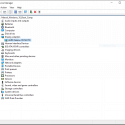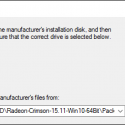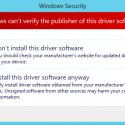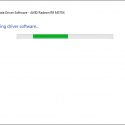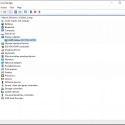Take Care to Not Spill Liquid in Your Laptop!
 Nothing pains me more (in a technology sense) than to hear stories of laptops being damaged by completely avoidable liquid spills – especially when those spills happen to brand new computers. This just happened (again) to a client of mine. A brand new Christmas present MacBook Air is possibly destroyed because of a Slurpee getting knocked over by a dog.
Nothing pains me more (in a technology sense) than to hear stories of laptops being damaged by completely avoidable liquid spills – especially when those spills happen to brand new computers. This just happened (again) to a client of mine. A brand new Christmas present MacBook Air is possibly destroyed because of a Slurpee getting knocked over by a dog.Review Your Credit Card Processing – Save Money and Liability
 If you are a business owner who takes credit cards, you should be well aware that as of October 1, 2015, the rules for credit card processing changed. As of that date, banks and credit card companies are required to provide their customers with the new EMV “chip cards” and merchants are required to use the EMV system when possible. Any merchant who takes credit cards with the traditional swiping method can be held liable for fraudulent transactions. This is a big shift in who will carry the burden for credit card fraud and small business owners could be caught holding the bag if they are not compliant!
If you are a business owner who takes credit cards, you should be well aware that as of October 1, 2015, the rules for credit card processing changed. As of that date, banks and credit card companies are required to provide their customers with the new EMV “chip cards” and merchants are required to use the EMV system when possible. Any merchant who takes credit cards with the traditional swiping method can be held liable for fraudulent transactions. This is a big shift in who will carry the burden for credit card fraud and small business owners could be caught holding the bag if they are not compliant!
For as much publicity as this change received in the early part of this year, I am quite surprised at just how many banks, credit card processing companies, and businesses have not transitioned to the new EMV system. Along with the EMV requirement, many businesses are also holding back on accepting mobile payment systems like Apple Pay, which are also highly secure. Many customers are asking the places they shop at if they accept Apple Pay and companies that do not are perceived to be behind the times.
In talking with many of my clients, I have found that many businesses are putting off accepting the newer payment systems because of the potential costs and hassle in switching their credit card processing equipment. Without the newer equipment, they can not use the EMV chip cards nor can they do mobile payments. In addition, I’ve run into businesses that do have the newer equipment, but they have not yet activated the EMV and/or Apple Pay transactions because their credit card processing company has been slow in implementing the change or would charge them more for using the newer technologies.
I am fortunate to know Lisa York of Beacon Payments, who has helped me learn quite a bit about how the credit card processing industry works. She has worked with many business owners whom I know transition their companies to the newer payment systems and often is able to save them money on their credit card transaction fees at the same time. She says that the process to change credit card equipment is nowhere near as hard as many business owners think it will be. Usually just replacing the “swiper” terminal is enough for a merchant to accept both EMV and mobile payments such as Apple Pay. She also says the transition to the new systems should not be as expensive as many companies are charging. While other payment processing companies have used the newer technologies as an excuse to charge extra for each transaction, her company does not charge anything different for companies to accept EMV or Apple Pay payments.
As many businesses are doing end-of-year reviews, it is a perfect time for them to review their credit card processing arrangements to find opportunities to save money. This year is especially important as the October 1st shift-of-liability date has long passed. The longer small businesses put off transitioning to the newer, more secure payment methods, the more likely they will be to incur the cost of fraudulent transactions. I would encourage all business owners to give Lisa York of Beacon Payments a call at 618-514-2565 to discuss their options as well as get a free review of their current credit card processing costs.
End of Year Business Technology Review – Save Money on Your Power Bill
 As a technology consultant, one of my responsibilities is helping my clients save money on their technology implementations. Additionally, I look for ways they can save money or improve the quality of services that impact their technology. One critically important service that directly impacts a company’s technology is the electricity coming into their building. Often overlooked, it should be obvious that without power, most technologies aren’t going to function. Yet many business owners do not realize that they may be able to save money on their power bills by reviewing the offerings of many competing power companies. As many businesses do their end-of-year reviews, this is a great time to find out if savings are possible on the electricity that powers their company and technology. However, this process can be time-consuming and frustrating if business owners try to tackle it on their own. So it is important to find someone who knows the power supply industry to help them.
As a technology consultant, one of my responsibilities is helping my clients save money on their technology implementations. Additionally, I look for ways they can save money or improve the quality of services that impact their technology. One critically important service that directly impacts a company’s technology is the electricity coming into their building. Often overlooked, it should be obvious that without power, most technologies aren’t going to function. Yet many business owners do not realize that they may be able to save money on their power bills by reviewing the offerings of many competing power companies. As many businesses do their end-of-year reviews, this is a great time to find out if savings are possible on the electricity that powers their company and technology. However, this process can be time-consuming and frustrating if business owners try to tackle it on their own. So it is important to find someone who knows the power supply industry to help them.
Energy “deregulation” is the reason that people in many states can now shop around for their power suppliers. It used to be that we had no choice on where we purchased our power. But depending on the state one lives is, energy has been deregulated for several years now. However, many people don’t realize what energy deregulation is and what it can save them. Or they have been inundated with calls from salespeople trying to get them to switch their energy supplier and they are confused on how to proceed. Luckily, I know the man who wrote the book on energy deregulation – yes, he literally wrote a book about energy deregulation.
Mike Grimes of Commercial Energy Consultants is the go-to person when it comes to saving money on your power bill. Using his vast knowledge of the power supply industry, he will research over 30 companies to find you the best price for your energy needs. The key to saving money on your power, as Mike explains, is to lock in your price when you get a good rate, as prices tend to fluctuate over time. Unfortunately, a lot of people who have taken advantage of deregulation over the last few years did not lock in their rates and are now paying more as companies have incrementally raised their rates. The bottom line is that even if you think you have a good rate, you really don’t know until you’ve had your bill reviewed and energy rates compared with competing companies. So whether you’ve ever deregulated or not, it never hurts to have your power bill reviewed for free by Commercial Energy Consultants.
Again, as you review your business plans for the upcoming year, do not forget to consider your power bill as a source of savings. Give Mike Grimes a call at 877-212-1400 or take a look at this web site trycec.com. Tell him you read about him on my blog and he’ll be sure to take great care of you and your business’ power needs.
Update Boot Camp Radeon R9 M370X Driver on a MacBook Pro Retina 15″ Mid-2015 (Rainbow Six Siege fix)
 Update: As of April 2016, AMD has finally released an updated Radeon Boot Camp driver for the 2015 MacBook Pro Retina 15″ and similar iMac Retina models. This updated driver fully supports Rainbow Six Siege and other new games. I recommend you use this supported driver at this time. However, the steps described below should still work if you want to make sure you have the latest and greatest unsupported driver from AMD for your Radeon R9-based Mac. Additionally, if you read the comments there are now a couple of sites that claim they have pre-packaged modified drivers available. I’ve not yet tested them, so proceed at your own risk.
Update: As of April 2016, AMD has finally released an updated Radeon Boot Camp driver for the 2015 MacBook Pro Retina 15″ and similar iMac Retina models. This updated driver fully supports Rainbow Six Siege and other new games. I recommend you use this supported driver at this time. However, the steps described below should still work if you want to make sure you have the latest and greatest unsupported driver from AMD for your Radeon R9-based Mac. Additionally, if you read the comments there are now a couple of sites that claim they have pre-packaged modified drivers available. I’ve not yet tested them, so proceed at your own risk.
Update 2: As of October 2016, AMD and Apple have yet to release an updated Radeon driver since April. I have just used the process in this article to update to version 16.9.2 of the Radeon drivers to verify it still works correctly. I wish AMD and Apple would update their official drivers more frequently, but at least we still have an option to update unofficially on our own.
If you purchased a MacBook Pro Retina 15″ model this year after late May, you may have purchased the model with the AMD Radeon R9 M370X discrete graphics processor. For those of us who run Windows through Boot Camp on this Mac, keeping the graphics driver updated is a little bit of a chore. It seems that AMD (maybe at Apple’s behest?) is not supporting the Radeon R9 M370X GPU in this MacBook Pro with their standard Radeon driver updates. Instead, this GPU will only run specific Boot Camp drivers that you can download from AMD’s site or through Apple’s Software Update utility.
The last time these drivers were updated was September 21st. Now that it is early December, these drivers are a little over two months old. For most people, that really isn’t much of an issue. Unfortunately, for those of us that like to play games through Boot Camp on our Macs, these drivers are a little long in the tooth. Specifically, if you are trying to play the recent release of Rainbow Six Siege on a MacBook Pro Retina 15″ Mid-2015 model, you will have noticed significant graphical glitching as this video demonstrates:
As the video states, it turns out the fix is to simply update to the latest Radeon graphic drivers. This normally would be a no-brainer easy fix, except that I stated above we MacBook Pro Retina owners who have the AMD Radeon R9 M370X can not update our drivers past the official September 21st release. I did a lot of research and found no solutions available. This is very infuriating, as I was fairly confident that AMD’s latest release probably would work on this GPU as it was part of a family of processors that pretty much use the same drivers. It is only because AMD specifically excludes the Radeon R9 M370X GPU from their driver installer that we are left out. If there was only a way to force the drivers to install, I felt I could make it work.
To make a long story short, after some research and experimentation, I have discovered a way to unofficially update the Radeon R9 M370X driver on a MacBook Pro Retina 15″ Mid-2015 to the latest version, fixing the issue with Rainbow Six Siege. Simply follow the instructions below and if you’re in the same boat as I was, you’ll find this to be a workable life vest until AMD and Apple release their next official driver release.
A Few Words of Warning
Obviously this is procedure is completely unsupported by Apple or AMD. While I do not think this procedure should cause any significant problems for your Windows installation or your Mac, installing this unsupported driver is completely at your own risk. If your Windows operating system crashes or your Mac blows up, it’s all on you. Apple or AMD will be of no help and will likely admonish you for trying something you read on the Internet. Additionally, I’ve only tested this on Windows 10 64-bit. In theory the core of this procedure should also work for Windows 8.1, but I’ve not tested that and will likely not ever test it myself. So far in testing my Boot Camp installation and Rainbow Six Siege for a few hours, almost everything seems fine. The only issue I’ve uncovered is that the screen brightness controls don’t work. There may be some other glitches lurking, but I’ve not suffered them yet. However, for me this is an acceptable trade-off, as I pretty much only use Boot Camp to do various Windows testing and play Windows games. However, if you are not going to play Rainbow Six Siege and you otherwise have no issues with your current Boot Camp installation, I would not advise following this procedure. Just be patient and wait for the next official Boot Camp graphic driver release.
Anyway, with no further ado, here is how to unofficially update the Windows 10 64-bit Boot Camp Radeon driver in a MacBook Pro Retina 15″ Mid 2015.
- Download the latest Radeon drivers for R9 300 Series from this page: http://support.amd.com/en-us/download/desktop?os=Windows+10+-+64
- Run the installer. It will fail with “We are unable to find a driver for your system. No supported AMD hardware was detected.” However, it will have copied the necessary installation files to your drive.
- Edit the following file, noting that the path and INF filename will be slightly different for newer versions of the driver:
C:\AMD\Radeon-Crimson-15.11-Win10-64Bit\Packages\Drivers\Display\WT6A_INF\C0296567.INF
- Put a semicolon ; in front of the following line or lines (there will be at least one, but maybe 2 or more)
ExcludeID=PCI\VEN_1002&DEV_6821&SUBSYS_0149106B
- Save the file.
- The line(s) above serve to exclude installing the Radeon driver for this specific GPU. A semicolon serves to mark the line as a comment, disabling the exclusion. This would normally be enough to force the driver to install on an unsupported system. However, it turns out that the driver is not digitally signed and Windows 10 64-bit by default will not install unsigned drivers. So we must disable driver signature enforcement first. Instead of detailing all the steps here, please read the following article if you do not know how to do this yourself. http://www.howtogeek.com/167723/how-to-disable-driver-signature-verification-on-64-bit-windows-8.1-so-that-you-can-install-unsigned-drivers/
- Once the computer has rebooted after you have disabled driver signature enforcement, follow the steps below that I have included screenshots for:
- Open Device Manager, expand Display Adapters, right-click AMD Radeon R9 M370X and choose Update Driver Software …
- Click “Browse my computer for driver software”
- Click “Let me pick from a list of device drivers on my computer”
- Click the “Have Disk …” button
- Click the “Browse …” button and browse to to C:\AMD\Radeon-Crimson-15.11-Win10-64Bit\Packages\Drivers\Display\WT6A_INF then click the OK button
- You should see “AMD Radeon R9 (TM) M370X” listed. Click the Next button
- You will be prompted to confirm the installation of an unsigned driver. Click “Install this driver software anyway”
- The driver installation process should proceed. The screen should go blank at one point.
- Once you see this, the driver has been updated to the current Radeon driver.
- At this point, you can tell the driver is updated because of the (TM).
Now that the driver is updated, you should be able to run Rainbow Six Siege without the graphical glitches we had to suffer with earlier. Please be sure to keep your head down, look around those corners, and watch your teammates backs!
Hopefully this procedure helps you if you own a MacBook Pro Retina 15″ Mid-2015 with AMD Radeon R9 M370X GPU. I believe that some recent iMac owners with a similar AMD Radeon GPU may also suffer from the same problem. In theory, this general procedure should also work if we can identify which “ExcludeID” line should be commented out. For all I know, it might be the exact same line, but it is likely a different one. If you have a recent iMac with an AMD Radeon GPU, let me know if you want me to help you out. Also please comment below if this procedure helped you out!
Holiday Tech Toys 2015
 It’s that time of the year again! Whether you’ve been naughty or nice, it’s time to think about what tech gifts you will be handing out to your friends and family. As before, be sure to look back upon some of the previous years’ Holiday Tech Toy lists since some items will still be good gifts this year (and maybe even cheaper now that some time has passed!)
It’s that time of the year again! Whether you’ve been naughty or nice, it’s time to think about what tech gifts you will be handing out to your friends and family. As before, be sure to look back upon some of the previous years’ Holiday Tech Toy lists since some items will still be good gifts this year (and maybe even cheaper now that some time has passed!)
This year, Apple brand products seem to be hotter than ever before so I will start the list off with 4 Apple products. I have also included more Holiday Tech Toys than ever before in this year’s list, so get reading!
iPhone 6S
 Ever since Apple introduced “big” phones with the iPhone 6 last year, sales for Apple have been skyrocketing, seemingly at the expense of other smartphone manufacturers. If your loved ones have been hinting at a new iPhone (or any “phone”), the latest iPhone 6S or iPhone 6S Plus are sure to please. Just be certain to verify what size and/or color preference your gift recipients want. Alternately, used iPhones may be a good option as often iPhones from a year or two ago are still excellent devices and can sell for very reasonable prices. Just be sure to buy from a reputable source with good support.
Ever since Apple introduced “big” phones with the iPhone 6 last year, sales for Apple have been skyrocketing, seemingly at the expense of other smartphone manufacturers. If your loved ones have been hinting at a new iPhone (or any “phone”), the latest iPhone 6S or iPhone 6S Plus are sure to please. Just be certain to verify what size and/or color preference your gift recipients want. Alternately, used iPhones may be a good option as often iPhones from a year or two ago are still excellent devices and can sell for very reasonable prices. Just be sure to buy from a reputable source with good support.
iPad
 Apple’s recently introduced large-screen iPad Pro is getting all the media buzz, however the iPad Mini 4 may be a better gifting option, especially for children. The now mid-sized option (formerly larger or “regular-sized” option) is the iPad Air 2. Any way you go, tablets are taking over the computing landscape so an iPad is almost certainly a welcome gift. In many cases, an iPad can virtually replace a laptop especially when paired with an external keyboard. The iPad Pro has an Apple-specific external keyboard option, but there are some nice third-party keyboards available for all iPads, one of which I will cover later in this article.
Apple’s recently introduced large-screen iPad Pro is getting all the media buzz, however the iPad Mini 4 may be a better gifting option, especially for children. The now mid-sized option (formerly larger or “regular-sized” option) is the iPad Air 2. Any way you go, tablets are taking over the computing landscape so an iPad is almost certainly a welcome gift. In many cases, an iPad can virtually replace a laptop especially when paired with an external keyboard. The iPad Pro has an Apple-specific external keyboard option, but there are some nice third-party keyboards available for all iPads, one of which I will cover later in this article.
Apple Watch
 The Apple Watch is certainly going to be a hot gift item this year. However, it is a tricky gift to give, as there are so many variables in the options available. I recommend purchasing an Apple gift card if you don’t want to get the wrong Apple Watch for your gift recipient. Also, be sure that your gift recipient owns an iPhone 5 or newer (or will own one by the time they get their Apple Watch). The Apple Watch requires pairing with an iPhone and will NOT work with any other brand of smartphone or iPhone older than the iPhone 5. Finally, while kids may ask for an Apple Watch, I currently feel adults would get the most practical use from the Apple Watch. That may change as more third-party developers create apps for the Apple Watch, but it may not be the best gift for a child at this time.
The Apple Watch is certainly going to be a hot gift item this year. However, it is a tricky gift to give, as there are so many variables in the options available. I recommend purchasing an Apple gift card if you don’t want to get the wrong Apple Watch for your gift recipient. Also, be sure that your gift recipient owns an iPhone 5 or newer (or will own one by the time they get their Apple Watch). The Apple Watch requires pairing with an iPhone and will NOT work with any other brand of smartphone or iPhone older than the iPhone 5. Finally, while kids may ask for an Apple Watch, I currently feel adults would get the most practical use from the Apple Watch. That may change as more third-party developers create apps for the Apple Watch, but it may not be the best gift for a child at this time.
Apple TV
 At the beginning of November, Apple’s new Apple TV became the most popular streaming TV device in just one week of sales. By introducing an Apple TV App Store that includes a lot of crossover Apps that are currently available on the iPhone and iPad, it seems Apple has a big hit on their hands for the holiday season. If you have people on your gift list who aren’t overly tech-savvy but want to use video streaming services like Netflix and Hulu (and many others) on their main TV, the Apple TV could be just the ticket.
At the beginning of November, Apple’s new Apple TV became the most popular streaming TV device in just one week of sales. By introducing an Apple TV App Store that includes a lot of crossover Apps that are currently available on the iPhone and iPad, it seems Apple has a big hit on their hands for the holiday season. If you have people on your gift list who aren’t overly tech-savvy but want to use video streaming services like Netflix and Hulu (and many others) on their main TV, the Apple TV could be just the ticket.
Logitech K380 Multi-Device Bluetooth Keyboard
 As I mentioned above, there are many third-party keyboards available for the iPad. Most of these keyboards are bluetooth-based so they should work with any mobile device, such as smartphones. Other devices like the Apple TV, Playstation 4, and any Bluetooth-capable computer (such as most Macintosh models made in the last several years) can also make use of a bluetooth keyboard. The Logitech K380 is reasonably priced and can be configured to switch between three devices at the push of a button. Logitech also claims that the K380 will last 24 months with one set of batteries. Even if the device gets only half of that, that is still great battery life! The Logitech K380 has received great reviews and I think it is a perfect gift for use with a TV-connected device such as an Apple TV, since entering long passwords and such can be tedious with an on-screen interface.
As I mentioned above, there are many third-party keyboards available for the iPad. Most of these keyboards are bluetooth-based so they should work with any mobile device, such as smartphones. Other devices like the Apple TV, Playstation 4, and any Bluetooth-capable computer (such as most Macintosh models made in the last several years) can also make use of a bluetooth keyboard. The Logitech K380 is reasonably priced and can be configured to switch between three devices at the push of a button. Logitech also claims that the K380 will last 24 months with one set of batteries. Even if the device gets only half of that, that is still great battery life! The Logitech K380 has received great reviews and I think it is a perfect gift for use with a TV-connected device such as an Apple TV, since entering long passwords and such can be tedious with an on-screen interface.
Fitbit
 If an Apple Watch is not in your gift giving budget but you have a health-conscious person on your gift list, a Fitbit might be a great idea. I personally recommend the Fitbit Charge HR model since it can track heart rate, which any moderately serious health-conscious person will appreciate. Don’t confuse the HR model for the plain Fitbit Charge since it does not include heart rate tracking. Other similar fitness trackers from other companies may also be a good choice as a gift. The only wrinkle may be that most models have a variety of colors to choose from and you may need to get a measurement of the gift recipient’s wrist to buy the correct size. That being said, if you purchase from a store with a good return policy, exchanging a Fitbit or other fitness tracker should not be too much of a problem.
If an Apple Watch is not in your gift giving budget but you have a health-conscious person on your gift list, a Fitbit might be a great idea. I personally recommend the Fitbit Charge HR model since it can track heart rate, which any moderately serious health-conscious person will appreciate. Don’t confuse the HR model for the plain Fitbit Charge since it does not include heart rate tracking. Other similar fitness trackers from other companies may also be a good choice as a gift. The only wrinkle may be that most models have a variety of colors to choose from and you may need to get a measurement of the gift recipient’s wrist to buy the correct size. That being said, if you purchase from a store with a good return policy, exchanging a Fitbit or other fitness tracker should not be too much of a problem.
Health Tech Bling
The trouble with most fitness tracking watches is that they are not considered very fashionable. Here are a couple of gifts that can help with that.
 Tory Burch for FitBit
Tory Burch for FitBit
For owners of the FitBit Flex, the Tory Burch for FitBit conceals the technology inside some eye-catching bling. Various styles are available beyond the example pictured here. Unfortunately, owners of other FitBit models are out of luck at this time.
 Mira
Mira
The Mira is a standalone fitness tracker that looks virtually like a stylish bracelet. It is also available in a few different styles than what is pictured here. While it keeps track of basic fitness parameters such as steps, calories, distance, and elevation, it unfortunately does not track heart rate.
goTenna
 If you have people on your gift list that often spend time in areas with a lack of cell coverage (such as remote outdoor areas), the goTenna could be a great gift for them and their travel partners. The simple explanation of the goTenna is that it is an external antenna for a smartphone that can communicate directly with another goTenna antenna and paired smartphone. This allows users of the goTenna to send text messages and GPS locations directly to each other when there is not sufficient cell signal in an area. With a multi-mile range in open areas, goTenna is sort of like a high-tech walkie-talkie for texting. One goTenna device can also send out a broadcast message to any other goTenna devices in an area, which is useful in emergency situations. goTenna can also be used in urban areas for situations where cell towers may be over-saturated with traffic, although range is reduced. Regardless, the goTenna looks like a very interesting technology that any outdoor enthusiast would be happy to own.
If you have people on your gift list that often spend time in areas with a lack of cell coverage (such as remote outdoor areas), the goTenna could be a great gift for them and their travel partners. The simple explanation of the goTenna is that it is an external antenna for a smartphone that can communicate directly with another goTenna antenna and paired smartphone. This allows users of the goTenna to send text messages and GPS locations directly to each other when there is not sufficient cell signal in an area. With a multi-mile range in open areas, goTenna is sort of like a high-tech walkie-talkie for texting. One goTenna device can also send out a broadcast message to any other goTenna devices in an area, which is useful in emergency situations. goTenna can also be used in urban areas for situations where cell towers may be over-saturated with traffic, although range is reduced. Regardless, the goTenna looks like a very interesting technology that any outdoor enthusiast would be happy to own.
Universal Remotes
 One tech item that has been around a long time are universal remotes. Yet most people have a love/hate relationship with these devices. While they should simplify the lives of people with various audio/video devices, they haven’t always filled this role perfectly. The trouble with most universal remotes to this point was that the less expensive ones weren’t always so “universal” and the more powerful ones were difficult to configure. This left people still using more than one remote for their TV setups. However, universal remotes have come a long way. Today many universal remotes are configurable though your Mac or PC computer, which makes setup significantly easier. By taking advantage of Internet databases of thousands of audio/video equipment, many universal remotes will now almost configure themselves once you input what brands and models of equipment you own. A good example of a reasonably-priced computer-programmable universal remote is the Logitech Harmony 650. A newer model universal remote might be a great gift for someone who you notice has a handful of remotes on their coffee table!
One tech item that has been around a long time are universal remotes. Yet most people have a love/hate relationship with these devices. While they should simplify the lives of people with various audio/video devices, they haven’t always filled this role perfectly. The trouble with most universal remotes to this point was that the less expensive ones weren’t always so “universal” and the more powerful ones were difficult to configure. This left people still using more than one remote for their TV setups. However, universal remotes have come a long way. Today many universal remotes are configurable though your Mac or PC computer, which makes setup significantly easier. By taking advantage of Internet databases of thousands of audio/video equipment, many universal remotes will now almost configure themselves once you input what brands and models of equipment you own. A good example of a reasonably-priced computer-programmable universal remote is the Logitech Harmony 650. A newer model universal remote might be a great gift for someone who you notice has a handful of remotes on their coffee table!
Drones
 Flying drones (or even driving drones) that take video seem to be getting extremely popular. The problem is that there are a great variety of drones available at wildly different price points. Some drones come with a built-in camera, others require you add your own camera. This makes buying a drone as a gift very difficult. Fortunately, the Parrot BeBop 2 is a model with good reviews that combines reasonable cost with a built-in 1080p camera. However, this is a brand-new product and for this holiday season it will likely set you back over $500.
Flying drones (or even driving drones) that take video seem to be getting extremely popular. The problem is that there are a great variety of drones available at wildly different price points. Some drones come with a built-in camera, others require you add your own camera. This makes buying a drone as a gift very difficult. Fortunately, the Parrot BeBop 2 is a model with good reviews that combines reasonable cost with a built-in 1080p camera. However, this is a brand-new product and for this holiday season it will likely set you back over $500.
Mobile Chargers
 I included mobile chargers in last year’s Holiday Tech Toy list. It seems this type of product has become extremely popular in the last year and is a great gift for anyone who uses their mobile devices extensively. If you know anyone that has ever had a phone battery die on them, this gift is almost a no-brainer. Here are a few great options:
I included mobile chargers in last year’s Holiday Tech Toy list. It seems this type of product has become extremely popular in the last year and is a great gift for anyone who uses their mobile devices extensively. If you know anyone that has ever had a phone battery die on them, this gift is almost a no-brainer. Here are a few great options:
Anker PowerCore+ Mini: Small, inexpensive, and good quality.
Jackery Mini Portable Charger: Another brand that is small, inexpensive, and good quality
Limefuel Blast: Limefuel is still among the top brands making affordable and quality mobile chargers and one of the few that include 4 charging ports on their larger sized models. The higher power capability and extra ports make them great for families or when your friends’ smartphones all seem to lose charge at the exact same time.
Multi-port USB Chargers
 I also included multi-port USB chargers on last year’s list. A multi-port USB charger is a practical and inexpensive tech gift to give those who have several devices that charge from a USB port – which is probably most people you know! People who travel a lot may especially appreciate one compact unit that can charge all their devices. This year I even found a 10-port charger! That’s a lot of ports! Here are a few good options:
I also included multi-port USB chargers on last year’s list. A multi-port USB charger is a practical and inexpensive tech gift to give those who have several devices that charge from a USB port – which is probably most people you know! People who travel a lot may especially appreciate one compact unit that can charge all their devices. This year I even found a 10-port charger! That’s a lot of ports! Here are a few good options:
Anker PowerPort 4 Wall Charger: A good number of ports in a wall-plug form factor, so no cord to keep track of. Nice for travelers with multiple devices or an outlet over a counter.
Anker PowerPort 5: 5 charging ports and plenty of power to simultaneously charge devices on all the ports, including tablets.
Photive 6 Port: 6 charging ports should satisfy most charging station needs. This particular model is reasonably priced and high quality.
Anker PowerPort 10: A whopping 10 charging ports will power the ultimate charging station!
Any Questions?
As always, if you have any questions about technology gifts or any other technology topic, please feel free to contact me!
How to Thrive and Survive in The New World of Technology
 This will be the first in a series of articles. Look for more soon!
This will be the first in a series of articles. Look for more soon!
Part 1: You’re Not the Problem. Old Technology is.
There is no doubt that in the last 10 years, technology has moved faster than ever before. For many people and business owners, this rapid pace of technology development has left them feeling confused and overwhelmed. I am very familiar with the problems that my clients have faced in the last several years trying to keep up with all the new technology. I have identified several tips for users who are looking to thrive and survive in The New World of Technology.
Stop Blaming Yourself
The very first piece of advice I have for you is to stop thinking of yourself as technology “illiterate,” technology “stupid,” or any other such derisive term. Technology should make your life easier, not harder. If you are having difficultly using or understanding your technology, you are probably using the wrong technology! One key trait of New World Technology is increased simplicity user-friendliness. In this day and age there is no reason to continue using frustrating technology.
If you want to thrive and survive in The New World of Technology, you must shift your mindset. Instead of thinking that new technologies are “too smart” for you, understand that new technologies are actually easier to use than ever before. Even though all this new technology is more powerful than ever, a great deal of that power is because it is much easier to use. That ease-of-use has led to many more people using technology than did in the past. If you continue to bury your head in the sand, you will be left behind and you will have no one to blame but yourself.
1990’s Technology? As If.
The year is 2015. You must stop thinking in terms of 1990’s technology. Yes, the Windows PC was the dominant technology for nearly 20 years. For many of us, we “grew up” with that technology so it isn’t surprising we base our world view of technology on this old standby. However, The New World of Technology is dominated by mobile devices and distributed data. If you think that you must sit down at a desk to work with a computer, you are stuck in the 90’s. The New World of Technology allows us to work with our technology and access our data from almost anywhere in the world. Instead of chaining us to our desks or even our offices, today’s technology allows us to be much more flexible with our lives. We can travel more to meet with clients and partners. We can work from home and still be connected with our coworkers. We can even be more free to take time off work because we know we can access data and respond quickly if something urgent comes up.
Getting away from a 1990’s technology mindset also goes hand-in-hand with the ease-of-use I was talking about earlier. A lot of people feel that they want to stick with the tried-and-true Windows PC metaphor because they think that learning new technologies will be hard. Once again, they base their view from their past experiences with technology. Yes, working with a Windows PC was frustrating experience! It still can be even today! But newer technologies are much easier to learn. The learning curves are much smaller. By trying to stick with familiar technologies, many people are doing themselves a disservice. They are inadvertently keeping their technology experience frustrating by not embracing The New World of Technology.
Free Your Mind
To sum up, if you want to thrive and survive in The New World of Technology, you need to stop blaming yourself and get away from old, confusing technology. I can offer many examples of people from old to young who have embraced New World technologies and no longer consider themselves technology “illiterate.” You could be next!
Once you come to grips that you can master newer technologies and let go of the past, come back to read the next article in this series, where I will offer additional tips and advice. As always, if you have any technology related questions, please do not hesitate to ask me anything!
Doctors and Healthcare Professionals: HIPAA is a Pain. Here is Your Prescription.
 I recently wrote an article offering a tip that helps people find out if their healthcare providers are adequately protecting their medical records. Protecting patient data is required by the law known as HIPAA. Unfortunately, many medical practices are not doing enough to protect their patients’ data. This is understandable as it is not easy, especially for small medical offices, to even understand all the many and varied aspects of HIPAA, let alone ensure compliance. However, criminals are becoming wise to the fact that small medical providers are an easy target for data breaches and even a small doctor’s office can provide a big payday for information criminals. So what is a medical practice to do?
I recently wrote an article offering a tip that helps people find out if their healthcare providers are adequately protecting their medical records. Protecting patient data is required by the law known as HIPAA. Unfortunately, many medical practices are not doing enough to protect their patients’ data. This is understandable as it is not easy, especially for small medical offices, to even understand all the many and varied aspects of HIPAA, let alone ensure compliance. However, criminals are becoming wise to the fact that small medical providers are an easy target for data breaches and even a small doctor’s office can provide a big payday for information criminals. So what is a medical practice to do?
As a technology consultant, I get a lot of questions regarding HIPAA compliance from my clients. While I can offer advice on specific technology implementations that can help a provider become compliant, there is a lot more to HIPAA than just technology. There are many polices and procedures that must be developed and enforced in order for a medical provider to adequately protect their patients’ data and comply with HIPAA. Fortunately for me, I was lucky enough to meet Jim Moore, a certified HIPAA professional with over 30 years of experience in healthcare practice consulting. I am partnering with Mr. Moore and his company, Compliance by the Quarter, to help my medical practice clients get and stay in compliance with HIPAA and adequately protect the medical records of their patients.
One piece of advice shared by Mr. Moore is that HIPAA requires every medical practice to retain a “privacy officer.” A privacy officer is in charge of creating and enforcing patient privacy protection policies and practices. However, while this privacy officer could be anyone on staff, including the doctor or medical provider, this position can actually be outsourced. Most doctors and their staffs are already overburdened enough as it is. By outsourcing their HIPAA privacy officer to a company like Compliance by the Quarter, medical practices can greatly simplify the work required to adequately protect their patients’ medical information and comply with HIPAA.
Many healthcare professionals are not aware that a single violation of HIPAA can cause them to be fined as much as $50,000. Hiring a HIPAA professional like Jim Moore and outsourcing the role of HIPAA privacy officer can ensure you are protecting your patients’ medical information and significantly reduce the risk of such devastating fines. If you are a healthcare provider and would like to ensure that you are compliant with HIPAA, both from a technology and procedural standpoint, please contact me here, or feel free to contact Mr. Jim Moore at his company’s web site.
Is Your Doctor Protecting Your Medical Records? How to Find Out.

Do you know if your doctor or medical provider is adequately protecting your private medical information? Do you even know what questions to ask in order to find out? Fortunately, there is one simple question you can ask your doctor, dentist, chiropractor, or any other medical provider to gauge how seriously they take patient privacy. I will share this question at the end of the article, but first, you should understand just how valuable your medical records are to criminals and why you are at real risk.
As a technology consultant, I have taken many questions from my medical clients regarding compliance with HIPAA, the federal law that among many things, requires the protection of patient medical records. Given that technology is integral to medical record keeping, it isn’t surprising that my clients are asking me for advice. Unfortunately, I have not studied the pages upon pages of legalese that the HIPAA law and its various amendments encompass nor am I qualified to offer advice on legal matters. So while I can offer advice on specific technologies that can help with HIPAA compliance, it is ultimately the responsibility of the medical provider to ensure that they are protecting the medical information for their patients. There are many other factors to HIPAA compliance than just technology and I understand the frustration many of my clients feel when dealing with such a enormous law that in many cases is vague and unclear.
Regardless of HIPAA, the fact is that your medical records are extremely valuable commodities to information criminals. Protecting our medical records should be a priority for all of us. Unfortunately, most people have no idea just how valuable their medical information can be so they make no effort in talking to their medial providers regarding the provider’s patient privacy practices. Additionally, even many medical providers have no idea how valuable this information can be and it puts their patients at risk of a data breach.
Many small medical practices think they are safe because they believe criminals aren’t likely to bother with them. However, according to Jim Moore, certified HIPAA professional and a 30-year veteran in healthcare practice consulting, criminals are in fact targeting small practices because they realize that many small medical providers are lax on their patient privacy practices. He says that given the high value of even one person’s set of medical records, a data breach at even a small town medical practice can be a windfall for criminals. Worse yet, because they think they are not targets, many small medical practices are willfully ignoring HIPAA and not implementing strong patient privacy protections.
As a patient, our medical providers ask us to sign “HIPAA forms.” Many patients think that is all that is necessary for a practice to be HIPAA compliant! If one were to ask their medical provider if they are HIPAA compliant, most would probably answer that they are. This is not because the medical provider is being dishonest, but because the HIPAA law is so broad many providers only have a rudimentary knowledge of what is actually required for compliance. So instead of asking if your provider is HIPAA compliant, you should ask instead to speak to their “privacy officer.” HIPAA requires every single healthcare office to have a privacy officer, whose responsibility it is to create and enforce patient privacy protection policies and practices. If your medical provider does not know what a privacy officer is or does not claim to have one, this is probably a solid sign that the office is not actually HIPAA compliant and likely does not have adequate privacy protection practices. This is also a great question to ask potential medical providers BEFORE you become their patient. If the practice does in fact have a privacy officer that’s good news. The acting privacy officer can be the doctor themselves, but more likely one of their staff, or even an outsourced provider. You can then ask the privacy officer if they have some sort of certification to prove they are HIPAA compliant or have them explain to you what steps they take to ensure your medical records are secure. Hopefully they provide answers that make you trust their competence. However, if your provider does not have a privacy officer, or if their answers to their patient privacy practices are not satisfactory, it is up to you if you choose to continue to remain a patient or find a medical practice that does adequately protect their patients’ private data.
A special thanks to Jim Moore, certified HIPAA professional, for much of the information in this article. Additionally he has offered to answer any questions you may have regarding the protection of your medical records. If you have any questions about this article, please feel free to comment below.
Get Ready for iOS 9 and the iPhone 6S
![]() It’s that time of year: the weather is getting cooler, the leaves are changing, and Apple is releasing a new iOS and new iPhones. I’ve written a couple of articles in the past that help people get ready to upgrade to a new iOS and get ready to transfer all their stuff to a new iPhone. I went back and re-read those articles and found that they still apply to this years’ upgrades. So if you want to upgrade your old iPhone or iPad to iOS 9, or you want to get your current iPhone ready to transfer to a new iPhone, feel free to read the following articles, keeping in mind they were written in years past. Then when you’ve read them, if you have any questions, please feel free to post them on my new Question and Answer section of my web site.
It’s that time of year: the weather is getting cooler, the leaves are changing, and Apple is releasing a new iOS and new iPhones. I’ve written a couple of articles in the past that help people get ready to upgrade to a new iOS and get ready to transfer all their stuff to a new iPhone. I went back and re-read those articles and found that they still apply to this years’ upgrades. So if you want to upgrade your old iPhone or iPad to iOS 9, or you want to get your current iPhone ready to transfer to a new iPhone, feel free to read the following articles, keeping in mind they were written in years past. Then when you’ve read them, if you have any questions, please feel free to post them on my new Question and Answer section of my web site.
iOS Download too Big? Use iTunes Instead
Buying a New iPhone? Backup Your Old One First!
Apple Preps New Devices for Holiday Rush
Last week Apple held their now-traditional fall event where they unveiled their latest iPhones. However, Apple also unveiled two other major device updates that you should pay attention to as we enter the holiday gift-giving season. To help you out, I will summarize Apple’s major announcements.
 iPhone 6S and iPhone 6S Plus
iPhone 6S and iPhone 6S Plus
As expected, Apple introduced their latest iPhones approximately one year after their previous models. The iPhone 6S and iPhone 6S Plus look virtually identical to their previous generation counterparts and reports indicate that most cases designed for the iPhone 6 and 6 Plus will work with the newer generation iPhones. Besides a significantly more powerful processor and some other underlying technology upgrades, the main change to the 6S line of iPhones will be the addition of what Apple is calling “3D Touch,” which basically means the new iPhones will respond to how hard you press the iPhone’s screen, not just a simple tap. This should make the iPhone a lot more productive for users who are very familiar with their iPhones, while not making the overall usage more complicated for new users. The other notable features for the new iPhones will be a higher megapixel camera that will also take pictures that can be “brought to life”, as the camera will capture frames from just before and just after the picture is snapped, giving the illusion of movement to a picture. Apple is calling this “Live Photo” and because users will not need to do anything different besides just taking a picture, I think it will be a popular feature.
iPad Pro
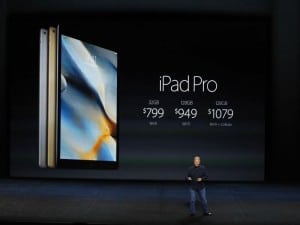 Apple unveiled a new addition to their iPad lineup: the iPad Pro. Simply put the iPad Pro is a larger sized iPad as compared to the smallest iPad Mini and now mid-sized iPad Air. However, the iPad Pro will also work with a couple of new accessories, the Apple Pencil and Smart Keyboard to give it the ability to be more of a tablet/laptop hybrid device. For those who wanted a larger screen iPad, the iPad Pro will fit the bill and it will also satisfy those who wanted an iPad that was more similar to a laptop for their work needs. Creative professionals will almost certainly be big fans of the Apple Pencil, as it is basically a very precise drawing stylus.
Apple unveiled a new addition to their iPad lineup: the iPad Pro. Simply put the iPad Pro is a larger sized iPad as compared to the smallest iPad Mini and now mid-sized iPad Air. However, the iPad Pro will also work with a couple of new accessories, the Apple Pencil and Smart Keyboard to give it the ability to be more of a tablet/laptop hybrid device. For those who wanted a larger screen iPad, the iPad Pro will fit the bill and it will also satisfy those who wanted an iPad that was more similar to a laptop for their work needs. Creative professionals will almost certainly be big fans of the Apple Pencil, as it is basically a very precise drawing stylus.
Apple TV
 Apple also unveiled a long-awaited update to their Apple TV device. The new Apple TV can now be controlled through Siri-based voice commands and a new motion-sensitive remote control. The motion sensitive remote control is a key feature because it works very similar to a Nintendo Wii controller, which is perfect for playing games (or using Apps) that can be purchased through the new Apple TV App Store. It appears that many App developers will also allow you to download the Apple TV version of their Apps if you’ve already purchased them on the iPhone or iPad. Plus now that any developer can create Apps for the Apple TV, it is conceivable that more streaming services will become available for Apple TV (although most of the major ones already were). The more powerful the Apple TV can become as a platform for Apps, games, and streaming services the closer the market moves away from the established cable and satellite companies towards a la carte services.
Apple also unveiled a long-awaited update to their Apple TV device. The new Apple TV can now be controlled through Siri-based voice commands and a new motion-sensitive remote control. The motion sensitive remote control is a key feature because it works very similar to a Nintendo Wii controller, which is perfect for playing games (or using Apps) that can be purchased through the new Apple TV App Store. It appears that many App developers will also allow you to download the Apple TV version of their Apps if you’ve already purchased them on the iPhone or iPad. Plus now that any developer can create Apps for the Apple TV, it is conceivable that more streaming services will become available for Apple TV (although most of the major ones already were). The more powerful the Apple TV can become as a platform for Apps, games, and streaming services the closer the market moves away from the established cable and satellite companies towards a la carte services.
Apple Watch
 Apple really didn’t announce anything major for the Apple Watch, besides reminding us that the new Watch OS 2.0 will be released on September 16th (which is a big deal for those who already own the Apple Watch) and introducing some new color and watch band availability. However, I mention the Apple Watch here because it very well may be one of the hottest, if not THE hottest, technology gifts of the year. The bottom line for the Apple Watch is that there are so many choices in colors and watch bands that this is a much more complicated purchase as a gift than most technology devices. So start your planning now and if you have people who are interested in the Apple Watch as a gift, you may need to do creative questioning to find out exactly which model and color combination they want.
Apple really didn’t announce anything major for the Apple Watch, besides reminding us that the new Watch OS 2.0 will be released on September 16th (which is a big deal for those who already own the Apple Watch) and introducing some new color and watch band availability. However, I mention the Apple Watch here because it very well may be one of the hottest, if not THE hottest, technology gifts of the year. The bottom line for the Apple Watch is that there are so many choices in colors and watch bands that this is a much more complicated purchase as a gift than most technology devices. So start your planning now and if you have people who are interested in the Apple Watch as a gift, you may need to do creative questioning to find out exactly which model and color combination they want.
Questions?
If you a question about these new Apple devices or any other technology product, please feel free to post it to my new Question & Answer section of my web site. I’ll be happy to help answer your questions and every question posted may help someone else.