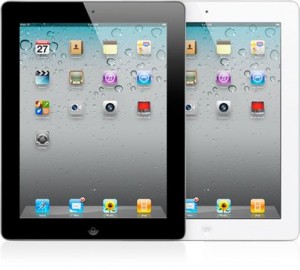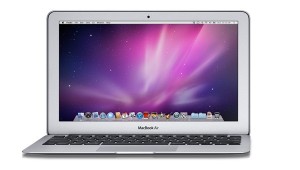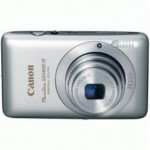Tech Toys
Holiday Tech Toys 2011!

New Desktop or Laptop Computers
A pretty obvious choice of technology purchases, newer faster computers can certainly help out productivity. But before you run off and purchase the cheapest PC you can find, consider that the technology world is transitioning into the “post-PC era”. Due to years of reliability issues and other problems like virus infections, more and more businesses are moving away from the commonplace Windows PC. It is in your business’ best interest to review whether or not a Macintosh computer could bring benefits to your workplace. Buying a Mac to test pilot in your work environment just might be a great way to spend that end-of-year money and position your company well for your next computer purchases.
 Battery Backups
Battery Backups
It is amazing just how many computer problems are caused by poor power or catastrophic power events like surges. Every computer, server, printer, and network device should be properly protected. Battery Backups (also known as UPS or Uninterruptible Power Supplies) are the best form of power protection, going above and beyond simple surge protectors. If you aren’t making use of battery backup units, consider buying one for all the devices in your office. Usually the money you save on service calls will more than make up for your spend on battery backups.
Technology Services
Of course, when making technology purchases, you’ll need someone to consult with and implement the technology. Why not pay ahead for those services you’ll need next year right now? Most technology professionals will offer a retainer option, which in most cases is simply buying services ahead of time and often includes a discount on the service rate. Spending the money now will likely reduce your tax burden for this year and set you up for having technology services when you need them next year.
 Portable Device Charger
Portable Device Charger
As more workers become highly mobile, their ability to keep their technology devices charged and working becomes increasingly important. Sometimes, it just isn’t possible to find a power outlet to plug into. Portable device chargers, such as the Gum Plus from Just Mobile, are basically batteries that hold enough power to recharge devices such as iPhones when a power source is otherwise unavailable. I like the Gum Plus because it has a high-power output that quickly recharges devices and holds enough power to supply multiple recharges. Buy one for all your employees that are frequently on the road.
iPad 2
As I mentioned above, the world is transitioning into the “post-PC era”. No device epitomizes this New World of Technology as does the Apple iPad. Thin, light, and powerful, the iPad has turned the technology world upside down. Industries across the board are tripping over themselves trying to figure out how to best utilize the iPad and keep up with their competition. If you haven’t yet begun to implement the iPad into your workplace, now is the time to do it before your competition gets the upper hand.
 Monitors
Monitors
If your employees are using monitors that are over 4 years old, it is time to look into replacing them. As screen sizes have gone way up, prices have come way down. The improved productivity from larger monitors is documented and often old monitors lose brightness, which strains vision. Additionally, adding a second monitor can also help productivity. Just ask anyone who has a dual-monitor setup how much more they enjoy it as compared to a single monitor. Look for brands that have longer than one-year warranties. Acer is one such brand that I have had great success with myself and many of my clients.
Mobile Hotspots
The ability to access the Internet from anywhere is very important to mobile workers. As these mobile workers begin to use multiple devices or work in teams that all need access, it isn’t enough to have a USB wireless broadband device that can only be plunged into one computer at a time. Mobile Hotspots solve this need by using Wi-Fi that can be accessed by multiple devices at one time. As 4G services become more widely available, it would make sense to purchase a 4G Mobile Hotspot from your favorite wireless company.
 iPhone 4S
iPhone 4S
The smartphone that sets the bar for all other smartphones, the latest version of the iPhone, the iPhone 4S, raised the bar again with it’s integrated Siri function. Siri is voice recognition that allows users to talk to their iPhone to do things like setting appointments, look up the weather, or send text messages. Now that all 3 major wireless companies carry the iPhone, it may be time for your company to upgrade phones. Don’t be fooled by the imitators, only the iPhone can truly deliver with a combination of power, ease of use, and availability of Apps. While the other phone companies try to impress with flashy commercials touting how powerful their phones are, that power is often wasted when problems and confusing interfaces stymie their users. Do your company and employees a favor and just get iPhones already.
Gigabit Networking
The current standard of networking technology is gigabit Ethernet. Referring to the throughput (or speed) of the network, gigabit is equivalent to 1000 megabits. Many companies, however, still are using 100 megabit or even (gasp!) 10 megabit networks. As prices have come down significantly in the last few years, it is worth investigating if gigabit Ethernet is something that would benefit your company. Generally, computers made in the last 5 years can support gigabit networking, so it may be as simple as upgrading your main network switch to achieve gigabit speeds. Consult with your technology professional to find out if gigabit networking can benefit your company.
 Wireless Router
Wireless Router
The rate at which wireless networking has improved over the last few years is staggering. The latest technology drastically improves speed and range. If your wireless router or routers are more than a couple of years old, it is worth investigating whether a new wireless router would help out any devices that use wireless in your company. Again, consult with your technology professional to make this determination.
Tech Toy of the Month: Dropbox
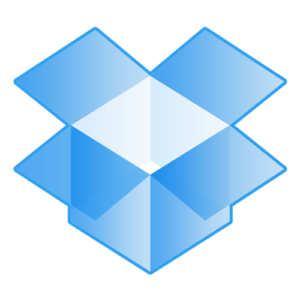
Simply put, Dropbox is an Internet-based file storage service. First, it allows you to access your files from any computer or mobile device anywhere you are through a web interface. This feature by itself is extremely powerful. Second, it can directly synchronize your data among multiple computers. The synchronization feature can replace the need for a file server for many small businesses. Dropbox also allows you to share selected files with other users. Finally, since the data is being stored on Dropbox’s servers on the Internet, your files are effectively backed up offsite.
In operation, once the very simple software is installed, a “Dropbox” folder is created and any files you put in that folder are uploaded to Dropbox’s servers and synchronized to any other computers you install Dropbox. It’s very simple and uses the same files and folder metaphor that most people are familiar with. Dropbox uses encryption to store and transmit your files, so your data stays secure.
If all this sounds good, Dropbox is also very inexpensive to boot. To start, Dropbox is free for up to 2 GB of storage. For many users, 2 GB is more than plenty and you can expand your free storage up to 8 GB 16 GB if you refer other users to Dropbox. Beyond the 2 GB, Dropbox starts at 50 GB 100 GB for only $10/month, and you can get a couple of months free if you sign up for a year at a time. Dropbox has larger capacity subscriptions as well.
If you are interested in Dropbox, you can sign up for a free trial plus get some additional storage for free by clicking on this link. If you have any questions about Dropbox, please feel free to contact me.
Tech Toy of the Month: iPhone 4S

Realize that much of what is written negatively is done by technology “experts” and technically savvy individuals. They generally view technology from the perspective of one who is very fluent with it and are looking for the newest, cutting edge features and options. They complain and downplay new devices that aren’t on the technology cutting edge. However, this is not the viewpoint of everyday people. Yes, everyday people want great technology, but they want their technology to work well first and foremost. If it is cutting-edge, great, but it must work easily with virtually no problems. Apple gets this and is why they don’t necessarily jam-pack each new device with every possible new technology available. They create the best device possible that provides the best customer experience. Obviously this is a formula that works as each iPhone continues to set sales records – without the need of pricing discounts or free phone giveaways as their competitors must do.
So that being said, how does the new iPhone 4S stack up? One can read all the tech specs and get lost in all the details but let me sum it up: the iPhone 4S is a definitive upgrade in power and technical specs from the iPhone 4 and a huge leap from the iPhone 3GS (which many people like myself will be upgrading from). Besides the greatly improved central processor and graphic processor in the iPhone 4S, the camera is also greatly improved, offering higher megapixel resolution on both still photos and videos. That being said, these improvements aren’t likely enough to justify an upgrade for most iPhone 4 owners. However, the next feature will.
By far the biggest improvement to the iPhone 4S is the addition of the Siri feature. Siri lets you use your voice to control your phone. Now you can ask your iPhone to set reminders for you, look up information, or give you directions. You can also now dictate text messages and e-mails! Voice control was something that I was looking forward to on an iPhone, but I didn’t expect it to arrive with this revision of the iPhone. Needless to say, I was pleasantly surprised. So far in my testing of Siri, I’ve been impressed how well it works. There is room for improvement, but the great thing is that Siri should automatically improve over time. I expect that over the next few weeks and month, the accuracy of Siri will get better and better.
I read an article stating that we may be witnessing history with the iPhone 4S. Siri has the potential to change the technology world similarly to the way the mouse did. Voice control of our technology has been a holy grail and Apple may have finally gotten it right. I agree with the premise of the article. It is easy to imagine that one day we will look back and say, “Remember when we couldn’t control our technology with our voice? The iPhone 4S may be the device that launches this new era in voice control.
Technology Spotlight: Pulse News Reader

So I took the time to research some iPad apps and found a great service called Pulse. Pulse basically aggregates all the news sources that a reader wants, allowing for easy quick browsing of the articles in a simple interface. The news sources can also include Twitter feeds as well as Facebook, Youtube, and other social media platforms. Pulse has been selected as one of 50 apps in Apple’s App Store Hall of Fame and named one of TIME’s top 50 iPhone apps of 2011
Since I started using Pulse, I am a lot more efficient and can quickly scan through all my favorite news sources on my iPad, choosing to read the ones I am interested in right then. I also have the ability to save articles to my Pulse account. I often do this when I read an article I want to re-read later, and also to have the ability to review all my saved articles on my main computer. If this isn’t enough, the app and the service are FREE!
Pulse is available for the iPad, iPhone, and Android devices. For more information on Pulse, check out their web site at http://www.pulse.me
Tech Toy of the Month: Redbox Video Game Rentals

Having completed a pilot test of 5,000 kiosks, Redbox has just recently started renting video games at all of its locations nationwide. For $2 per day, you can pick up games for the Nintendo Wii, Playstation 3, or Microsoft XBox 360. For more information, see this article or Redbox’s website.
Remember, $2/day may seem inexpensive, but it can add up quickly if you keep the game too long. Make sure you know what a game would cost both new and used before you rent it from Redbox. It may be less expensive to buy a used copy of a game than to rent it for more than a week! Check out Slackers and Play N Trade as good local sources of used video games.
If you have any questions about new technology devices, feel free to contact me any time!
Holiday Tech Toys 2010!

Jawbone Icon
I consider the Jawbone to be one of the best Bluetooth headsets on the market. Their latest Jawbone, the Icon, has a lot of
new features that add to an already impressive device. For example, on supported phones like the iPhone, the battery levelof the Jawbone will display on screen, so that you never need to guess just how much battery charge your headset has left. If someone you know has a Bluetooth headset on their gift list, you will likely not go wrong with the Jawbone Icon.
AR.Drone
Unlike most of my Tech Toys, this item is actually a toy! However, it can be played with by kids of all ages. The detailed description of the AR.Drone can be read elsewhere on the web, but let’s just describe this as a remotely piloted flying quad-helicopter with a video camera “eye”. Controlled using the motion sensitive capabilities of an iPhone or iPod Touch, the pilot can actually see what the AR.Drone sees! Jimmy Fallon actually had one on his show over the summer, so I expect that this item will actually be on quite a few wish lists this year.
Wireless Hotspots
As we all have become increasingly dependent on technology, we find ourselves needing access to the Internet while we are away from home. While we can often find free Wi-Fi hotspots, it is not always convenient to depend on someone elseto provide us with connectivity, especially now that unsecured hotspots can be risky to use. Many people have used USB cellular data devices, but the drawback being that only one laptop at a time could use the connection. Fortunately, many cellular providers are now offering “mobile hotspots”, which are basically devices that connect to a cellular provider’s data network and then rebroadcast that connection via Wi-Fi. Laptops or other mobile devices such as iPads or iPod Touches can then all share that connection without any sort of installation or complicated configurations.
iPad
Does this item really need any introduction? The iPad will likely be one of the biggest selling devices of this holiday season. If you need a quick primer on the iPad, read my previous article from this year. The iPad is proving especially popular as gifts for teenage or younger children, for senior citizens, and anyone who wants a simple computer for reading web pages, reading eBooks, viewing photos or video, and reading and writing e-mail.
MacBook Air
MacBooks always make my Holiday Tech Toys articles because they are just so
darnpopular! But this year, Apple has introduced the next generation MacBook Air, and so far it has been flying off the shelves. With an even thinner design, solid state storage, and a lower starting price, Apple seems to have hit the sweet spot on ultra-light laptops. If you know someone that needs a laptop (as opposed to an iPad), make sure to check out the new MacBook Air.
iMac
A recent Facebook post from one of my friends asked why the iMac is so sexy. I don’t know about you, but computers are not generally referred to as sexy! But for someone on your gift list, an iMac with a 21.5″ or 27″ screen, quad-core processor, wireless keyboard and mouse, and lack of messy cables just might get their blood running! So don’t settle for some bottom of the barrel PC when you can get the sexiest computer on the planet!
Canon PowerShot SD 1400 IS
It’s tough to recommend digital cameras. So when I wrote a Tech Toy article about the Canon PowerShot SD 780 IS earlier this year, I thought I made a good recommendation. Unfortunately, that model was soon phased out by Canon. Fortunately, it was replaced by a new model with slightly better specs, the PowerShot SD 1400 IS. If you’re looking for a model that doesn’t need 720p HD video recording capability, the SD 1300 can save you some money, but for about $179 street price, I’d go ahead and splurge for the SD 1400.
HDTV
As a highly-respected (and admired?) technology expert, it is sort of embarrassing that I don’t yet own an HDTV. It’s not that I don’t want one, it’s just that my highly picky nature has made me put off the purchase, waiting for prices to come down and technology to mature. However, the itch to upgrade is setting in, so I’ve been shopping around for an HDTV. I’ve been impressed with what is available this year and feel that the timing is great if you are in the same boat I am. So read my recent HDTV article and go shopping!
AppleTV
Apple is on a roll this year! Another example of a product that is flying off the shelves is the new generation of the AppleTV. Now witha sub-$100 price and the ability to stream Netflix movies, it seems Apple has finally got the right combination of features and price-point to make the AppleTV a mass market success. If you do buy an HDTV this year, add an AppleTV as well!
iPhone & iPod Touch
These items have been on my list every single year. It really shouldn’t be a surprise to anyonejust how popular these devices are. However, with the flood of new smartphone competitors this year, I just want to reiterate that if someone on your list specifically wants an iPhone or an iPod Touch, a competitive product just won’t do. This is actually good advice for any technology product. Please try to be sure exactly what your recipient wants before you spend money on a purchase, especially if a restocking fee applies.
Tech Toy of the Month: Resource Fitness visCycle

The idea is very simple: a stationary exercise bike that generates electricity. By the recent reports and statistics on FitnessTrainer.com, for fitness centers, the amount of electricity produced could help significantly offset their power bill. They key to the visiCycle is that it does not require any additional equipment or rewiring for the building they will be used in.
Now imagine as this technology improves and more electricity can be generated – and not just from stationary bikes, but from other exercise equipment as well. Pretty soon fitness centers may become power plants! They would be profiting from the electricity they produce so they could lower or perhaps even eliminate membership fees. Perhaps they could even pay their members! If people could get paid to exercise, that would certainly help encourage fitness. So this product may be the forerunner to those that solve two big social problems – energy and obesity.
Read more about the visCycle at Resource Fitness’s website. If you have seen any interesting new technology devices, please let me know!
Tech Toy of the Month: Google Cars

Google has been testing automated car technology on the roads of California lately. With a safety driver in the driver’s seat ready to take over in case of emergency, Google’s cars have logged over 140,000 miles and have only been in one accident – and that accident was a human driver rear-ending the Google car.
The Google cars use video cameras, radar sensors, and a laser range finder to “see” other traffic. It also uses detailed map information that Google collects ahead of time to navigate the road. Google says they hope that automated cars of the future could save lives and cut energy consumption. I’m just hoping that I can have my car drive me around so I can use my computer while I’m in the car. I could save so much time! As Wayne Campbell once said, “It will be mine. Oh yes. It will be mine.”
Tech Toy of the Month: Playstation Move

In simple terms, the Playstation Move is a new controller for the Playstation 3. However, unlike past controllers, the Move is a motion controller, which means it reacts to a player’s movements, very similar in concept to the Nintendo Wii controllers. So basically the Playstation Move brings “motion gaming” capabilities to the Playstation 3. For those of you that are familiar with the Nintendo Wii, you get the idea.
For their similarities, the Playstation Move uses different technology than the Nintendo Wii. Sony claims that this gives you a move immersive and realistic gaming experience. Certainly from reading their description of the geeky details, it sounds like it should. Since the Move was just released literally last weekend, there are not yet enough reports to draw a conclusive assessment. However early testers have reported that the system does work very well.
Overall, the Playstation Move sounds great and I am excited to try it out. However, I do have some concerns about the system along with some caveats for those of you looking to purchase the Move. Most of the concerns revolve around the overall complexity of the system. Where the Nintendo Wii’s default controllers are motion controllers (the “Wiimotes”, as Nintendo calls them), the Playstation Move is an add-on controller to the Playstation 3. This has several implications.
First, the Move controller requires another peripheral called the Playstation Eye, which is basically an existing product from Sony that is like a webcam for the Playstation. The Eye works in combination with the Move controller to precisely track player movement. Again, the technology behind how the Move system works with the Eye is very advanced and interesting to read about. However, to consumers who are purchasing the $50 Move controller and then find out they also need a $40 Playstation Eye, they might not find that so interesting. There is a bundle package available for $100 that includes the Move controller, the Eye, and a game. This bundle should make adding on the Move system easier to an existing Playstation 3, but I feel that many consumers will balk at spending $100 to add motion gaming capability to a system they likely have already spent at least $300 – $400 on. There is also a full bundle package for people who do not already own a Playstation 3 system, which I will touch on later.
Additionally, there is an optional (or not so-optional, depending on the game) accessory called the navigation controller, which lists for $30. While the concept of an accessory controller isn’t new – for example the Nintendo Wii has what they call the Nunchuk accessory – $30 may be a bit steep. The Nunchuk is only $20, and while honestly a $10 difference isn’t all that much, it may be just enough to make consumers pause, especially when they add up the cost of all the other accessories.
Because the Move is an add-on to an existing game platform, not all games are compatible with the Move system. Again compared to the Wii, where all Wii games work with the Wiimotes in one form or another, games must be written specifically to work with the Move controller. Some existing games will be updated to work with the Move controller as well, but that actually can complicate matters further for average users. So depending on the game, or depending if a particular game has been updated, players will either need the Move controller or the older style Playstation controller. Technology “gray areas” are one of the more frustrating experiences for users, and this could turn out to be a very gray area.
In order to stay accurate, the Move system must be periodically calibrated. In reading early reviews, I did read that some people believe this calibration is required far too often. Knowing average technology users like I do, if calibration is required too often, this will slowly but surely frustrate players. Frustration leads to disuse, and if players simply don’t use the Move system very often, it will sit gathering dust in a corner like an old piece of exercise equipment. In order to be successful, the Playstation Move system must gain sufficient acceptance in the marketplace so that game publishers will make more and more games to use with it. If the Move system is frustrating to use, it may have difficultly gaining marketshare.
For customers who do not already own a Playstation 3, you can purchase a complete system with a Playstation Move bundle that includes the controller and the Eye, along with a standard controller and a motion compatible game. The bundle price of $400 is actually a good value considering the cost of all the separate items individually – but $400 is $400. Compare this to the Nintendo Wii which offers a similar bundle for $200 with a game. And again, besides the cost factor, there is the simplicity factor that I described above.The Wii, similar to the Apple iPhone, has seen tremendous success not just because it is a powerful device, but because it is so easy to use. Because of this ease of use, both devices expanded the market for their respective categories beyond the traditional user base. In the case of the Wii, it appealed to people far beyond the relatively smaller market of “gamers”. The more complex setup of the Playstation Move system and distinctions between Move-compatible and non-compatible games may be just enough to limit its adoption.
As a technology expert who also loves video games, I am entirely excited by the Playstation Move. It continues the evolution of motion gaming started by the Wii and added on to by the Apple iOS devices (iPhone, iPod Touch, and iPad). The technology seems top-notch and it could advance the entire market. However, the complexity of the technology, along with its cost, have me worried if the system will gain a significant foothold. With the holiday shopping season approaching, our questions will likely be answered soon after. If enough units sell AND the players’ experiences are good, then we will likely continue to see more Move compatible games for the Playstation 3.
If you have questions about this or any other emerging technology, please contact me an I’ll be glad to give you my thoughts.
Tech Toy of the Month: Horizon Hydrogen Fuel Cell

The simple explanation for how these devices work is that the HydroFill extracts hydrogen out of ordinary water, which becomes attached to a special metal alloy that can be plugged into the HydroSTIKs. The HydroSTIKs are designed in battery-like form factors, which should allow them to be used like normal batteries. When the HydroSTIKs are depleted, the metal alloy is put back into the HydroFILL and “recharged” again
If commercially successful, products like these that can use hydrogen as a fuel source could save a lot of power, reduce the amount of batteries being thrown in landfills, and reduce air pollution. So let’s keep an eye on this technology and see where it takes us.
If you have questions about this or any other emerging technology, please contact me an I’ll be glad to give you my thoughts.